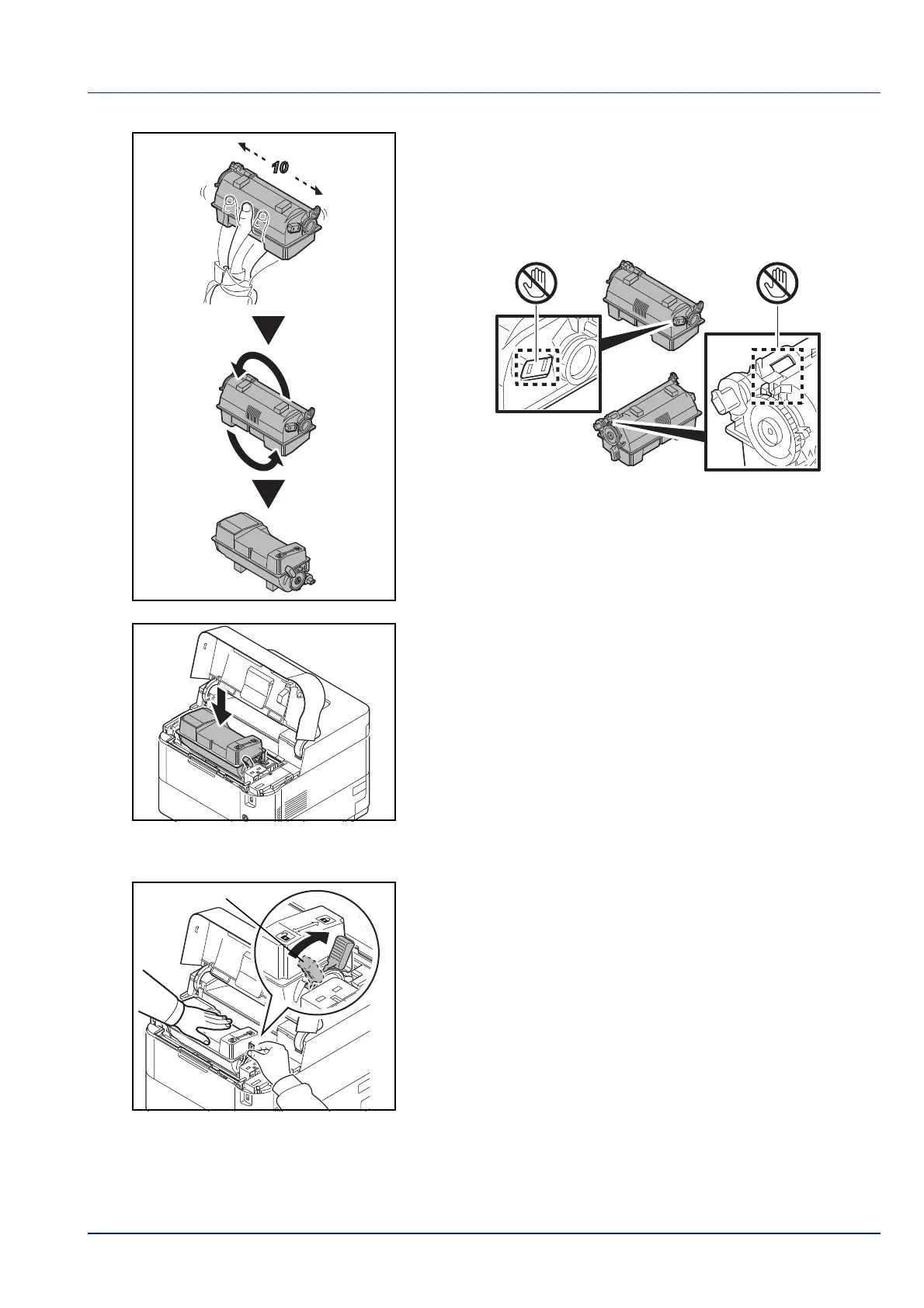7-5
Maintenance
6 Shake the new toner container at least 10 times as shown in the
figure in order to distribute the toner evenly inside the container.
Do not press too firmly on the center of the toner container or touch
the toner feed slot.
7 Set the new toner container in the printer as shown in the figure.
8 Push down on the top of the toner container to install it firmly in place.
9 Turn the lock lever to the lock position.
IMPORTANT Do not touch the part of the toner container
indicated on the diagram.