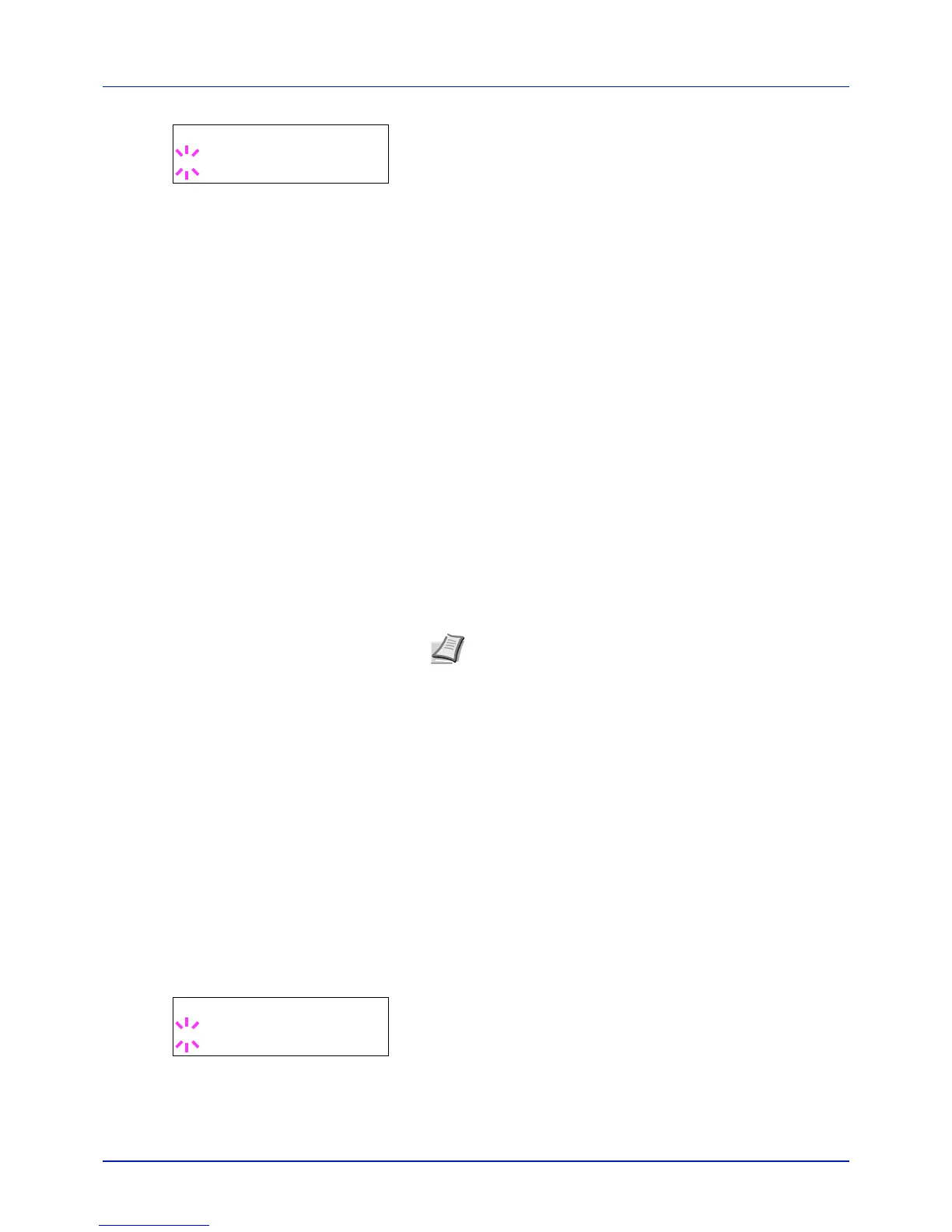4-33
Using the Operation Panel
3 Press [OK]. A blinking question mark (?) appears.
4 Press or to display the desired paper size. The message display
toggles through the following paper sizes:
Envelope Monarch
Envelope #10
Envelope DL
Envelope C5
Executive
Letter
Legal
A4
B5
A5
A6
Envelope #9
Envelope #6
ISO B5
Custom
Oufuku Hagaki
Oficio II
216x340mm
16K
Statement
Folio
Youkei 2
Youkei 4
5 When the desired paper size is displayed, press [OK]. The paper size
is set for the paper cassette.
If you selected Custom in step 4, be sure to set the unit of
measurement and the dimensions of the paper as described in the
following sections.
Select the units of measurement as described in the next section.
Unit (Selecting the unit of measurement)
1 Press .
2 Press or repeatedly until >>Unit appears. The unit of
measurement can be selected between millimeters and inches. The
current unit of measurement is displayed (the default setting is mm).
3 Press [OK]. A blinking question mark (?) appears.
4 Select mm or inch using or .
5 Press [OK].
Set the dimensions of the paper as described in the next section.
Note A6 is displayed for Cassette Size or Cassette 1
Size.
Envelope Monarch, Envelope #10, Envelope #9,
Envelope #6, Envelope DL, OufukuHagaki, Youkei 2
and Youkei 4 are displayed when one of cassettes 2 to 4 in
the optional paper feeder PF-520/PF-530 is installed.