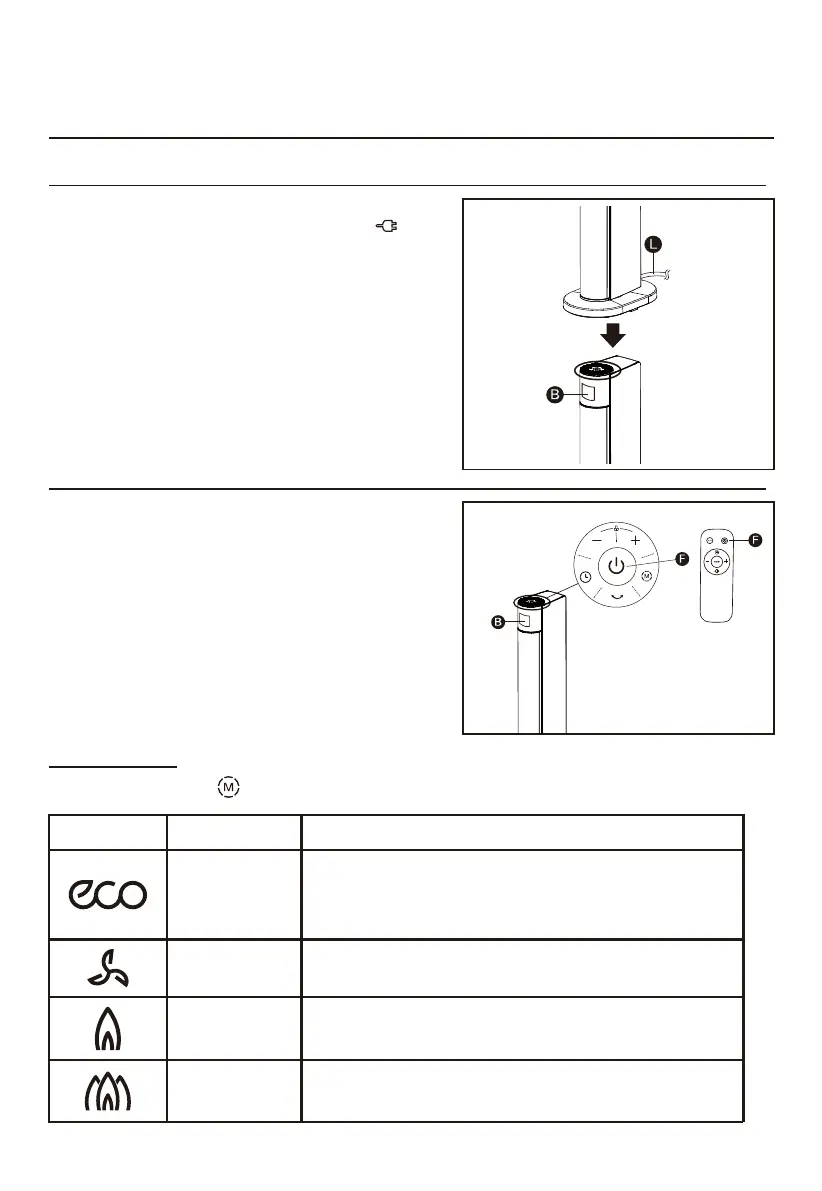7
OPERATING INSTRUCTIONS
Switching on/off
1. Connect the power plug (L) to a suitable outlet.
The product beeps and the power indicator
lights up on the display (B).
2. To switch on, press the power button (F). The
temperature and mode indicator light up
on the display (B).
3. To switch off, press the power button (F) again.
The product switches off after 15 seconds of
cooling down. The current temperature and mode
indicator go off.
NOTICE: If no button is pressed for 60 seconds, the
temperature indicator goes off.
NOTICE:
Setting the mode
Press the mode button repeatedly to toggle between the modes:
Symbol
Mode Description
ECO mode
Fan
Low heatng
High heating
The product adjusts the mode automatically according to
the set temperature to optimize energy consumption.
Fan only, no heating.
Low heating power.
High heating power.
The product will start operation with the
last set temperature, mode and oscillation
setting when the product is switched back on.