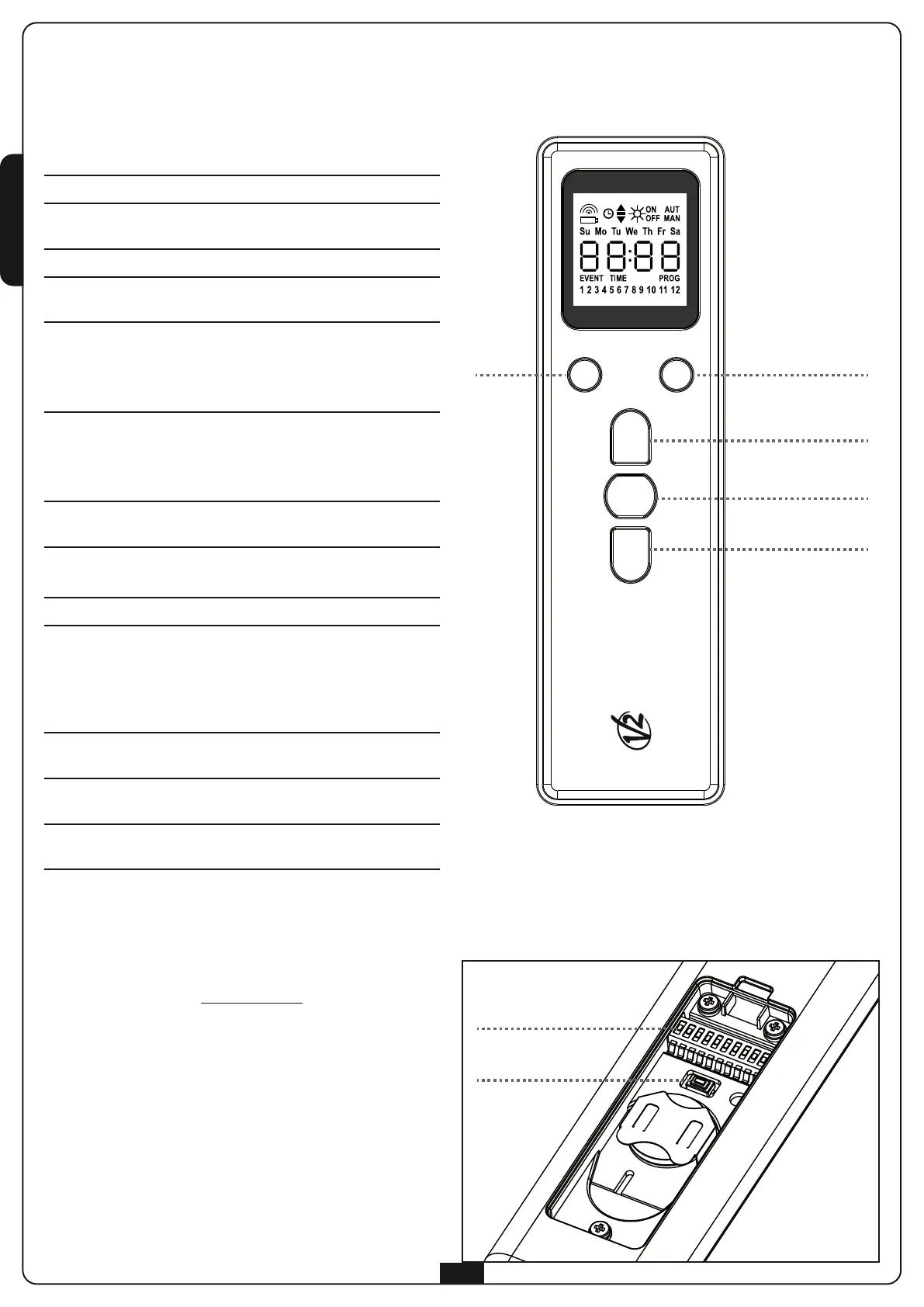ENGLISH
14
Operation of the keys
The keys operate differently depending on the operating mode of
the remote.
Functioning of the button PROG and
DIP-SWITCHES
(MANUAL mode)
The button PROG and the DIPSWITCHES program the functions of
the control units controlled by the transmitters PROTEO.
Read carefully the section “PROGRAMMING OF THE FUNCTIONS
BY MEANS OF TRANSMITTERS OF THE RANGE PROTEO” in the
handbook of the control unit or in the one of the tubular motor
with integrated electronic card.
Manual mode
UP Transmits by radio an opening command
STOP Transmits by radio a stop command
DOWN Transmits by radio a closing command
SELC
- Selects the desired radio channel
(1 to 12) or all channels
- Changes the operating logic from
MANUAL to AUTO (continuous
pressure on the key for 10 seconds)
SELG
- Selects the desired channel group
(1 to 8)
- Activates groups programming
(continuous pressure on the key for 10
seconds)
UP - DOWN - MENU
Allow navigation of the groups
programming menu
Modalità AUTOMATICA
SELC
- Allows you to scroll through the days
of the week to see if there are
scheduled events.
- Changes the operating logic from
AUTO to MANUAL (continuous
pressure on the key for 10 seconds)
SELG
Allows you to view the scheduled events
on a given day
UP - DOWN - MENU
Allow navigation in the programming
menu
MENU
Activates programming (continuous
pressure on the key for 5 seconds)
proteo
STOP / MENU
UP
SELGSELC
DOWN