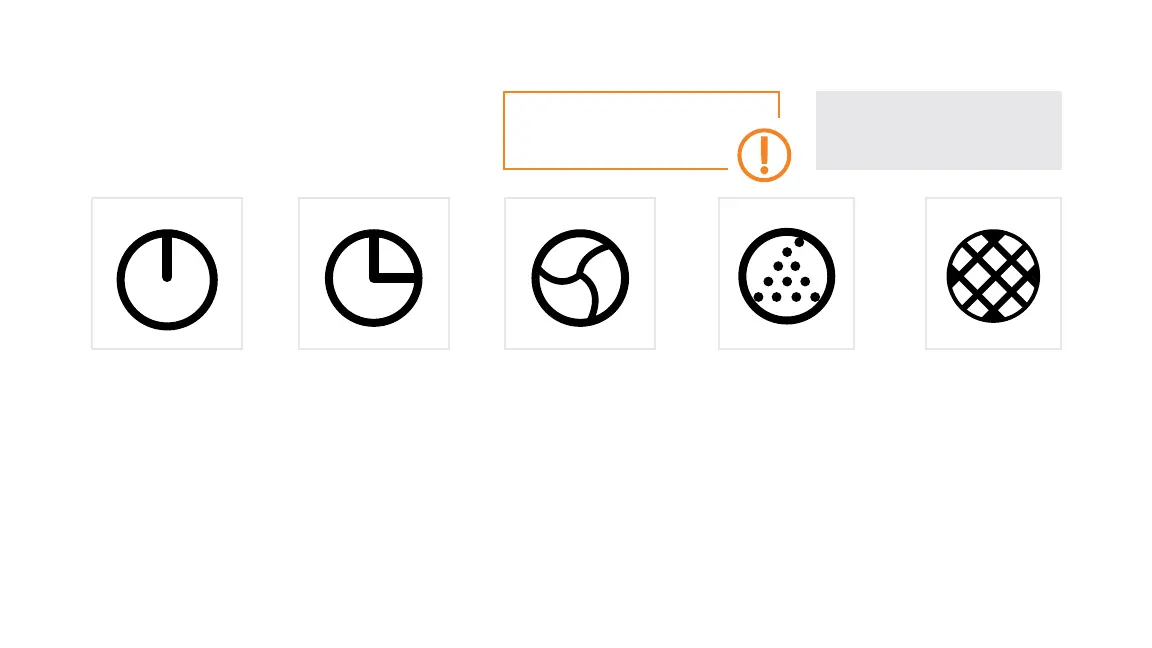9
Using your machine
Press on/o control
to switch on/o.
Please note: The unit will
automatically turn o once
the lter cover is removed.
The power button will
ash and the unit will
not turn on until the lter
cover is replaced.
Press ION control to
switch ioniser on/o.
The air purier will continuously run
when all indicator lights are o.
IMPORTANT
The control panel is touch sensitive,
lightly press controls.
Press fan control. The fan
speed indicator light will
illuminate displaying
selected speed.
Auto = The fan speed is
automatically adjusted.
Night mode = Low speed with
limited light on the product for
easy sleeping. Press the button
for night mode. It takes 10
seconds for the lights to go o.
L = Low fan speed
M = Medium fan speed
H = High fan speed.
Press timer control.
The timer light will
illuminate showing the
time selected: 1 hour,
2 hours, 4 hours, 6 hours
or 8 hours.
The air purier will turn
o once the selected time
has completed.
Filter replacement
indicator. Press for 5
seconds to reset lter
replacement indicator
once lter is changed.
CAUTION
