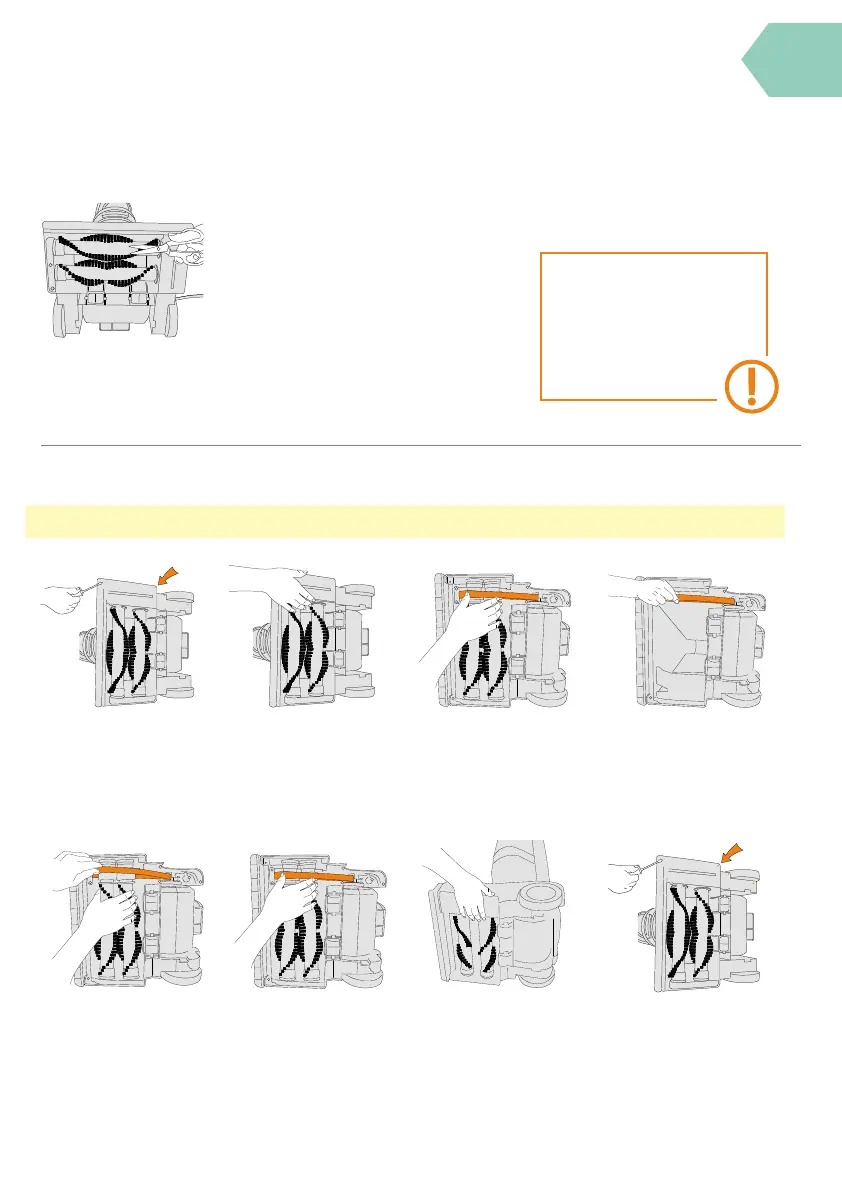Let’s talk technical
Removing blockages from the brushbar
Replacing the belt or brushbars
Threads caught in the
brushbar can be cut out
with scissors.
CAUTION: Do not open the motor cover.
Turn machine on its side
and use a crosshead
screwdriver to remove
the seven screws.
Remove belt cover from
unit. NOTE: Wheel is
intended to be removed
with belt cover.
Pull both brushbars
towards user to remove
from unit.
Remove and dispose
of old belt.
To replace belt, slip
the brushbars through
the belt. NOTE: Place
belt on rounded areas
of brushbars without
bristles.
With the belt in place, pull
and slide the brushbars
into the unit, making sure
the brushbar end caps are
in the correct position.
Place new belt on motor shaft. Replace belt cover and
secure by replacing all screws.
To reduce the risk of electric
shock, turn the machine o and
unplug from electrical socket
before performing maintenance/
troubleshooting checks.
CAUTION
