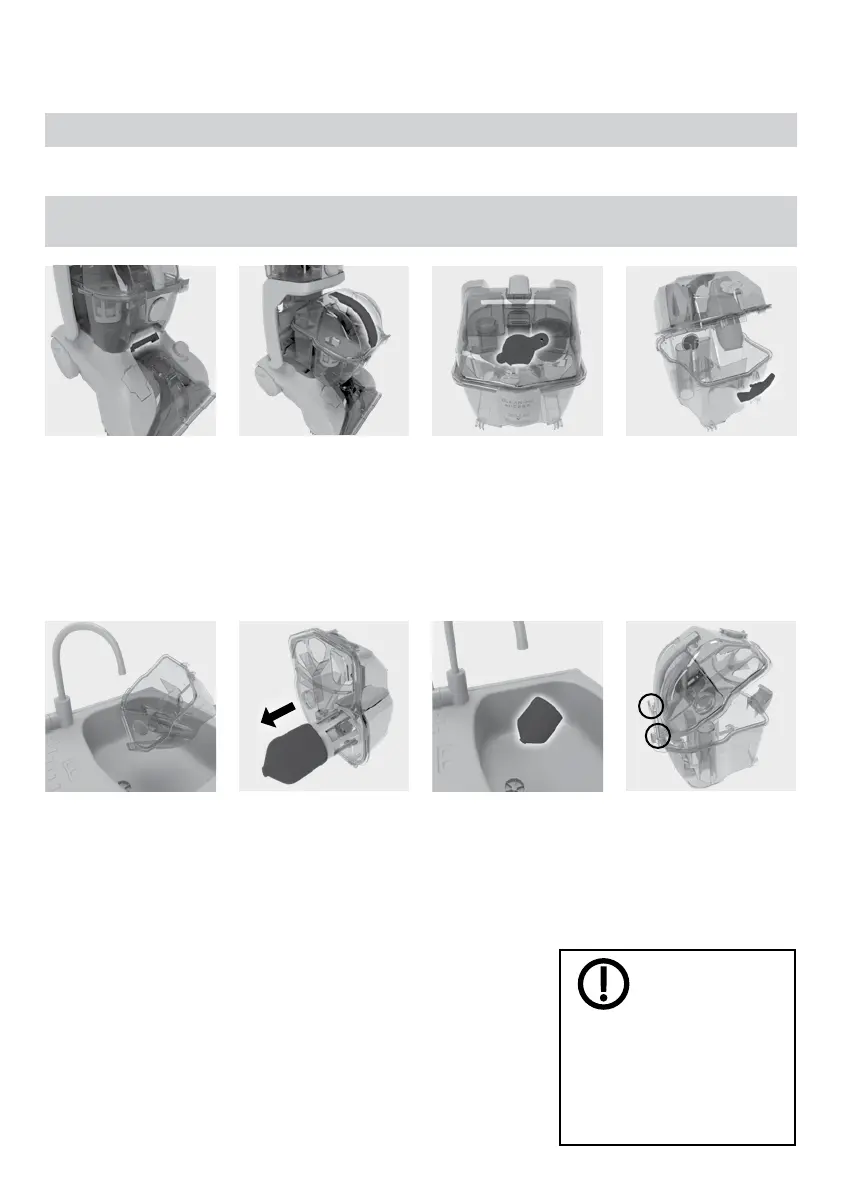12
Emptying and cleaning the dirty water tank
CAUTION: Always unplug the carpet washer before performing any maintenance/troubleshooting checks.
IMPORTANT: Always empty and rinse out clean and dirty water tanks and leave to air dry before replacing. Do not leave
solution stored in the tanks between uses.
IMPORTANT
Not correctly retting the
quick pour spout or dirty
water tank lid will result in
poor dirty water pick up.
Lift the tank release clip
and unhook from the front
of the dirty water tank.
Empty the dirty water
over the sink. Rinse the
dirty water tank and lid
under water (40°C max)
to remove dirt/debris.
Use the handle to lift
and remove the dirty
water tank.
For emptying at the end
of a clean, lift and unhook
the latch on the tank and
lift to remove the lid.
For emptying mid clean,
pull the quick pour spout
cap to open. Pour the dirty
water into the sink. Always
make sure the spout is fully
closed before retting to
the washer.
To replace the lid, slide
the tabs on the back of
the lid into the tabs on the
tank and close in a hinge
line manner.
Remove the lter from under the dirty water tank lid.
Wash under water (40°C max) to remove dirt and debris
and allow to dry for 24 hours before retting.
Taking care of your machine
