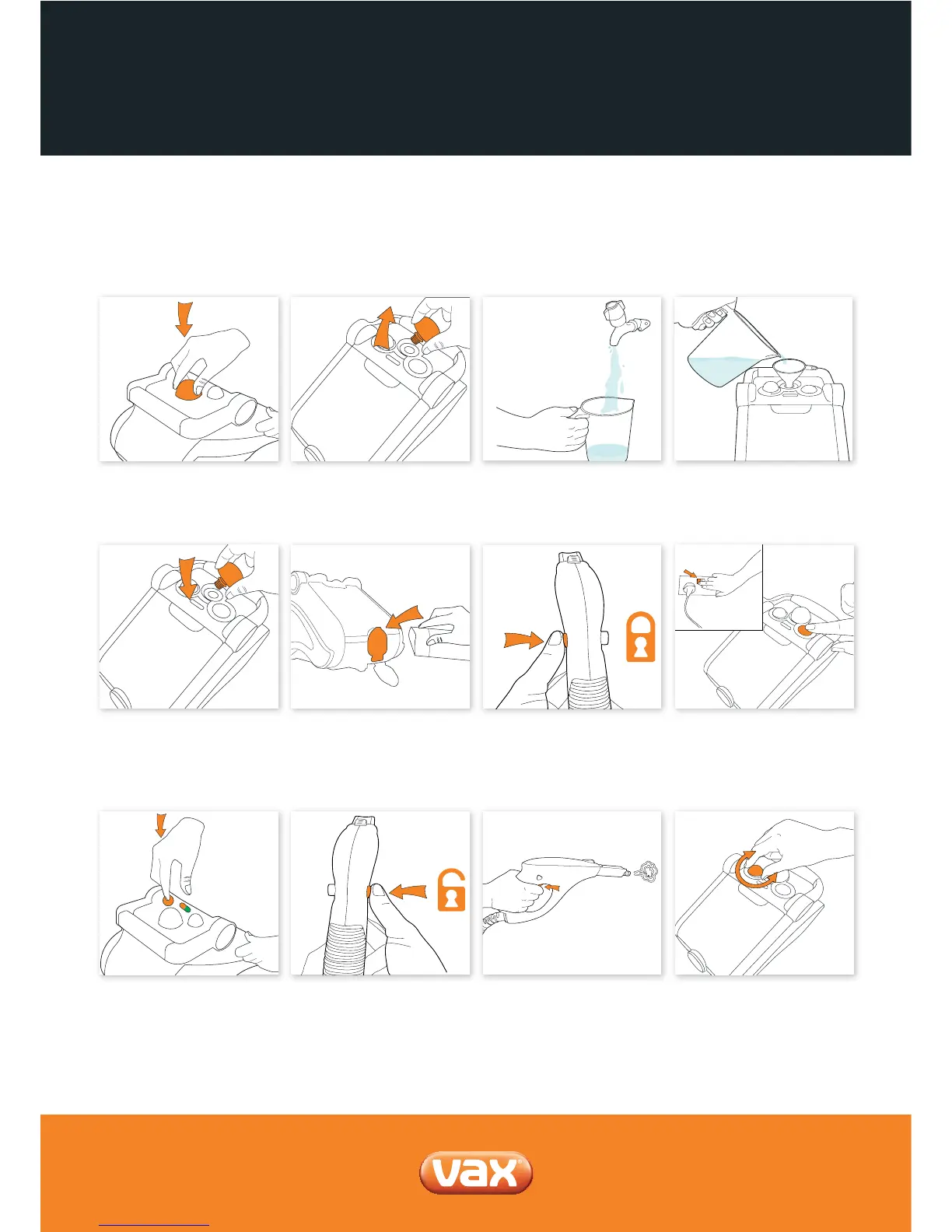Getting Started
To remove lid push down and
twist anti-clockwise.
Insert funnel into the water tank
to make lling the tank easier. Fill
the tank to a maximum 750ml and
leave space at the top of tank.
Fill measuring jug to 750ml.
Attach the hose to the unit.
When removing the hose, ensure
the machine is switched o and
fully cooled.
Ensure steam handle safety
latch is on before heating.
Release steam handle
safety latch.
Press steam trigger to
release steam.
Rotate variable steam dial to
adjust steam pressure.
Plug in steamer at the mains, and
press ON/OFF button to turn on.
Ensure lid is securely fastened
by pushing down and twisting in
a clockwise direction.
Within 6 minutes your steamer
will heat up and will be ready
for use.
Orange LED = water heating
Orange LED + Green LED =
steam ready after 6 minutes
Operating your steam cleaner
CAUTION: Do not use hot or boiling water to ll water compartment. Do not open the water tank lid when using the
steamer. Your steamer is pressurised, do not completely remove the lid when tank is hot. Fill tank only when cool.
IMPORTANT: After use, switch o the machine, compress the steam trigger to release all remaining steam. Allow
machine to cool for a minimum of 30 minutes before relling or storing.
4vax.co.uk
