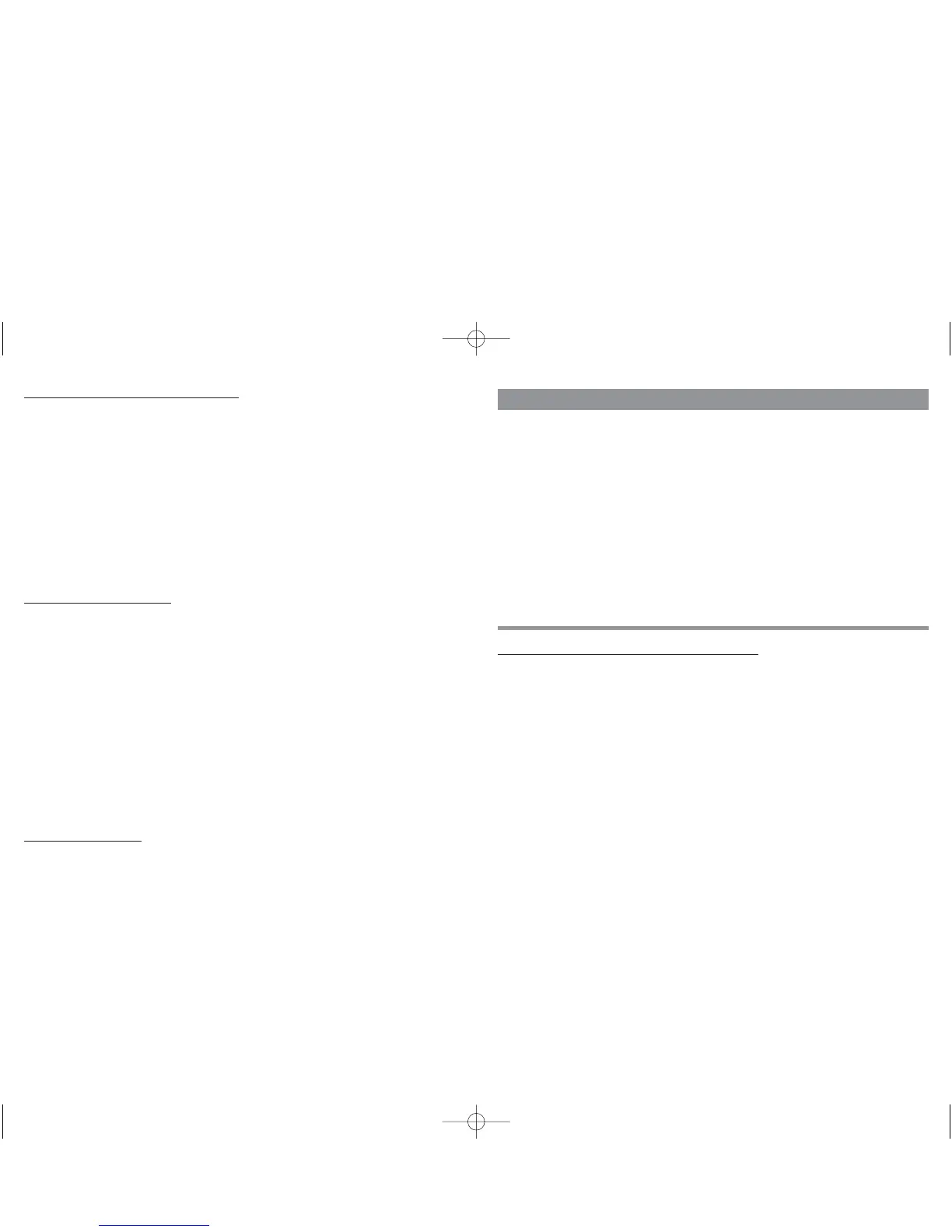1
TABLE OF CONTENTS
Important Safety Information . . . . . . . . . . . . . . . . . . . . . . . . . . . . . . . . . . . . . . . 1
Introduction . . . . . . . . . . . . . . . . . . . . . . . . . . . . . . . . . . . . . . . . . . . . . . . . . . . 2
Features . . . . . . . . . . . . . . . . . . . . . . . . . . . . . . . . . . . . . . . . . . . . . . . . . . . . . 2
Operating Instructions . . . . . . . . . . . . . . . . . . . . . . . . . . . . . . . . . . . . . . . . . . . 3
Using the 12 Volt DC Accessory Outlet . . . . . . . . . . . . . . . . . . . . . . . . . . . . . 4
Lighting Operations . . . . . . . . . . . . . . . . . . . . . . . . . . . . . . . . . . . . . . . . . . 4
Charging Using the 120 Volt AC Recharge Port . . . . . . . . . . . . . . . . . . . . . . 4
Charging and Powering the DC Recharge Adapter . . . . . . . . . . . . . . . . . . . . 5
Spotlight Bulb Replacement . . . . . . . . . . . . . . . . . . . . . . . . . . . . . . . . . . . . . . . 6
Periodic Maintenance . . . . . . . . . . . . . . . . . . . . . . . . . . . . . . . . . . . . . . . . . . . 7
Parts Replacement . . . . . . . . . . . . . . . . . . . . . . . . . . . . . . . . . . . . . . . . . . . . . 7
Battery Replacement/Disposal . . . . . . . . . . . . . . . . . . . . . . . . . . . . . . . . . . . . . 7
DC Plug Fuse Replacement . . . . . . . . . . . . . . . . . . . . . . . . . . . . . . . . . . . . . . . 8
Troubleshooting . . . . . . . . . . . . . . . . . . . . . . . . . . . . . . . . . . . . . . . . . . . . . . . . 8
Specifications . . . . . . . . . . . . . . . . . . . . . . . . . . . . . . . . . . . . . . . . . . . . . . . . . . 8
IMPORTANT SAFETY INFORMATION
1. All halogen lights give off heat. Never place the light face-down on any surface
when lit.
2. Never look directly into light or shine the light into another person’s eyes.
3. Replace bulb with type indicated in specifications or a 12 volt H3 quartz
halogen bulb.
4. Do not immerse this spotlight in water. This unit is not waterproof – it is water
resistant.
5. Do not substitute power cords or charging adapters. Only charge with supplied
AC and DC charging adapters. Charging adapters for this unit supply 12 volts
DC.
6. Keep children away from spotlight. This is not a toy!
7. Lens gets very hot when spotlight is operating. Do not touch lens while operating.
8. Keep combustibles away from spotlight lens – extreme heat can cause fires.
9. Keep sharp objects away from lens – it is glass and can break.
10. Do not drop or throw spotlight. It contains glass and a sealed lead acid battery.
11. Dispose of unusable batteries in a responsible manner. See battery disposal
section.
12. Do not crush, cut, pull or expose charging adapter cords to extreme heat.
13. Position charge adapter cords so that they do not become entangled or become
a safety hazard.
14. Keep charging adapter cords away from sharp edges.
15. Do not shine spotlight into eyes.
8
DC PLUG FUSE REPLACEMENT
The fuse in the DC plug protects the charging circuit of the DC recharge adapter. If
the AC recharger operates but the DC charging adapter does not, then the fuse may
be opened.
To replace the fuse:
1. Unscrew the end cap of the DC plug (counterclockwise).
2. Remove spring center contact and fuse.
3. Check fuse with a continuity checker.
4. If blown, locate replacement fuse with same type and rating.
5. Replace the fuse, spring, contact and end cap.
6. Screw end cap clockwise until it is finger tight – DO NOT OVER-TIGHTEN.
7. Check for proper operation of DC charger adapter.
TROUBLESHOOTING
• No red charge light
If red LED does not turn on when charging do the following:
A) Check for bad connection to the spotlight recharge port
B) Check for bad connection to AC or DC adapters
C) Confirm there is a functioning AC or DC current
Operating Issues
1. When charging spotlight will not operate, but area light will turn on when
pressed while charging; be sure spotlight charge port is disconnected before
main beam usage.
2. If unit does not operate battery may be completely discharged. Charge unit
using AC adapter following the directions in the manual.
3. If you suspect a bulb is blown, check bulb filament. If filament is coiled and
unbroken, the bulb is not blown. If filament is blown, replace bulb.
SPECIFICATIONS
Spotlight Bulb: Dual 12 volt, H3 series
Battery: Two maintenance-free, sealed lead acid,
6 volt, 6.0 amp hour
Weight: 7.92 lbs.
Length: 9 in
Width: 8.625 in
Height: 14.625 in