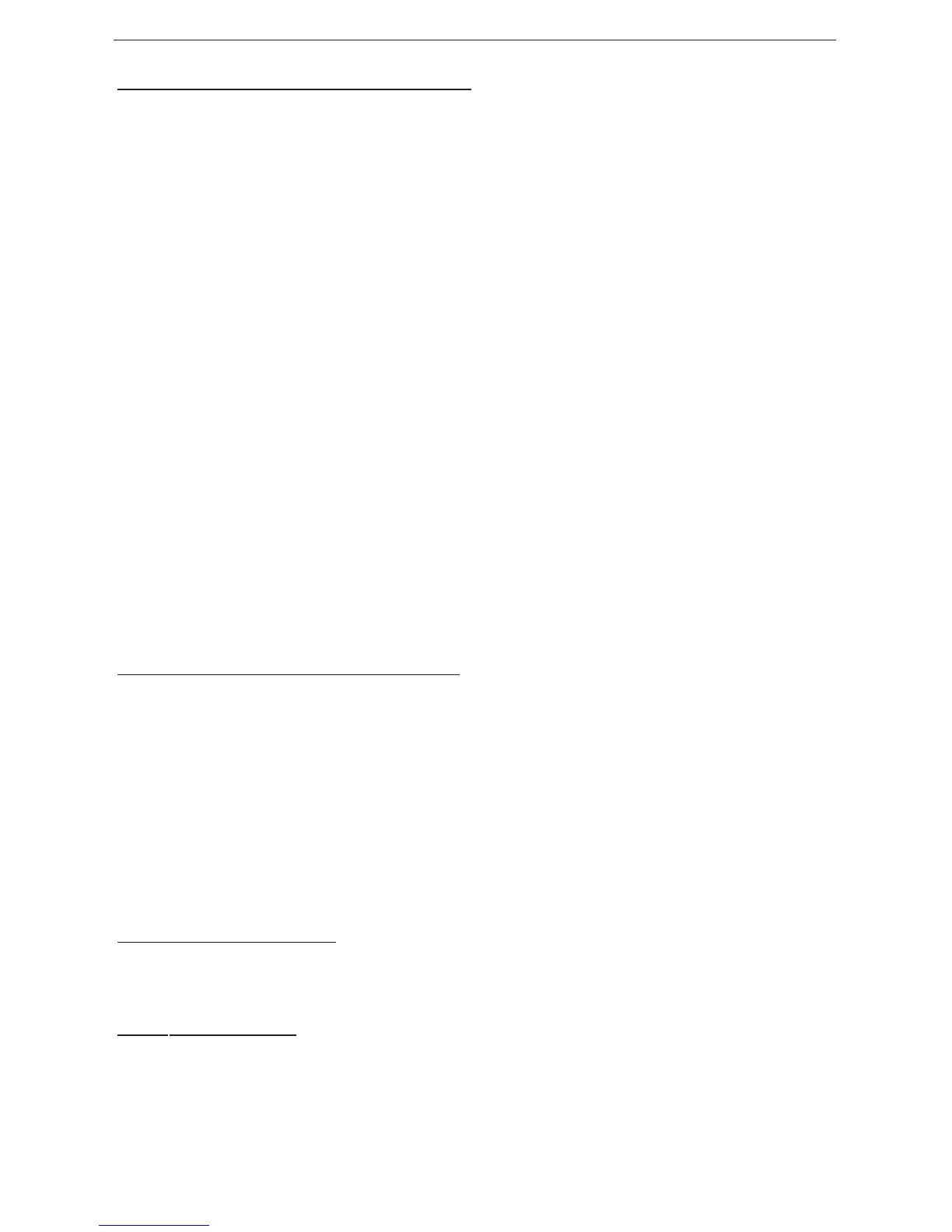CHARGER CONTROLS AND INDICA
TORS
Figure 3 shows the charger control panel of the
Jump ‘n Charge system
, and
consists of:
Digital Display - Displays
FFUULL
when battery is fully charged, and displays the Fault
Codes listed on page 9.
Polarized Plug - use with most household extension cords.
2/4/6 Amp
pushbutton
- Selects 2/4/or 6 amps .
ON/OFF pushbutton - Selects Off/On
Power LED - when lit indicates AC is applied to charger.
Fault LED - when lit indicates one or more abnormal conditions exist.
Alternator Good
LED
- Lights when Alternator Check is complete and alternator volt-
age is good.
NOTE: Each time the charger rate is changed, the charger sounds a beep. The only
time the selected charge rate does not display at the full selected rate is when
the battery is nearly full and charging at either steps two or three. The display
will show a slow charge rate. To return to 2 Amp setting, press the 2/4/6 Amp
button. When the battery is fully charged, “FUL” will be displayed .
NOTE: Small 12 volt DC batteries such as those used in motorcycles, garden tractors,
ATVs, jet skis, and snowmobiles can be damaged by high charge rates.
ALWAYS select the 2 Amp setting to charge this type of battery. For slower
charging time on larger batteries, select the 2 Amp setting.
AL
TERNATOR CHECK PROCEDURE
NOTE: DISCONNECT THE 110/120V AC FOR THIS FUNCTION
1. Connect positive (+) red clamp to vehicle battery’s positive terminal.
2. Connect negative (-) black clamp to vehicle battery’s negative terminal.
3. Press ON/OFF pushbutton to turn unit on.
4. Press ‘Alternator Check’ pushbutton. The digital display will show bars.
5. After approximately 15 seconds, Alternator Good LED will illuminate.
6. If ‘Fault’ indicator lights, the alternator is not in good working condition and
should be replaced.
REPLACEMENT PARTS
For replacement parts (bulbs, batteries, fuses, etc.), contact Vector Customer Service:
(954) 584-4446 or toll-free (866) 584-5504.
Battery Replacement
It is recommended that the unit be returned to Vector Customer Service for
battery replacement: Contact (954) 584-4446 or toll-free (866) 584-5504.
10
