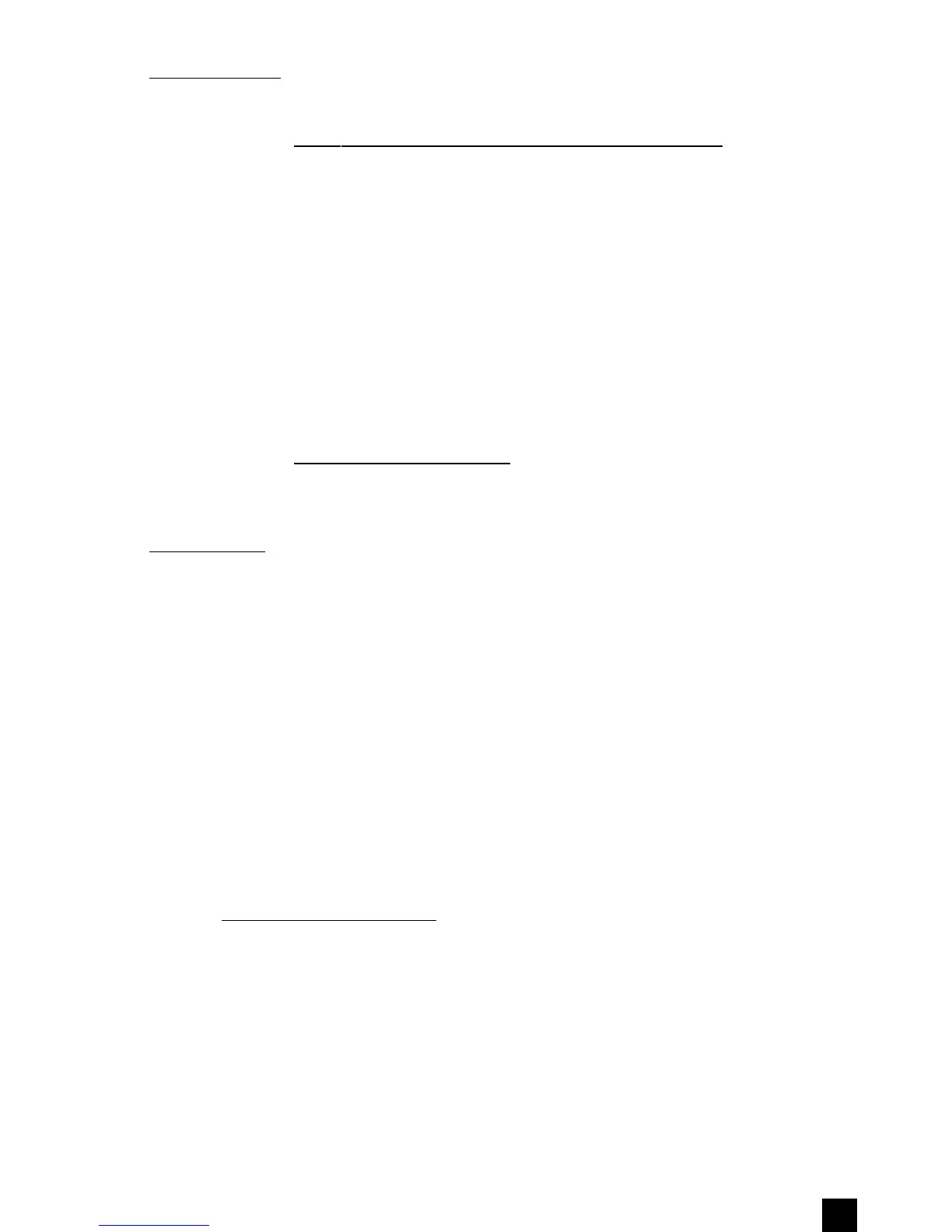12
IMPORTANT:
Always leave the thumb latch in the open position when storing unit.
6.3 INFLATING OTHER ARTICLES (WITHOUT VALVE STEM)
Inflation of other items requires use of one of the adapters (nozzles).
1. Open the hatch and remove the nozzles noting their storage positions.
2. Insert appropriate adapter (e.g. needle) into connector (chuck) and close
thumb latch.
3. Refer to Table III, Typical Inflation Times, for approximate filling pressure and
time. Small items such as volleyballs, footballs, etc. inflate very rapidly.
4. Insert adapter (e.g. needle) into item to inflate to appropriate pressure.
5. Turn ON compressor switch - inflate to desired pressure or fullness (refer to
paragraph 5.5).
6. Remove adapter from .
7. Turn off compressor switch.
6.4 TYPICAL INFLATION TIMES
The following are approximate pressure and inflation times for various items.
WARNING:
Always follow tire manufacturers recommendations for pressure on item to
be inflated.
Table III
I
NFLATION PRESSURE (PSI)FILLING TIME
VEHICLE AND TRAILER TIRES
155/80R 13” 26 2.5 min
185/70R 14” 30 4.5 min
235/75R 15” 30 6.5 min
235/85R 16” 50 16 min
B
ICYCLE TIRES
27” X 1” (racing) 10 40 sec.
Football 13 24 sec.
Basketball 9 20 sec.
Volleyball 5 6 sec
7. REPLACEMENT PARTS
For replacement parts (bulbs, batteries, fuses, etc.), contact Vector Customer Service:
(954) 584-4446 or toll-free (866) 584-5504.
