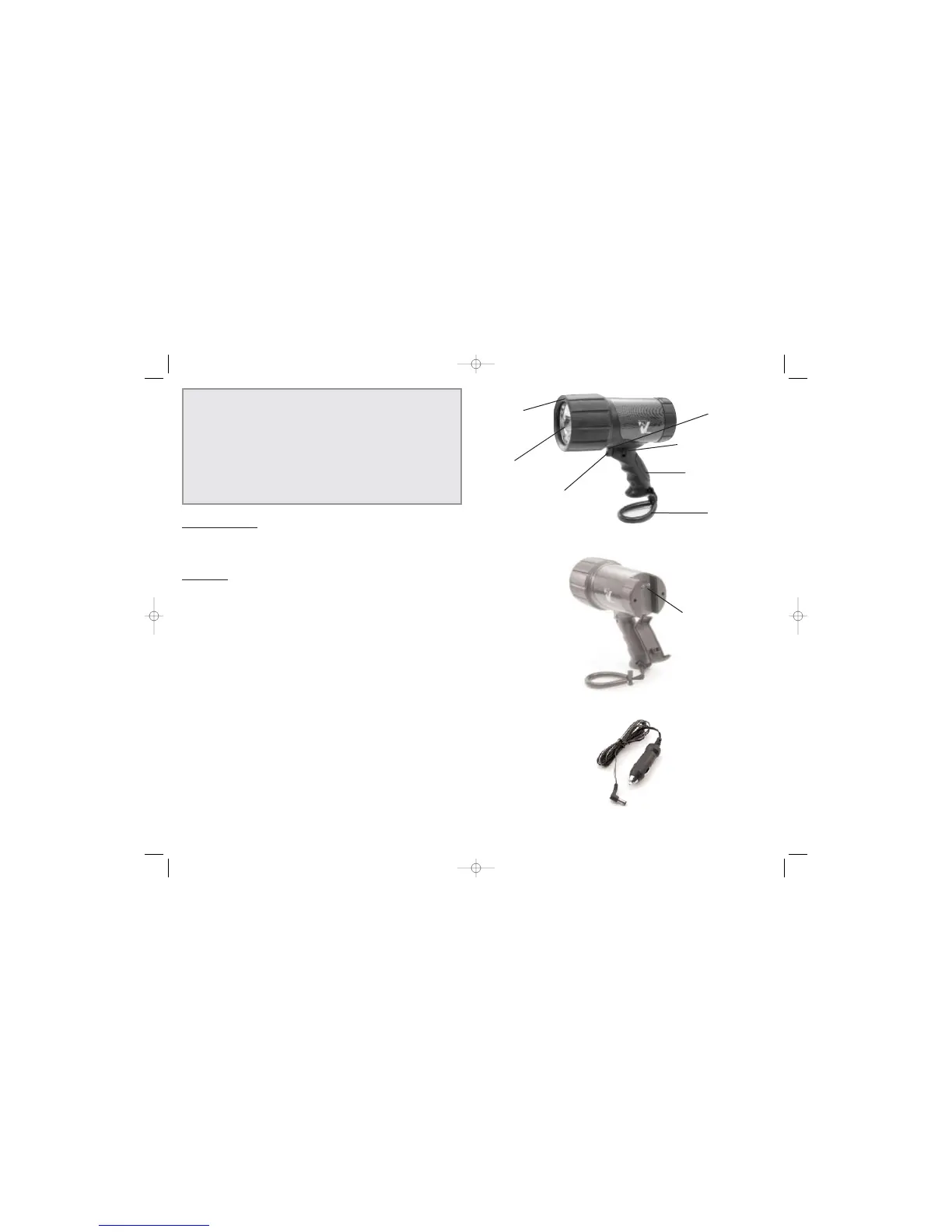3
3/4 View
Back View
12 Volt DC Charging Adapter
BUILT-IN
120 VOLT AC
CHARGER
SMART
ELECTRONIC
DIMMER
SWITCH
RUBBER BEZEL
CARRY
LANYARD
DC RECHARGING
PORT
TRIGGER SWITCH
LOCK
PISTOL GRIP HANDLE
QUARTZ HALOGEN
BULB
2
or get hot causing personal injury. Any disposal questions call toll-free
(877) 288-7722.
• Please read Instruction Manual completely for all safety and warning
instructions.
CAUTIONS
• Use only with AC or DC charging adapters that are provided with unit.
Plug in the charging adapter at the spotlight first, then plug into the
charging source.
• DO NOT OVERCHARGE:
–ACrecharge up to 12-14 hours maximum.
– DC recharge up to 3-4 hours maximum.
INTRODUCTION
Thank you for purchasing the VEC156 Cordless, Rechargeable 1,000,000
Power Series
™
Spotlight. Please read this guide carefully before use to ensure
optimum performance and to avoid damage to the unit.
FEATURES
• Powerful, focused, replaceable quartz halogen bulb in spotlight
• 3-position electronic spotlight dimmer control to conserve power and extend
runtimes
•Trigger switch lock locks trigger switch to OFF position or ON position
(maintaining spotlight operation without depressing trigger)
• Rubber safety guard (bezel) around lens protects spotlight
• Rubber safety cap protects battery compartment
• Comfortable pistol grip and lanyard
• Battery status LED Panel displays battery level while charging or whenever
area light is turned on
• UL listed built-in 120 volt AC charging adapter
• Rechargeable sealed lead acid battery (non-spillable)
Note: This unit is shipped in a partially charged state. Charge unit BEFORE first use
using the AC charger for 10 hours or until the green Battery Status LED lights.
Charge after each use until green LED lights.