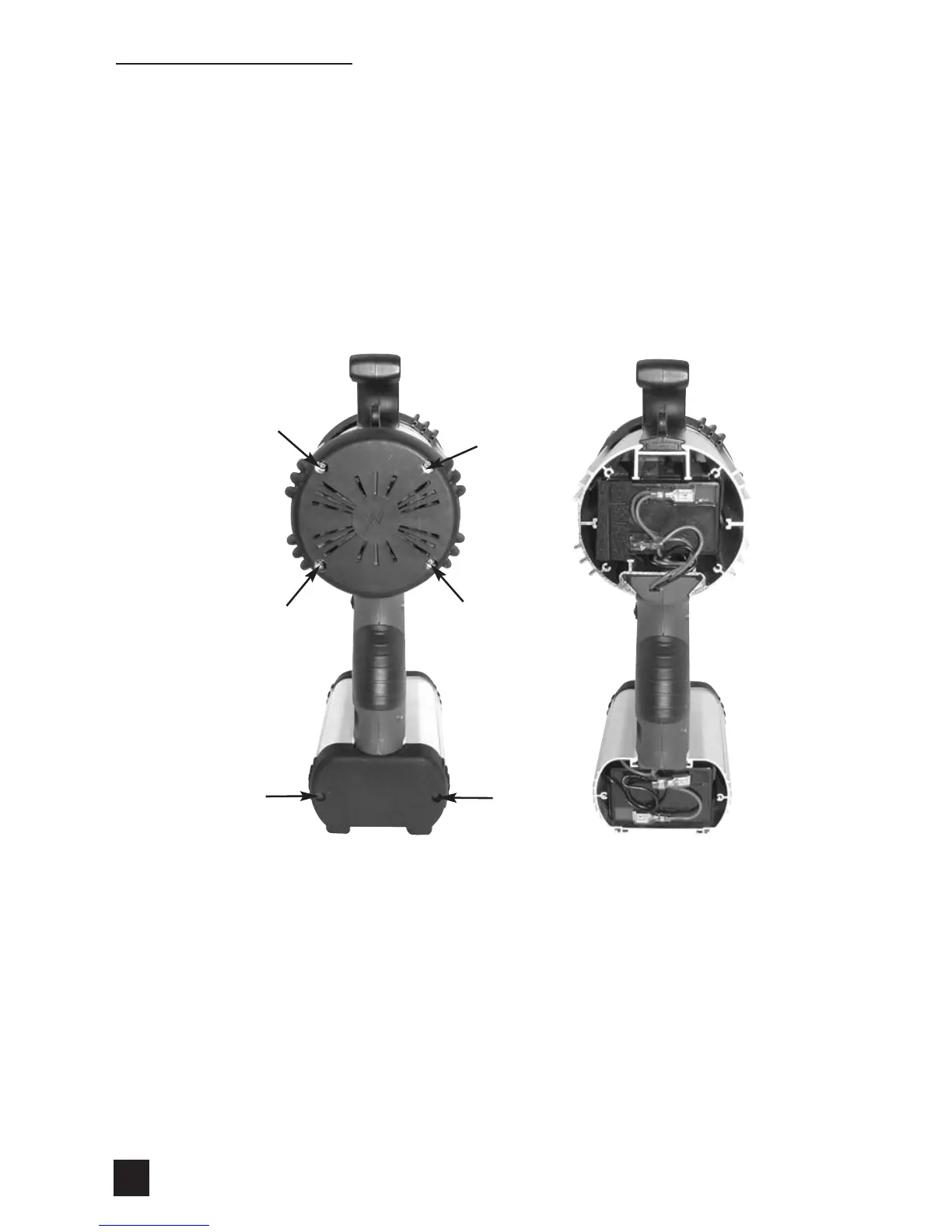8
REPLACING THE BATTERIES
The rechargeable, sealed, lead acid batteries have a life of several years, if
recharged promptly after each use. When the fully charged batteries only provide
about 10 minutes or less of spotlight operation, they should be replaced with new
batteries. To replace the batteries, you will need the Phillips type screwdriver and
replacement batteries (Vector Part VEC191). The batteries are in compartments
referred to as upper and lower. Because of spotlight construction, there are two
procedures; upper battery replacement and lower battery replacement. Both
batteries are wired in series so they should be replaced at the same time.
DO NOT MIX BATTERY TYPES OR NEW AND OLD BATTERIES.
FIGURES 4A AND 4B
The upper battery can be replaced by doing the following:
1. Remove the four Phillips screws (clockwise) that fasten the plastic end cap. See
Figure 4A for locations.
3. Remove the upper end cap from the body.
4. Note the battery can slide out of the body so keep the body level.
5. The battery terminals are attached to two wires. These wires must be disconnected
from the terminals of the battery.
UPPER BATTERY
COMPARTMENT
(arrows indicate
screw positions)
LOWER BATTERY COMPARTMENT
(arrows indicate screw positions)
REAR VIEW REAR VIEW
compartment cover removed