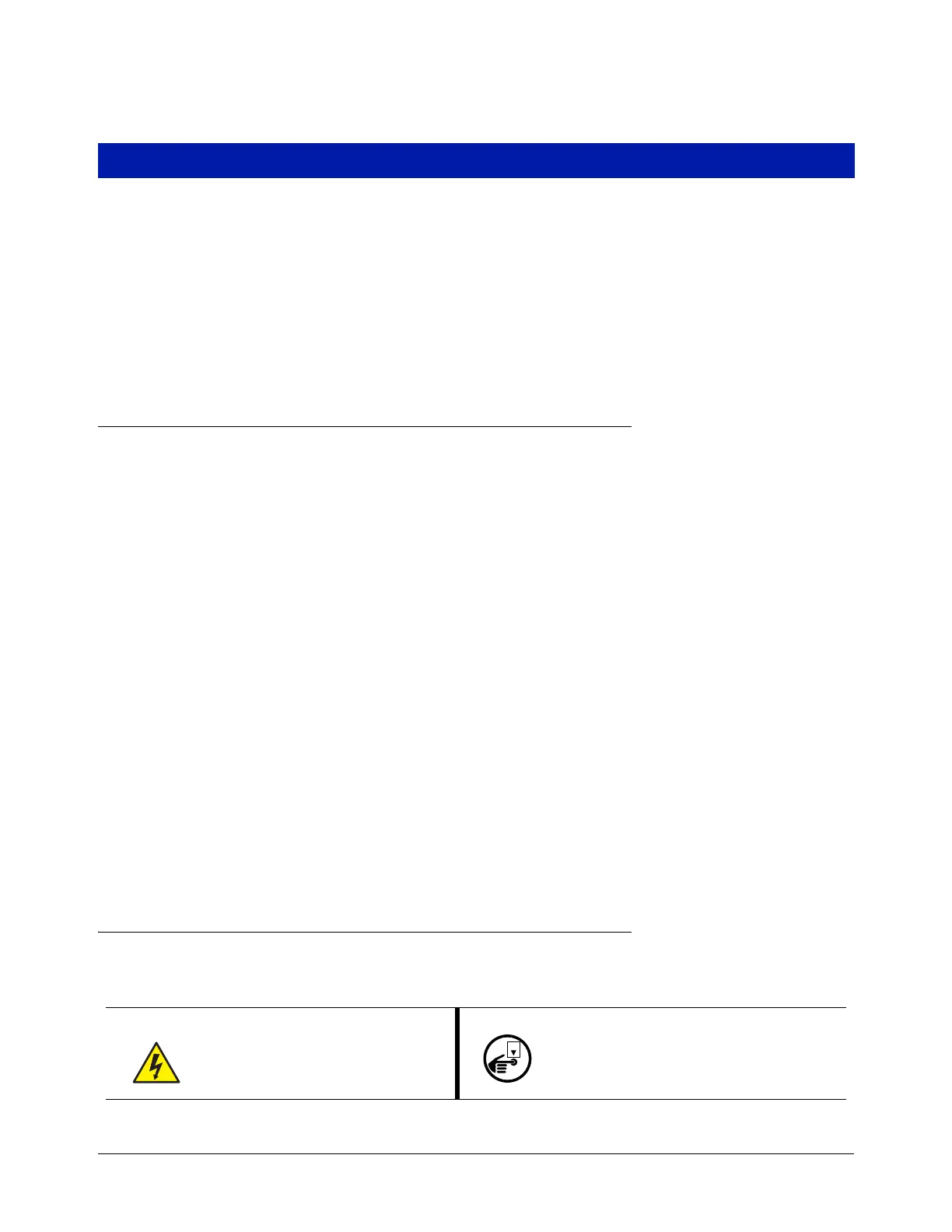1
Introduction
This manual contains instructions for replacing the right front door LCD display in the following consoles:
• TLS-300 (all versions)
• TLS-350 (all versions)
• EMC (all versions)
• ProPlus and ProMax
Contractor Certification Requirements
Veeder-Root requires the following minimum training certifications for contractors who will install and setup the
equipment discussed in this manual:
Installer Certification (Level 1): Contractors holding valid Installer Certification are approved to perform wiring
and conduit routing; equipment mounting; probe, sensor and carbon canister vapor polisher installation; wireless
equipment installation; tank and line preparation; and line leak detector installation.
Technician Certification (Level 2/3): Contractors holding valid Technician Certifications are approved to
perform installation checkout, startup, programming and operations training, system tests, troubleshooting and
servicing for all Veeder-Root Series Tank Monitoring Systems, including Line Leak Detection. In addition,
Contractors with the following sub-certification designations are approved to perform installation checkout, startup,
programming, system tests, troubleshooting, service techniques and operations training on the designated system.
• Wireless 2
• Tall Tank
VR Vapor Products Certification: Contractors holding a certification with the following designations are
approved to perform installation checkout, startup, programming, system tests, troubleshooting, service techniques
and operations training on the designated system.
• ISD – In Station Diagnostics
• PMC – Pressure Management Control
• CCVP - Veeder-Root Vapor Polisher
• Wireless – ISD/PMC Wireless
• A current Veeder-Root Technician Certification is a prerequisite for the VR Vapor Products course.
Warranty Registrations may only be submitted by selected Distributors.
Safety Precautions
The following safety symbols may be used throughout this manual to alert you to important safety hazards and
precautions.
ELECTRICITY
High voltage exists in, and is supplied to,
the device. A potential shock hazard exists.
TURN POWER OFF
Live power to a device creates a potential shock
hazard. Turn Off power to the device and associ-
ated accessories when servicing the unit.
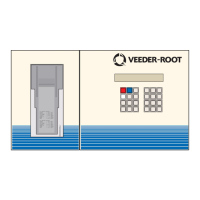