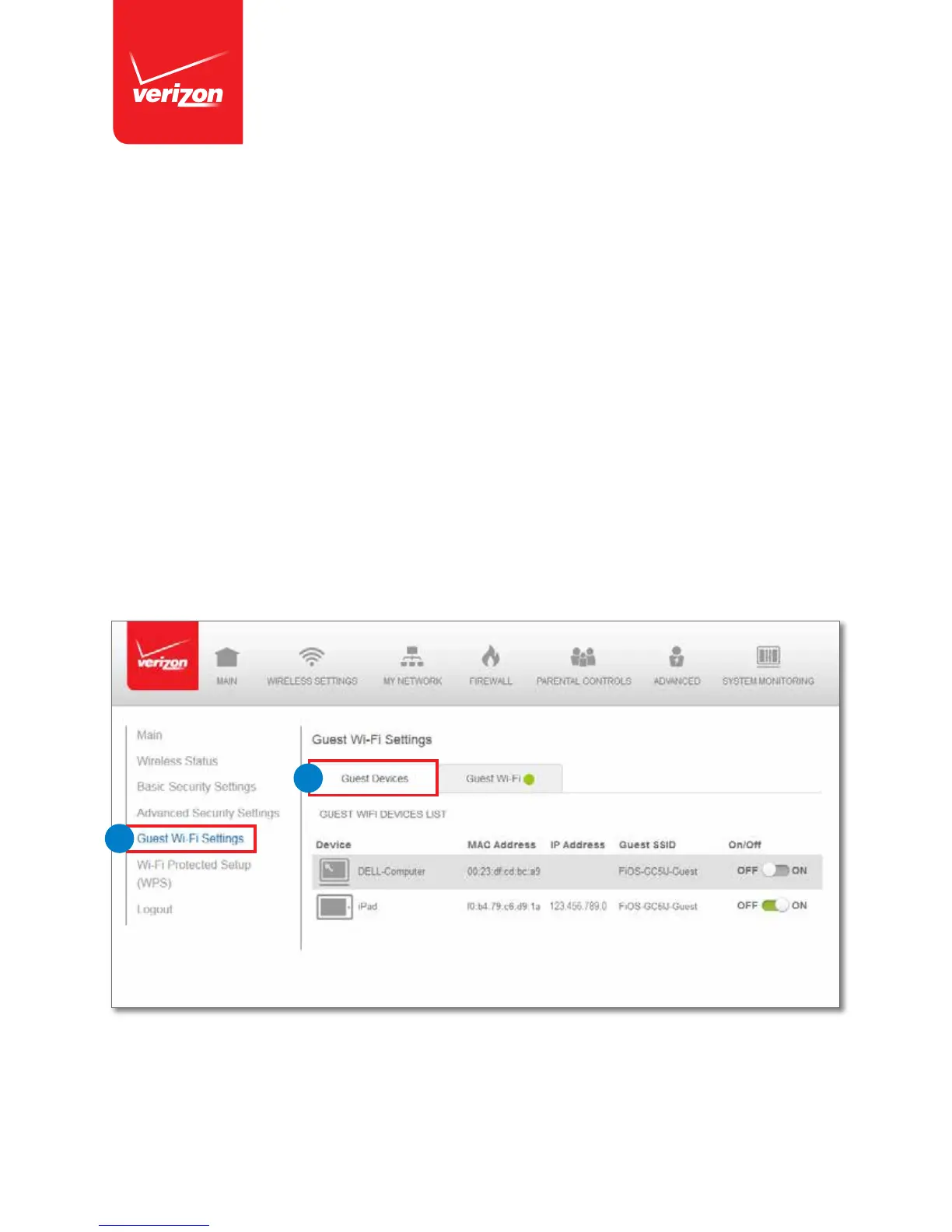© Verizon, 201512
Determine Which Devices are Accessing
the Wi-Fi Network
Step 1: In order to see what devices are connected to the Guest
Network, verify “Guest Wi-Fi” is selected under the Main
headings.
Step 2: Click on the “Guest Devices” Tab. Below you will find all
devices that are currently connected.
Note: You can easily disconnect a device by sliding the “On/Off” toggle switch to the
“OFF” position.
2
1