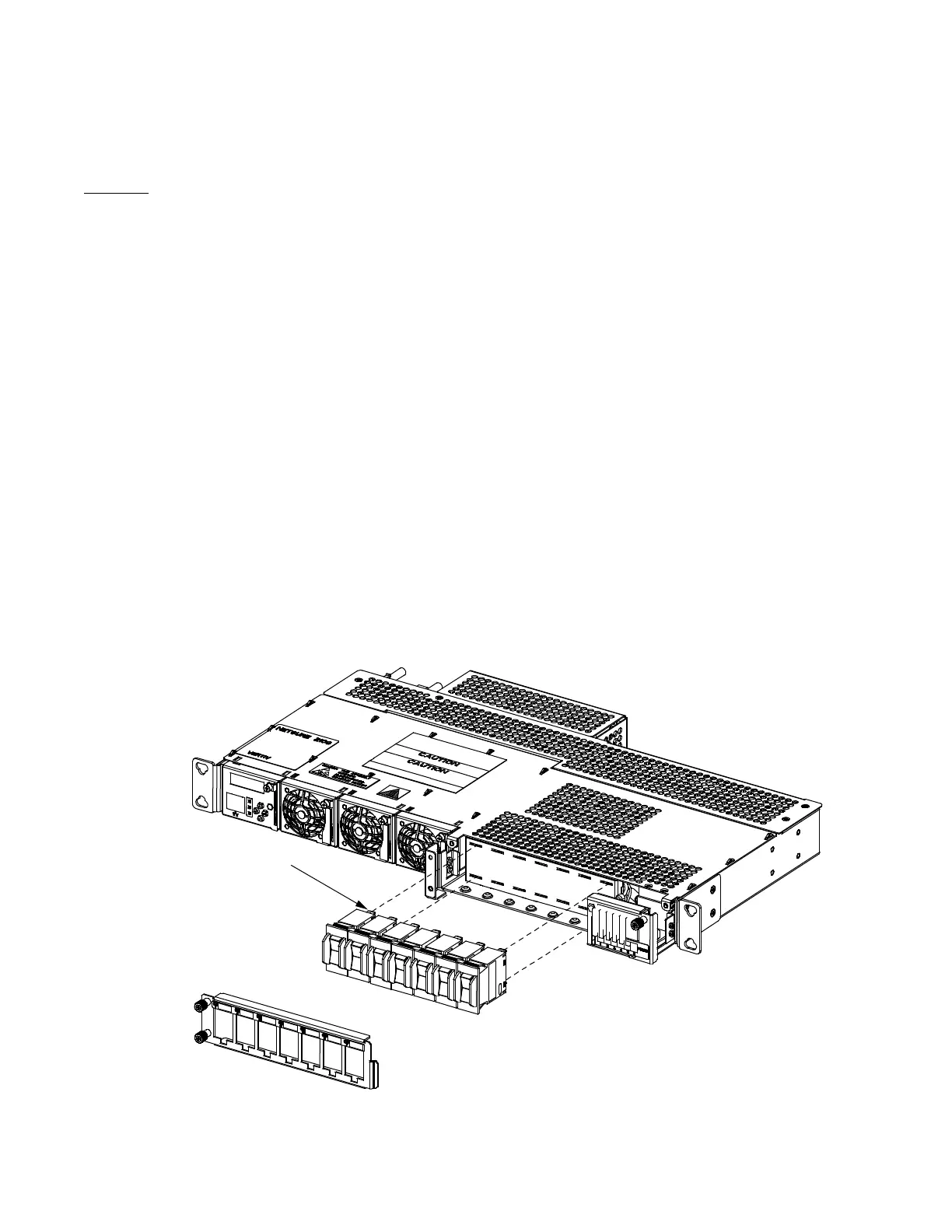Vertiv™ NetSure™ 2100 Series -48 VDC Power System User Manual
Proprietary and Confidential © 2022 Vertiv Group Corp.
5.6.5 Replacing a Compact Circuit Breaker
Replace distribution devices with the same type and rating. Refer to system application guide SAG582138000 for part numbers.
Procedure
1. Operate the defective circuit breaker to the OFF position.
2. Remove the cover from the circuit breaker mounting positions.
3. Loosen the distribution unit captive fastener and partially slide the distribution unit out from shelf to facilitate circuit breaker
replacement.
4. Gently rock the defective circuit breaker back and forth while pulling firmly outward until the breaker is free from the
distribution unit.
5. Ensure that the replacement circuit breaker is in the OFF position, and is of the correct rating.
6. Orient the replacement circuit breaker as shown in Figure 5.8 and Figure 5.9. Insert the terminals on the rear of the circuit
breaker into their corresponding sockets on the distribution unit. Push distribution device in firmly until fully seated in the
distribution unit.
7. Slide the distribution unit back into the shelf and secure with the captive fastener.
8. Replace the cover over the circuit breaker mounting positions and tighten the captive fasteners.
9. Operate the replacement circuit breaker to the ON position.
10. Verify no alarms are active.
Figure 5.8 Replacing a Compact Circuit Breaker (List BA)
Turn circuit breaker
off before installing.
Front
Load Circuit Breakers
Front Circuit Breaker Cover
On
Off
Insert these terminals
(top and bottom) into
corresponding sockets
on distribution unit.
Partially slide distribution
unit out of shelf to facilitate
breaker replacement.
