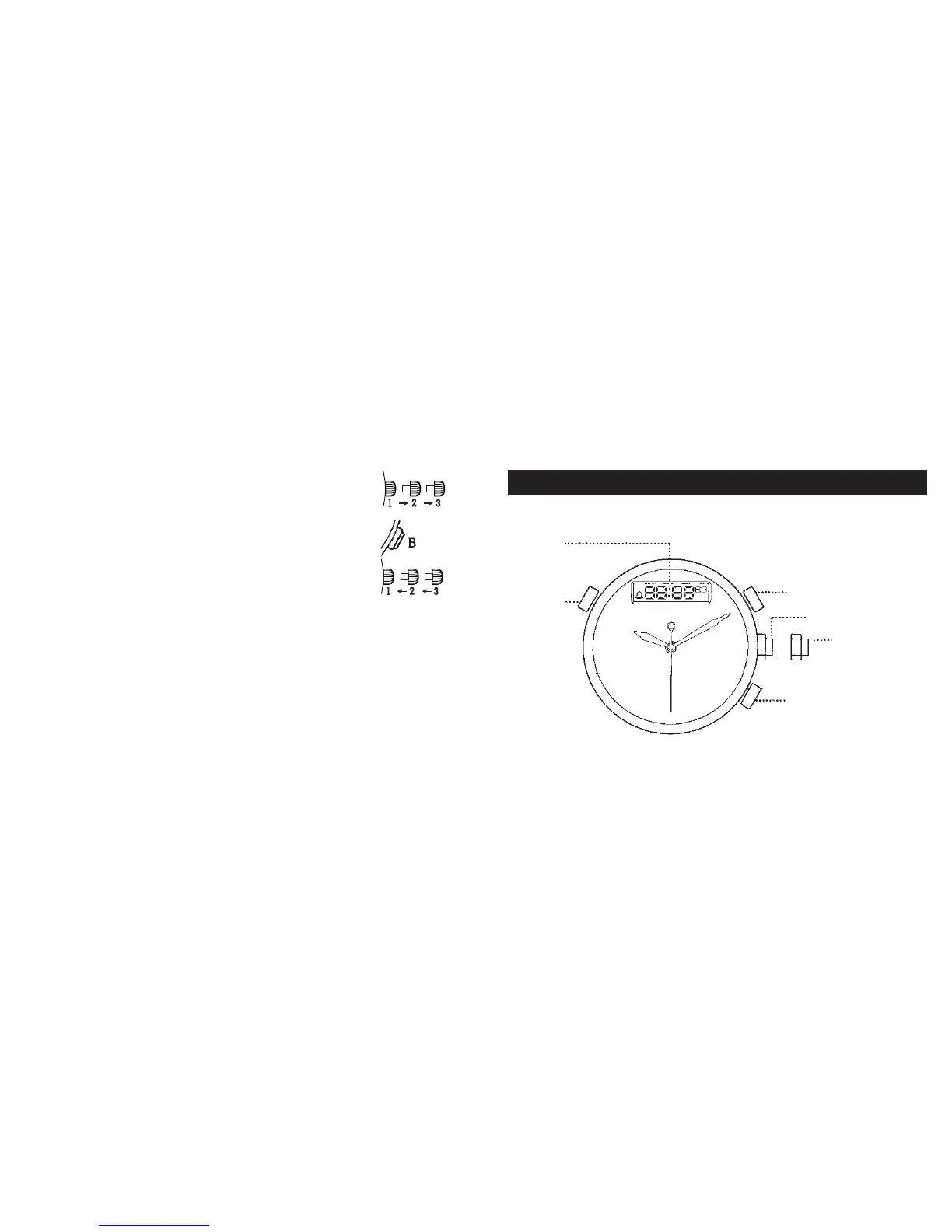35
ANALOG/DIGITAL CHRONOGRAPHS
Digital
Display
Display
Mode C
A Start/Stop
B Set
Crown stops
movement and
sets hands on
time
Inactive Position
Zero Reset of the 1/10th Second Counter
• Pull out the crown to position 3.
•Press pusher B briefly until the hand reverts to the
original position (on 0).
• Push the crown back down firmly against the case to
position 1.
NOTE: You must always push in and screw down (if applicable) the
crown to form a water resistant seal with the case. Never operate the
crown when the watch is wet.
34
