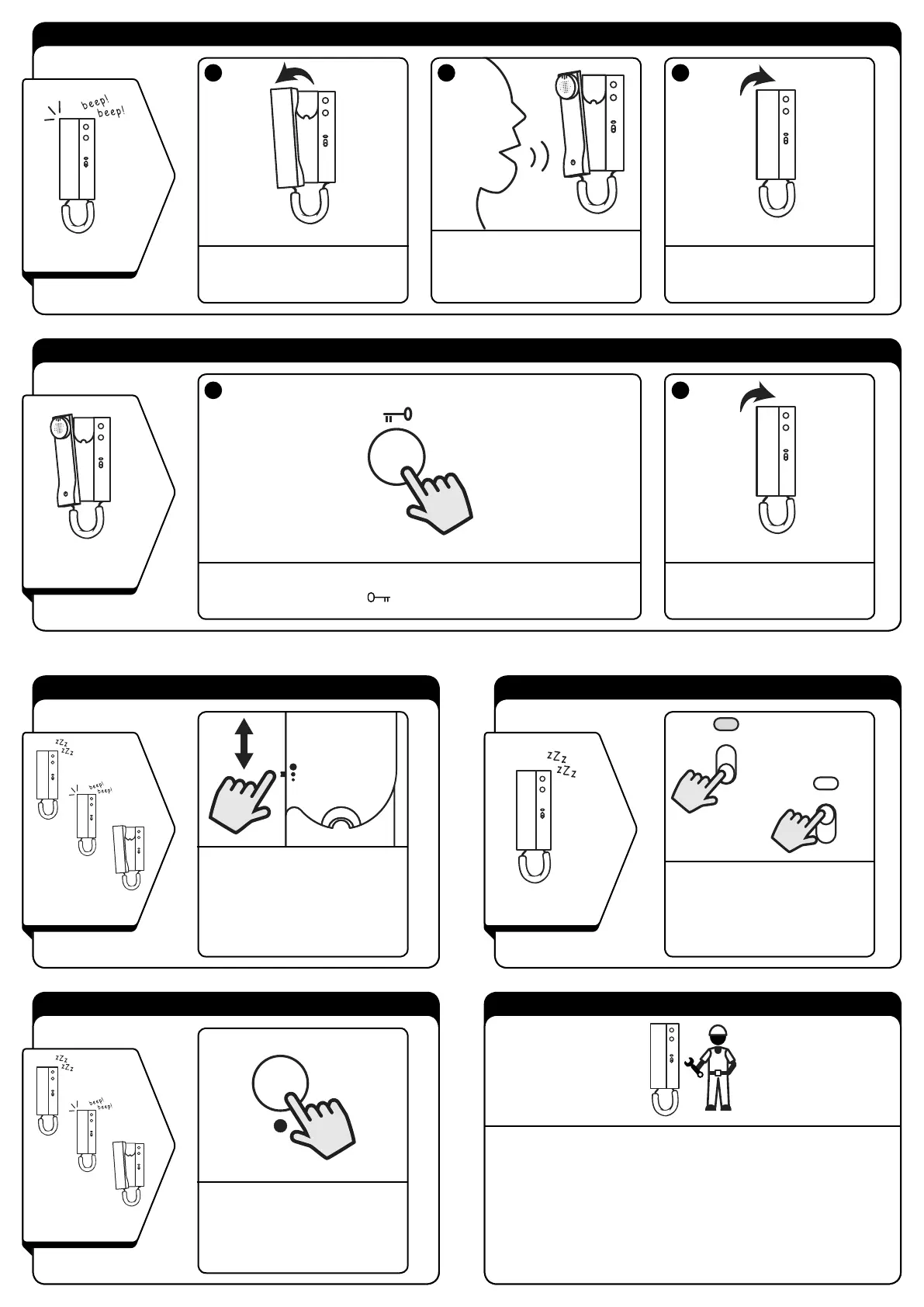ANSWERING A CALL
TO OPEN THE DOOR
To answer an incoming call
pick up the handset.
With the handset lifted a
conversation with the caller
can begin.
To end the call replace the
handset back on the cradle.
During a call
During a conversation, with the handset lifted, press the lock
button to operate the lock.
To end the call replace the
handset back on the cradle.
During a
conversation
CALL TONE VOLUME ADJUSTMENT
ON
OFF
In every situation
Move the volume switch to the lower
position to set the call tone volume
to low, to the middle position to set
the call tone volume to medium and
to the upper position to set the call
tone volume to high.
To activate privacy and switch the
phone OFF, move the privacy switch
to the OFF position. To switch the
phone back ON, move the privacy
switch to the ON position.
1
2 3
1
2
SPARE SERVICE BUTTON TECHNICAL ADVICE
In every situation
Press the spare service button
to activate a secondary
function (if this was set up
during the installation).
For further technical advice and assistance on the
installation of this product please contact Videx technical on
tel: 0191 224 3174.
For any sales advice and assistance please contact Videx
sales on tel: 0191 238 8324.
To download a copy of this quick guide visit the Videx
website: www.videxuk.com
OPERATING THE PRIVACY SWITCH
In standby
ON
OFF
