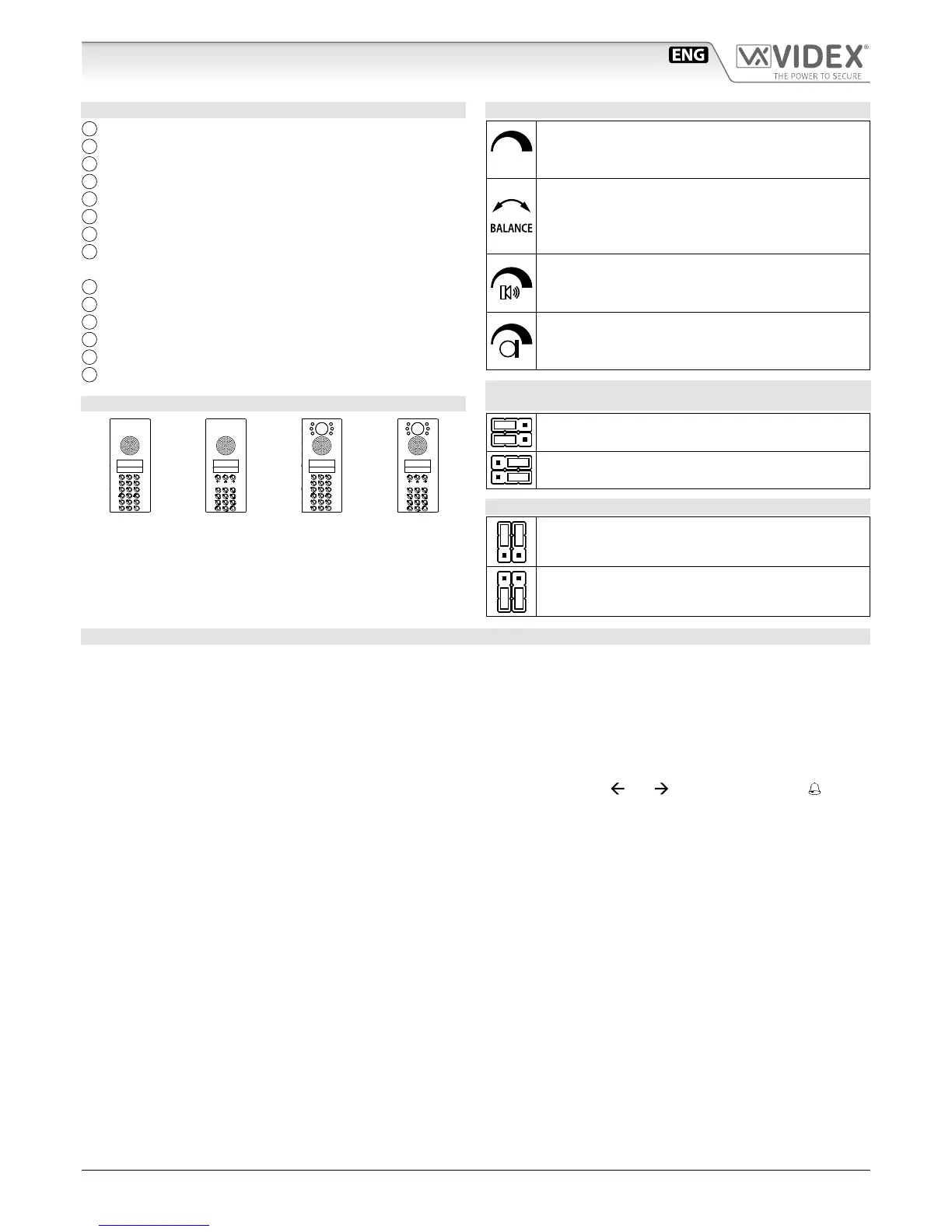Art.4202 Audio/video digital front panel
LEGEND
A
Camera and illumination LEDs
B
Loudspeaker
C
Display
D
Illumination LEDs for keypad
E
Keypad
F
Video signal setup jumpers (only Art.4202V and Art.4202RV)
G
Camera orientation adjustment
H
Volume play back speech adjustment (only on version with
play back chip)
I
Loudspeaker volume
L
Connection terminals
M
Phones, videophones type setup jumpers
N
Serial RS-232 connector (for PC connection)
O
Balance
P
Microphone volume
AVAILABLE VERSIONS
Art.4202
Audio only
Art.4202R
Audio only
with repertory
name
Art.4202V
Audio/video
Art.4202RV
Audio/video
with repertory
name
CONTROLS
SPB
Play back speech volume
Adjust the play back speech volume.
Rotate clockwise to increase or anti-clockwise to decrease.
Balance
Prevent Larsen eect on bidirectional audio conver-
sation. Refers to the Speech adjustment of “VX2200
- General directions for installation” techincal manual
Loudspeaker volume
Adjust the loudspeaker volume.
Rotate clockwise to increase or anti-clockwise to decrease.
Microphone volume
Adjust the microphone volume.
Rotate clockwise to increase or anti-clockwise to decrease.
VIDEO SIGNAL SETUP JUMPERS ONLY ART. 4202V AND
ART.4202RV
Both left = balanced video
Both right = coax video
PHONES, VIDEOPHONES TYPE SETUP JUMPERS
Both top = Art.316X phones
Both bottom = all other phone and videophones
models
OPERATION
IN STANDBY MODE
The display alternates between “ENTER FLAT NUMBER” (or “SEARCH” on Art.4202R and Art.4202RV versions) and the stand-by mes-
sage or logo and is ready to accept: a at / apartment number or the search for user name using the “Repertory Name” facility (Art.4202R
and Art.4202RV only) to make a call, enter an access code to open the door, operate the trade code or enter the programming code.
If a time clock is tted (Art.701T) and connected to the door station, the trade code is enabled or disabled by the time clock input signal.
TO CALL A TENANT
Enter the at number (alphanumeric code up to 6 digits for Art.4202 and Art.4202V or a numeric code up to 6 digits for Art.4202R
and Art.4202RV) and press ENTER or scroll the user names on the display by operating
and buttons and press the button:
the at / apartment number is displayed on the LCD display and the call is acoustically signalled.
“CALL IN PROGRESS” will appear until the call is answered. If a mistake is made or there is no answer to the call press CLEAR to
cancel and end the call.
“SPEAK” indicates that the at / apartment has answered and a conversation can take place. “DOOR OPEN” and an acoustic signal
indicate that the door has been opened.
At the end of the conversation, “END” will indicate the system has reset and awaits another call.
TO OPEN THE DOOR USING THE CODED ACCESS FACILITY
• press the 0 or code button, the display will show “CODE:”, enter the access code (up to 6 digits), a “
*
” will appear for each digit,
then press ENTER; if the code is correct, the LCD display will show “DOOR OPEN” on the second line and an acoustic signal will
announce the opening of the door for the time programmed.
• using trade code, press CLEAR push button; the LCD display will show “TRADE:”; enter the trade code (for each digit a “
*
” will
appear) and then press ENTER; if the code is correct, the LCD display will show “DOOR OPEN” on the second line and an acoustic
signal will announce the opening of the door for the time programmed otherwise a wrong code is signalled by “ERROR !” mes-
sage and acoustic signal.
