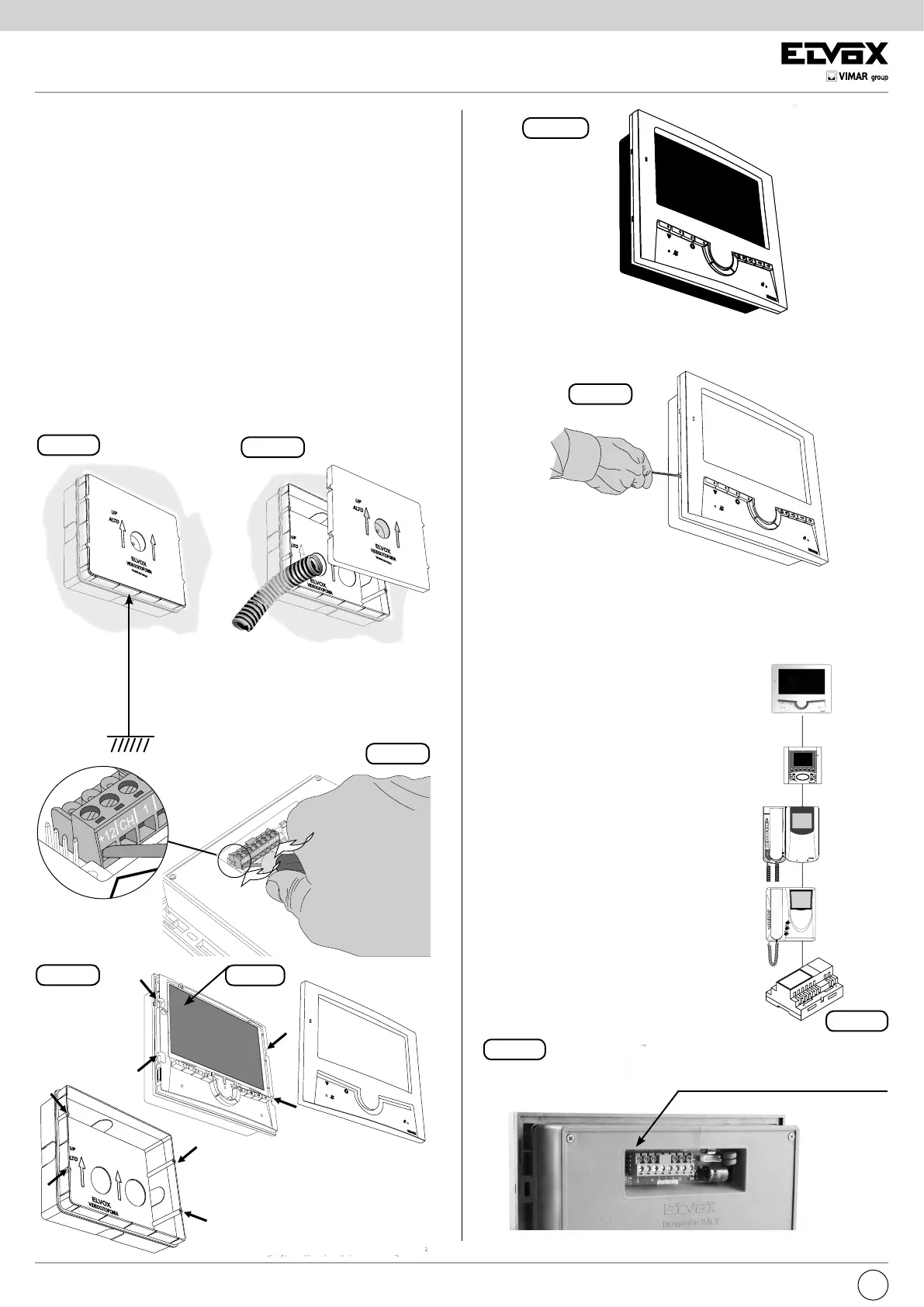8
7200
VIDEO SIGNAL STABILISATION
On the rear of monitor type 7211 there are
some connectors (A-B-C) for the video si-
gnal stabilization.
This jumper must be used in installations
with several appliances (interphones and
monitors) connected in series (Fig. 6).
In series configuration displace the jum-
per (only in the last set) into “B” position
and keep the jumpers of other interpho-
nes or monitors in the initial position, i.e.
“A” (Fig. 6).
For other connection configurations see
the: TERMINATION TABLE FOR THE
TWO WIRE ELVOX INSTALLATIONS”
shown in the wiring diagram section.
B
A
A
A
Fig. 7
Fig. 6
Fig. 2A
Fig. 2B
Fig. 4
Part. A
1,45 m
Fig. 6
Fig. 5
Fig. 3
INSTALLATION OF TYPE 7200 - Flush-mount assembly
The monitor is supplied with a separate front cover, since it must only be
fitted at the end of the installation.
- Install the monitor away from sources of light and heat
- Install the flush-mount back box type 7249 at a height of approximately
1.45 m from the floor to the lower edge (Fig. 2A, 2B)
Caution: When installing flush-mount back box type 7249, it is necessary
to insert the bezel supplied in order to prevent deformation of the box
itself
- Extract the terminal block from the bottom of the monitor, using a suitable
screwdriver, taking care to lever the two end terminals and not the circuit
board (Fig. 3)
- Make the connection following the wiring diagrams
- Reconnect the wired terminal block to the monitor, ensuring that it fits
snugly
- Fit the monitor to the box using the 4 screws supplied (Fig. 4)
- Remove the protective film from the display (Fig. 4 - Part A)
- Fit the front cover
Note: If for any reason you need to remove or replace the front cover, use
a suitable screwdriver as shown in Fig. 6.
A-B-C connectors
for stabilisation of the video signal
EN