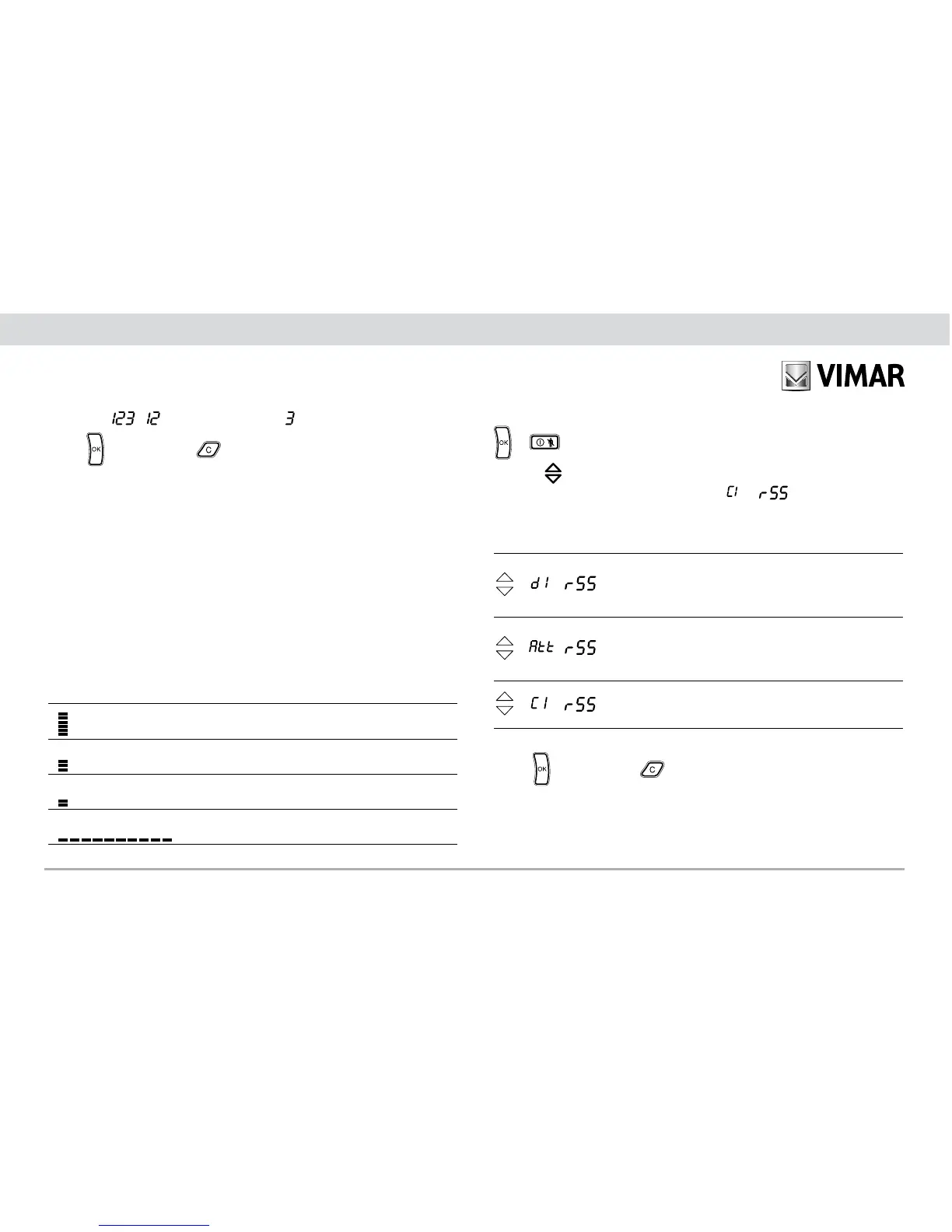8 - ENGLISH
Example: ( = firmware version; = firmware revision)
Press
to confirm or
to cancel.
4.5 RSSI signal level Menu
Provides an indication, on a scale of pre-established values, of the
radio communication signal level between the Radio Base Station
and the peripheral devices.
The RSSI level indication appears on the bottom left of the display,
in the form of blinking markers:
Key to RSSI signal level markers:
RSSI markers Description
Fair radio signal level
Good radio signal level
Optimal radio signal level
Radio signal absent
Failed communication between devices
Show RSSI signal level toward
the GSM communicator
Received Signal Straight Indication:
communication signal level between the Radio
Base and the peripheral devices
Show RSSI signal level towards an actuator
(requires selecting the device via the
programming button)
Key
Display Description
To display the desired RSSI signal level, press the combination
+
.
Use the
key to select the desired function, scrolling through the
sequence beginning with the function
.
Press
to confirm or
to cancel.