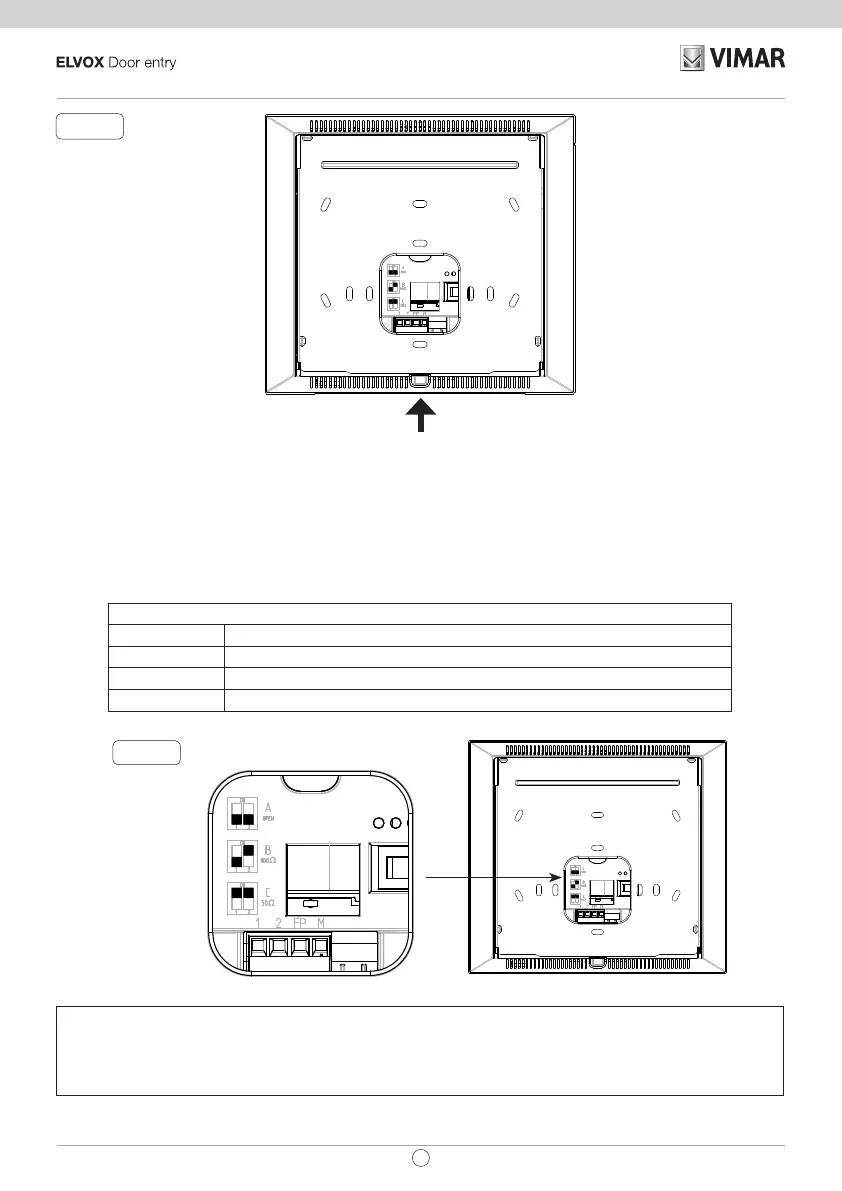13
TAB: 40505
EN
Fig. 3
Connections
On the rear there is a terminal board for:
• connection of the Due Fili Plus bus
• the Landing Call input. The maximum connection distance is 10 m. It can be used as an input for the Alert function
by conguring it from SaveProg. See the relevant paragraph.
Connection terminal block
Terminals Function
1, 2 DUE FILI PLUS digital bus.
FP Landing Callbutton input (terminal M reference).
M Reference earth
Fig. 5
Note: Art. 40505 does not have terminals for an additional power supply. For this reason, if the section of the Due Fili bus
in which the internal unit is located is busy with another call/conversation, or another 40505 is switched on for any reason,
regardless of its operating status, it will not be possible to switch on a second 40505 and a tone will sound to notify the user.
The only possible action is to operate the lock using the dedicated button, provided it is not congured for other functions,
and the Alert function can be used as described in the relevant paragraph.