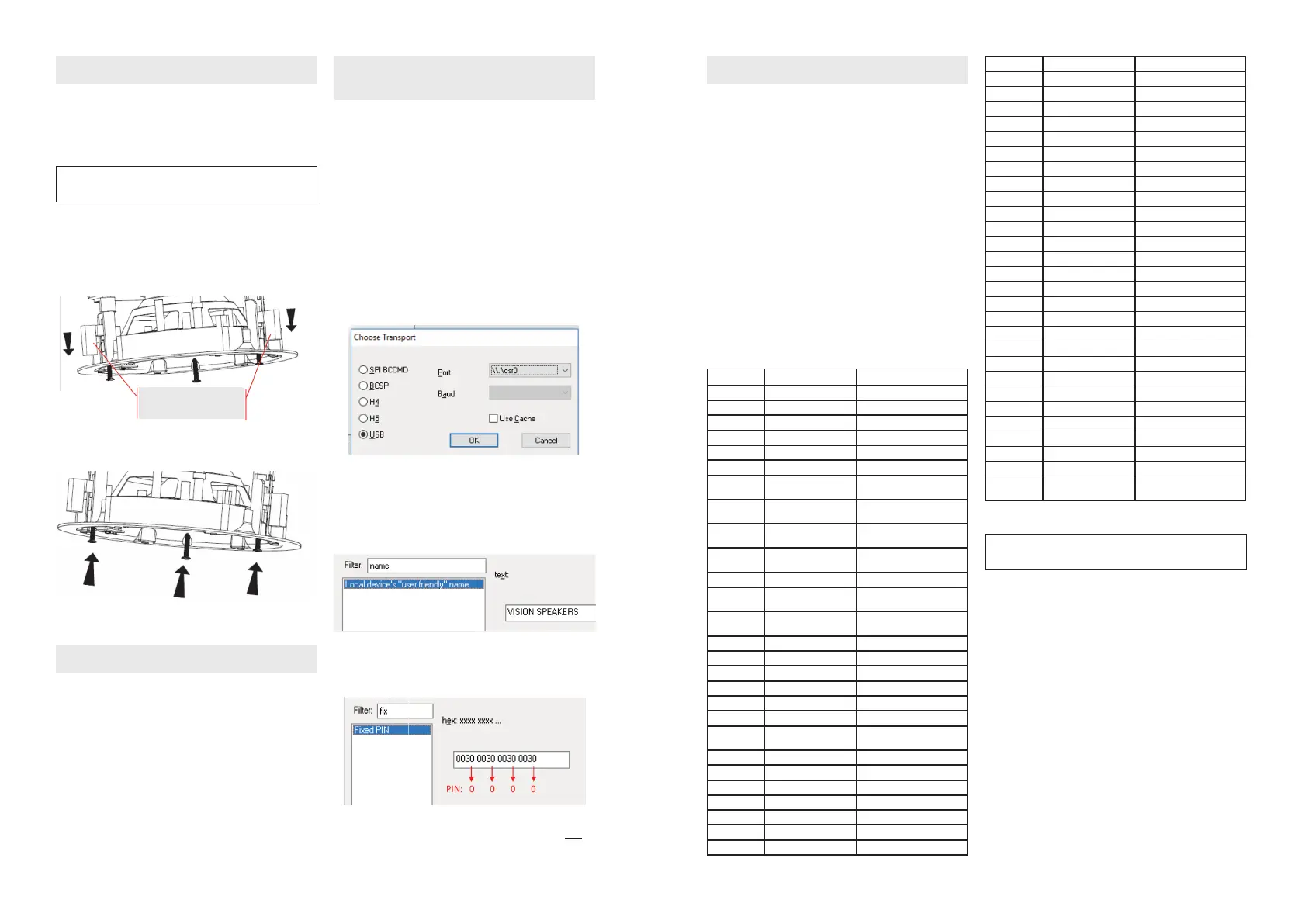4 5
10 Installation
1. CUT HOLES IN CEILING TILES Draw around the cardboard
template included. Cut along this line. Hole diameter 198
mm / 7.8”.
NOTE: can only be fitted where there is a false ceiling.
2. REMOVE GRILLE Remove from loudspeakers.
3. LOOSEN CLAMPS Loosen screws shown. Turn mounting
clamps in.
Mounting clamps
4. PUT INTO CEILING TILE Tighten screws
11
Bluetooth Input
DEFAULT PIN: 0000
If “Bluetooth Priority” is on speakers automatically switch to
Bluetooth source when device is paired.
12 Change Bluetooth Device Name And
Pin
1. INSTALL BLUESUITE SOFTWARE
Download from https://visionaudiovisual.com/cs-1900p/
(windows only)
2. PAIR PHONE TO SPEAKERS
3. PRESS AND HOLD SW2 BUTTON Release when Blue LED
turns off.
4. CONNECT PC TO SPEAKERS WITH USB CABLE (NOT
INCLUDED).
5. RUN PSTool. Select TRANSPORT and select USB\csr0 port
NOTE: if port not showing load drivers manually from
C:\Program Files (x86)\CSR\BlueSuite 2.6.4\drivers
6. TYPE “NAME” IN FILTER Adjust then select Set
7. TYPE “FIX” IN FILTER The current PIN in this example is
shown below:
Adjust PIN (last digit of each group), then press Set and
Reset BC.
13 RS-232 Codes
This product can be controlled with the included remote
control or by a professional AV control system using RS-232
codes.
Baud Rate: 9600
Stop Bit: 1
Check digit: none
Transmission interval: more than 80 ms
Receive format: HEX
Reply format: ASCII
Pin 2 – Rx
Pin 3 – Tx
Pin 5 – GND
A command is structured of 99 then the command twice
e.g. turn on: send 99 then send 11 twice. Each part of the code
is preceded by “0x” so the longhand is 0x99 0x11 0x11
HEX Codes On Remote Function
99 11 11 ON Bring out of standby
99 15 15 OFF Put into standby
99 05 05 MUTE Mute
99 DA DA UN-MUTE Unmute
99 01 01 BLUETOOTH Input select “Bluetooth”
99 09 09 LINE IN Input select “Line In”
99 08 08 TREBLE+ Increase treble gain
by +1dB
99 0D 0D TREBLE- Decrease treble gain
by -1dB
99 0C 0C BASS+ Increase bass gain
by +1dB
99 12 12 BASS- Decrease bass gain
by -1dB
99 10 10 RESET Reset tone
99 07 07 VOL+ volume + (also cancels
mute if active)
99 0B 0B VOL- volume - (also cancels
mute if active)
99 02 02 BTPRIORITY ON BT PRIORITY ON
99 04 04 BTPRIORITY OFF BT PRIORITY OFF
99 00 00 AUTOSTANDBY ON AUTO STANDBY ON
99 5C 5C AUTOSTANDBY OFF AUTO STANDBY OFF
99 06 06 BT_ON_OFF Bluetooth on/off toggle
99 0A 0A MASTER_SLAVE Mode toggle
99 A0 A0 Volume Step 0
minimum
99 A1 A1 Volume Step 1
99 A2 A2 Volume Step 2
99 A3 A3 Volume Step 3
99 A4 A4 Volume Step 4
99 A5 A5 Volume Step 5
99 A6 A6 Volume Step 6
99 A7 A7 Volume Step 7
99 A8 A8 Volume Step 8
99 A9 A9 Volume Step 9
99 AA AA Volume Step 10
99 AB AB Volume Step 11
99 AC AC Volume Step 12
99 AD AD Volume Step 13
99 AE AE Volume Step 14
99 AF AF Volume Step 15
99 B0 B0 Volume Step 16
99 B1 B1 Volume Step 17
99 B2 B2 Volume Step 18
99 B3 B3 Volume Step 19
99 B4 B4 Volume Step 20
99 B5 B5 Volume Step 21
99 B6 B6 Volume Step 22
99 B7 B7 Volume Step 23
99 B8 B8 Volume Step 24
99 B9 B9 Volume Step 25
99 BA BA Volume Step 26
99 BB BB Volume Step 27
99 BC BC Volume Step 28
99 BD BD Volume Step 29
99 BE BE Volume Step 30
99 BF BF Volume Step 31
99 C0 C0 Volume Step 32
99 C1 C1 Volume Step 33
99 C2 C2 Volume Step 34
99 C3 C3 Volume Step 35
99 C4 C4 Volume Step 36
maximum
Note: if slave mode selected the speaker will only respond to
MASTER_SLAVE CODE.