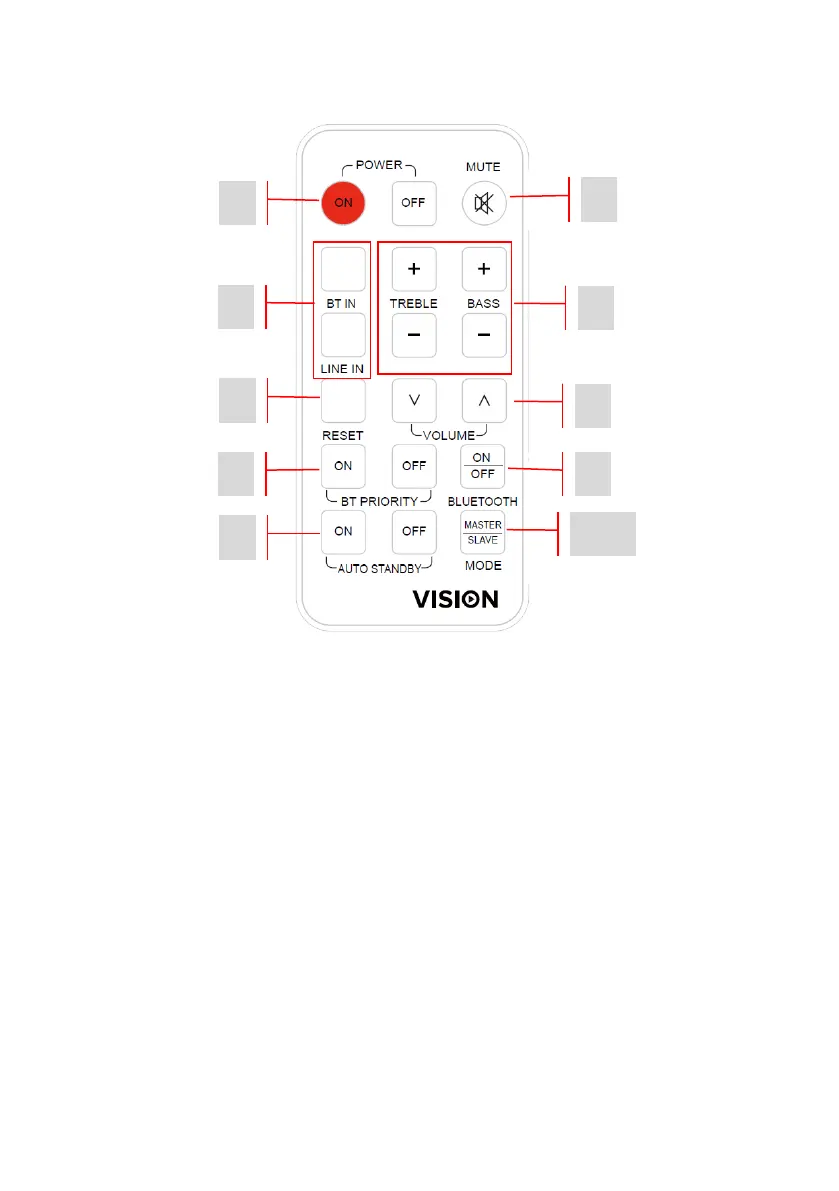7
CS-1900P_manual_es.doc
MANDO A DISTANCIA
1. ENCENDIDO/APAGADO
2. SELECCIÓN DE ENTRADA: entrada Bluetooth / nivel de línea (con cable)
3. RESTABLECER: restablecimiento de la configuración del tono predeterminada de
fábrica
4. PRIORIDAD DE BLUETOOTH: se cambia de manera automática cuando se empareja
un dispositivo Bluetooth
5. MODO DE ESPERA AUTOMÁTICO: activar o desactivar
6. SILENCIAR
7. TONO: agudos y graves
8. VOLUMEN
9. BLUETOOTH: activar o desactivar
10. MODO DE CONEXIÓN EN CADENA
a. MASTER (maestro), para su uso cuando:
i. No se utiliza la conexión en cadena.
ii. Cuando se utilice la conexión en cadena, este es el set “maestro”
que conmuta las entradas y ajusta el volumen
b. SLAVE (esclavo): para su uso cuando este sea el set esclavo de una
conexión en cadena.