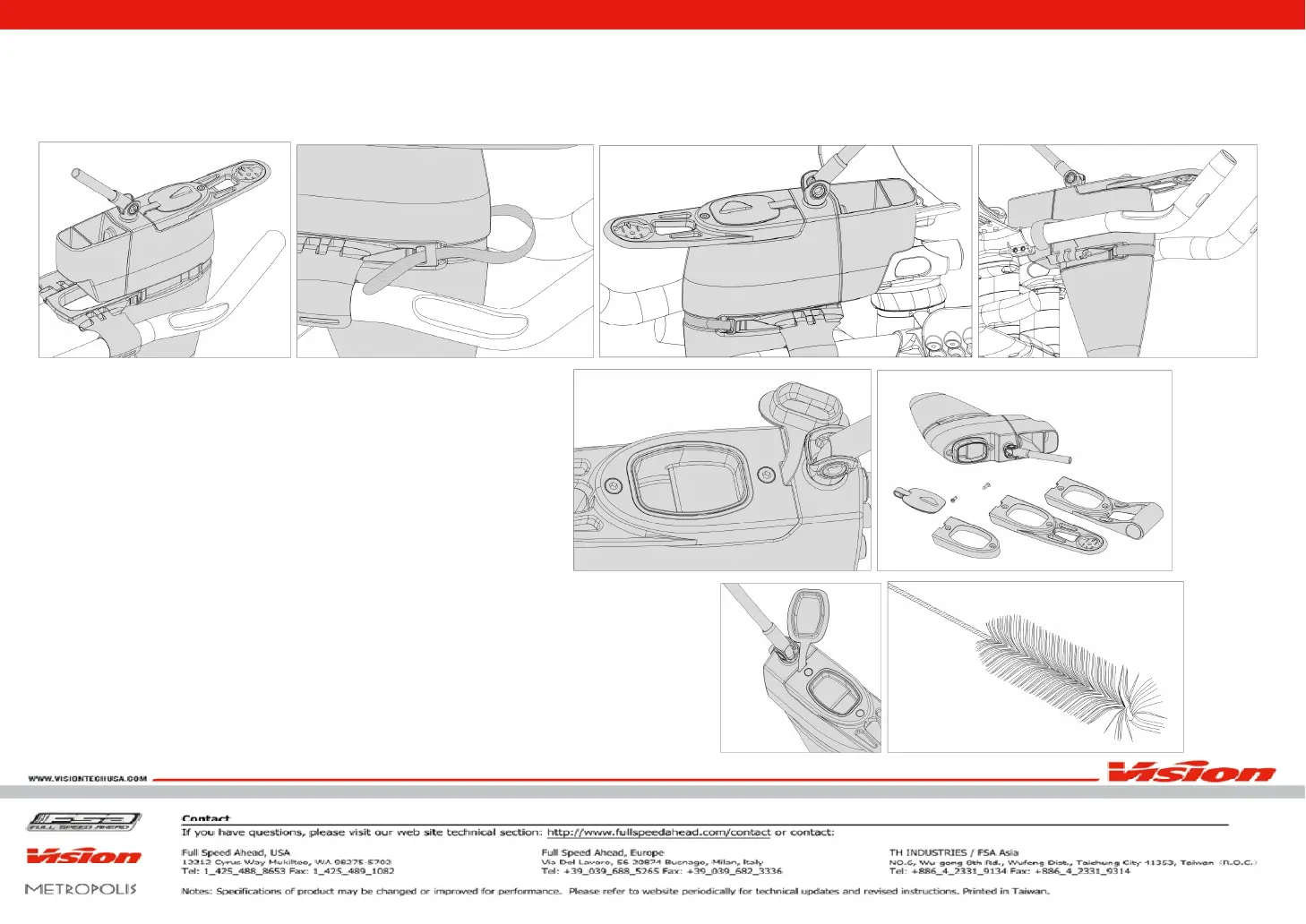Aero Bottle Installation:
1. Slide Aero bottle ③ in to mount from the front (Fig. 4).
2. Wrap hook-and-loop strap around the front of the bottle and through the strap channel (Fig. 5).
3. Fold strap back on itself and press firmly to secure.
Aero Bottle Cap Removal and Installation:
1. Remove the 2 Port Screws ⑭ (Fig. 6).
2. Select the correct Filler Port Cap ⑩ ~ ⑫ for your application (Fig. 7).
3. Install cap and screws. Tighten screws.
ero Bottle Cleaning:
1. Open Antisplash Lid ⑬ and remove Filler Port Labrynth Spout and Filler Port Labrynth Spout Mazes , ⑦⑧⑨ (Fig. 8).
2. Pull out Flex Straw and use a bottle brush (Fig.⑤ 9) and warm soapy water to clean bottle, spout and straw.
3. Rinse with warm water and air dry before reassembly.
Fig. 4 Fig. 5
Fig. 6 Fig. 7
Fig. 8 Fig. 9
