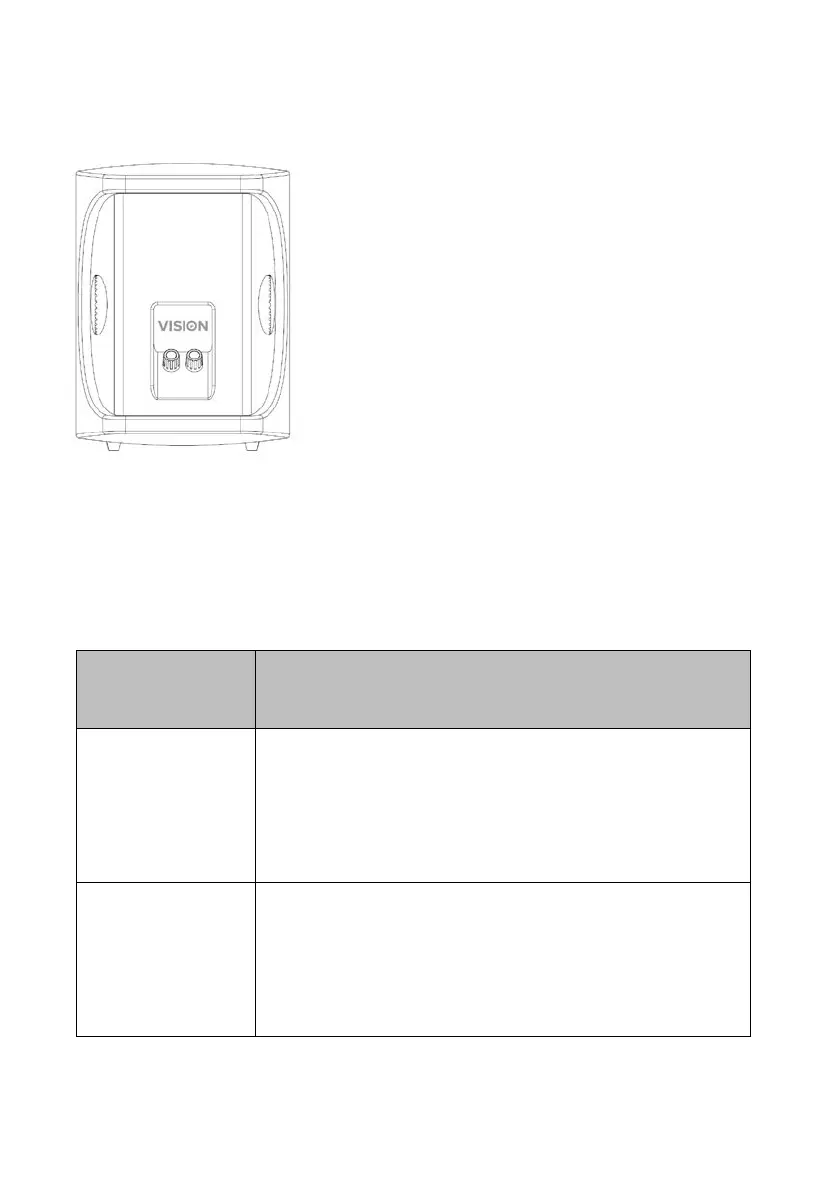5
SP-1800_manual_en.doc
3. TERMINATE CABLES TO LOUDSPEAKERS Connect speaker cables from amplifier to screw
terminals on rear of loudspeakers. Use unshielded speaker cable with gauge of 0.75mm or
higher.
4. TIGHTEN BRACKET SCREWS Set desired angle and lock off side screws.
TROUBLESHOOTING
If your system is not operating properly, please refer to the following information. If the
problem persists, disconnect from power and contact your AV reseller immediately.
Problem
Correction
Sound only coming out
one side
• Turn off amplifier and switch output connections. If the side
changes the amplifier is okay and the fault is with one of the
loudspeakers.
• Switch input connections and check input cabling.
Sound very quiet
• Have you used unshielded speaker cables? Use cable with
gauge of 0.75mm or higher. Note: Phono or minijack cable is
shielded and is not appropriate.