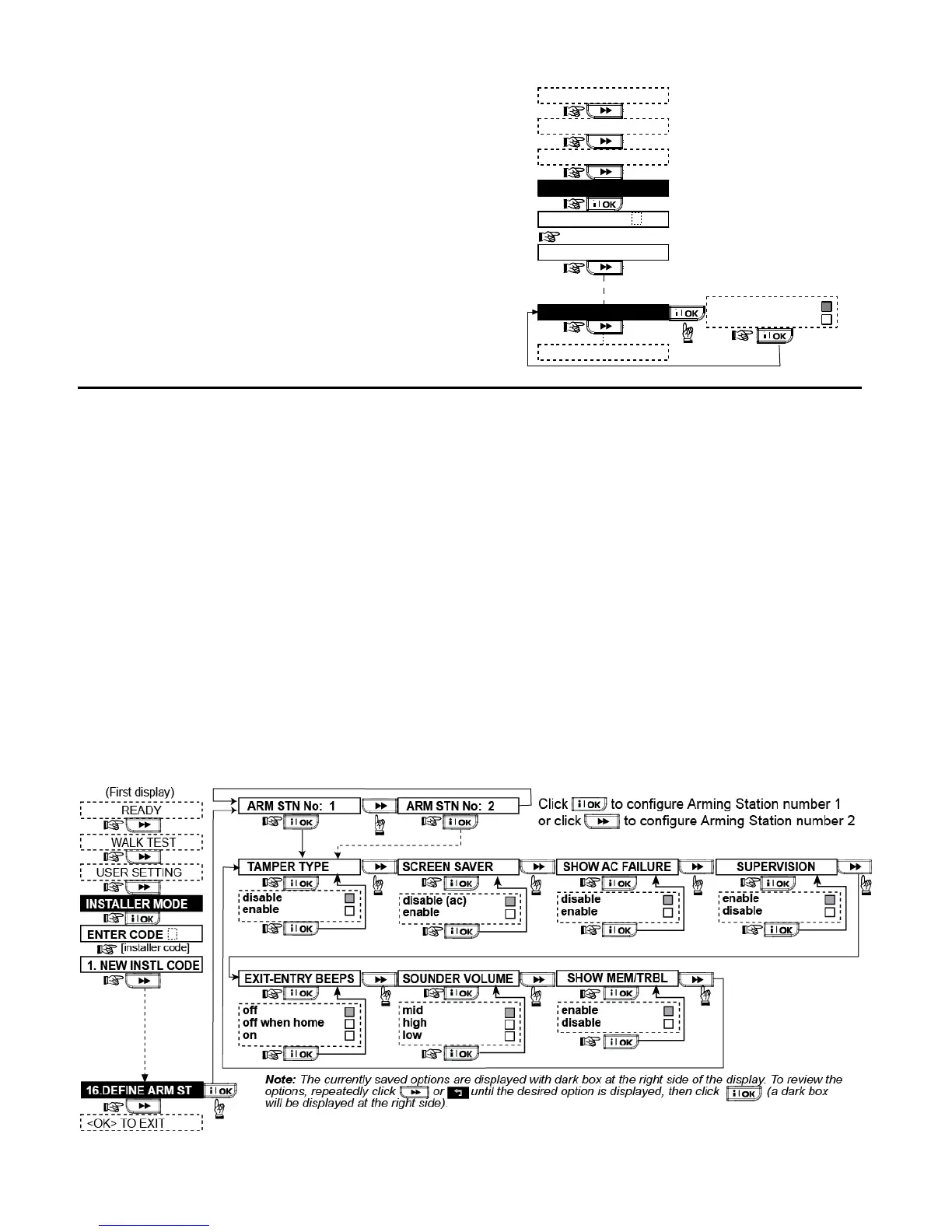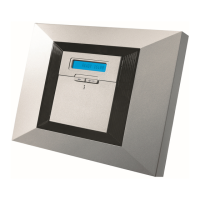32 D-303983 PowerMaxComplete Installer's Guide
4.15 ENABLING/DISABLING PARTITIONS
This menu allows you to enable/disable Partition Mode.
Partitioning allows you to divide the system into a
maximum of three independently controllable areas. Each
area can be armed / disarmed separately.
When the partition feature is disabled, zones, user codes
and features will operate the same as in a regular
PowerMaxComplete unit. When partition is enabled, menu
displays are changed to incorporate the partition feature.
Figure 4.15 – Partitioning
4.16 DEFINING THE ARMING STATION
This mode allows you to customize the MKP-160 2way
keyprox device through the control panel and adapt the
device characteristics and behavior to the requirements of
the particular user.
4.16.1 Tamper Type
Enabling the function will enable a tamper open / close
message.
Available options are: disable and enable.
4.16.2 Screen Saver
Enabling the function will turn off the display if no key is
pressed for more than several seconds.
Available options are: disable (ac) and enable.
4.16.3 Show AC Failure
Enable/disable AC failure indication on the keyprox device.
Available options are: disable and enable.
4.16.4 Supervision
Define whether or not the control panel will monitor
supervision messages sent by the keyprox.
Available options are: enable and disable.
4.16.5 Exit-Entry Beeps
Define whether or not the keyprox will sound the exit and
entry beeps or whether the keyprox will sound the beeps
only when the system is armed AWAY and not when it is
armed HOME.
Available options are: off, off when home and on.
Note: Only AC versions of the MKP-160 keyprox provide
Piezo beeps.
4.16.6 Sounder Volume
Define the volume level of the sounder.
Available options are: low, mid and high.
4.16.7 Show Mem/Trbl
Define if Trouble or Memory events in the control panel will
be indicated on the LCD keyprox.
Available options are: enable and disable.
Figure 4.16 – MKP-160 Configurations Flow Chart
