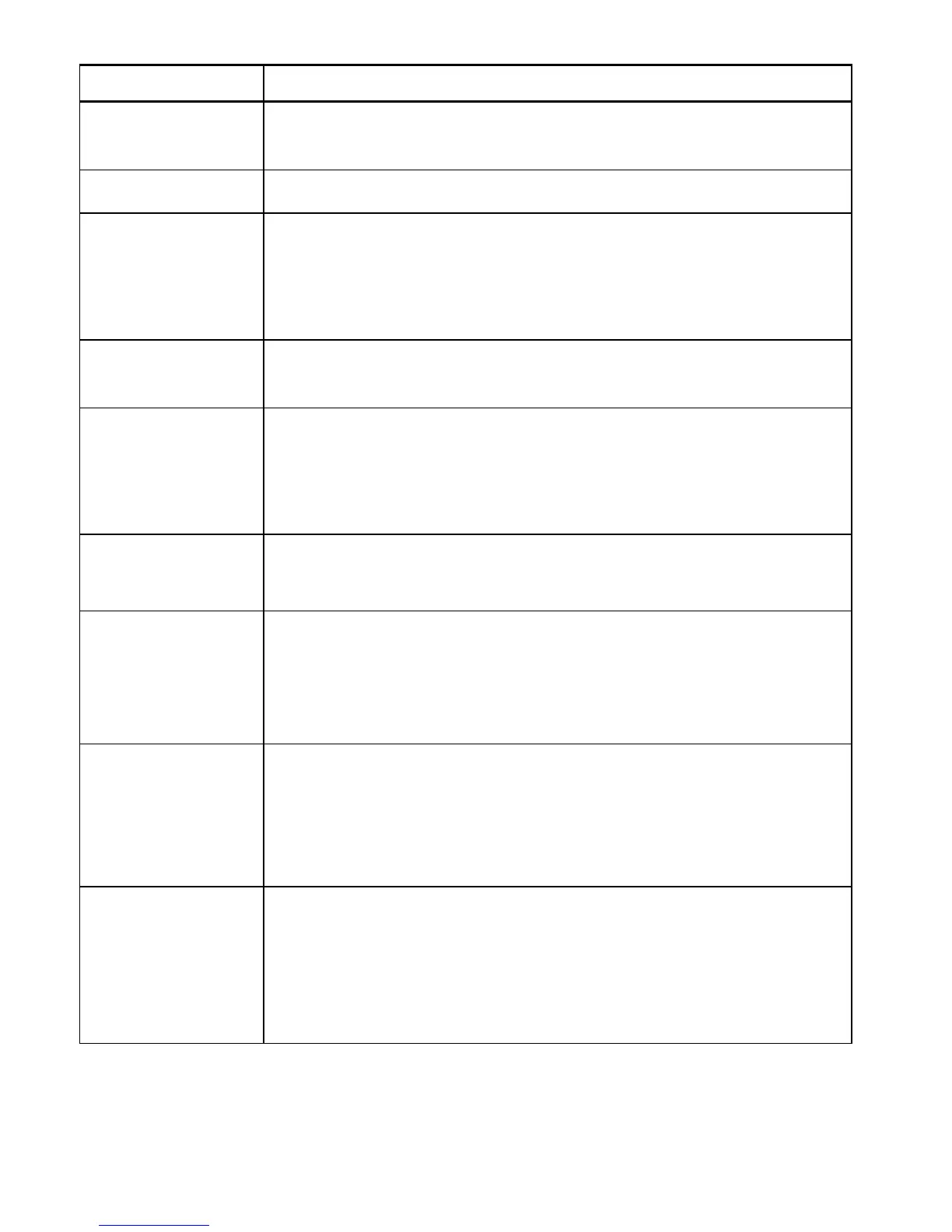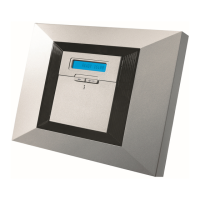40 D-303983 PowerMaxComplete Installer's Guide
Table A1 – Common Area Definitions
Acts as defined only after the last assigned partition is armed AWAY or HOME.
In case that one of the partitions is disarmed, an alarm initiated from this zone is
ignored for all assigned partitions.
Delay zones will not trigger an entry delay unless all assigned partitions are armed. It
is, therefore, not recommended to define delay zones as common areas.
Act as defined only after the last assigned partition is armed AWAY or HOME.
In case that one of the partitions is disarmed, an alarm initiated from this zone is
ignored for all assigned partitions.
In case that one of the common area assigned partitions is in a delay state (and the
other partitions are armed), the alarm will behave as a perimeter follower for this
partition only. The event will be ignored for other assigned armed partitions.
Acts as defined only after the last assigned partition is armed AWAY.
In case that one of the partitions is disarmed or armed HOME, an alarm initiated from
this zone is ignored for all assigned partitions.
Acts as defined only after the last assigned partition is armed AWAY.
In case that one of the partitions is disarmed or armed HOME, an alarm initiated from
this zone is ignored for all assigned partitions.
In case that one of the common area assigned partitions is in a delay state (and the
other partitions are armed), the alarm will behave as an interior follower for this
partition only. The event will be ignored for other assigned armed partitions.
Acts as a Perimeter-Follower type when all assigned partitions are armed AWAY.
Acts as a Delay type when at least one of the assigned partitions is armed HOME.
Will be ignored when at least one of the assigned partitions is disarmed.
A Guard-box is a metal safe (usually) containing the physical keys needed to enter the
building. Following an alarm, the safe becomes available to a trusted Guard who can
open the Guard-box, obtain the keys and enter the secured premises. The Guard-box
zone functions like a 24-hour audible zone, except that following a short time period after
an alarm, the alarm is disabled (to allow access to the safe by a Guard).
Note: Opening or closing the Guard-box causes the PowerMaxComplete to send
notification to the monitoring station.
In UK, this zone is named Monitored Zone.
Upon detection of possible zone violation, the alarms are intended for the home
owner's action instead of the Central Monitoriing Station, since this zone is outside the
home, and does not signal an intrusion into the house. The alarms are sent only to
private phones (voice or SMS).
Note: The Outdoor Zone alarm is not considered a confirmed alarm by UK DDE243
Standard.
Emergency
Fire
Flood
Gas
Temperature
24-hour silent
24-hour audible
Non-alarm
