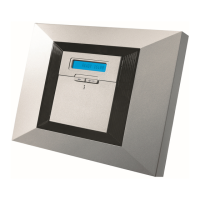Small Size; Big Performance
Built-in siren
Quick-glance status
LEDS and icons
Full-function LCD
display with system
status and clock
Emergency/Panic
Three easy-to-use
navigation buttons
Three easy-to-use
operating buttons for
quick arming/disarming
Full-function 20-button
keypad
Chime enable/disable
PowerMaxExpress provides the perfect solution for homeowners and professional installers looking for
a wireless control panel that combines full functionality with affordability and ease of use. Offering
intuitive operation, enrolment and programming, and utilizing Visonic's onsite and remote programming
capabilities, PowerMaxExpress can typically be installed and programmed in less than two hours.
Homeowners benet from a user-friendly 20-button keypad and easy-to-read LCD display. Moreover,
single button operation of key features — such as arming and disarming, and emergency and panic
signalling — ensure quick and easy system operation by any member of the family.