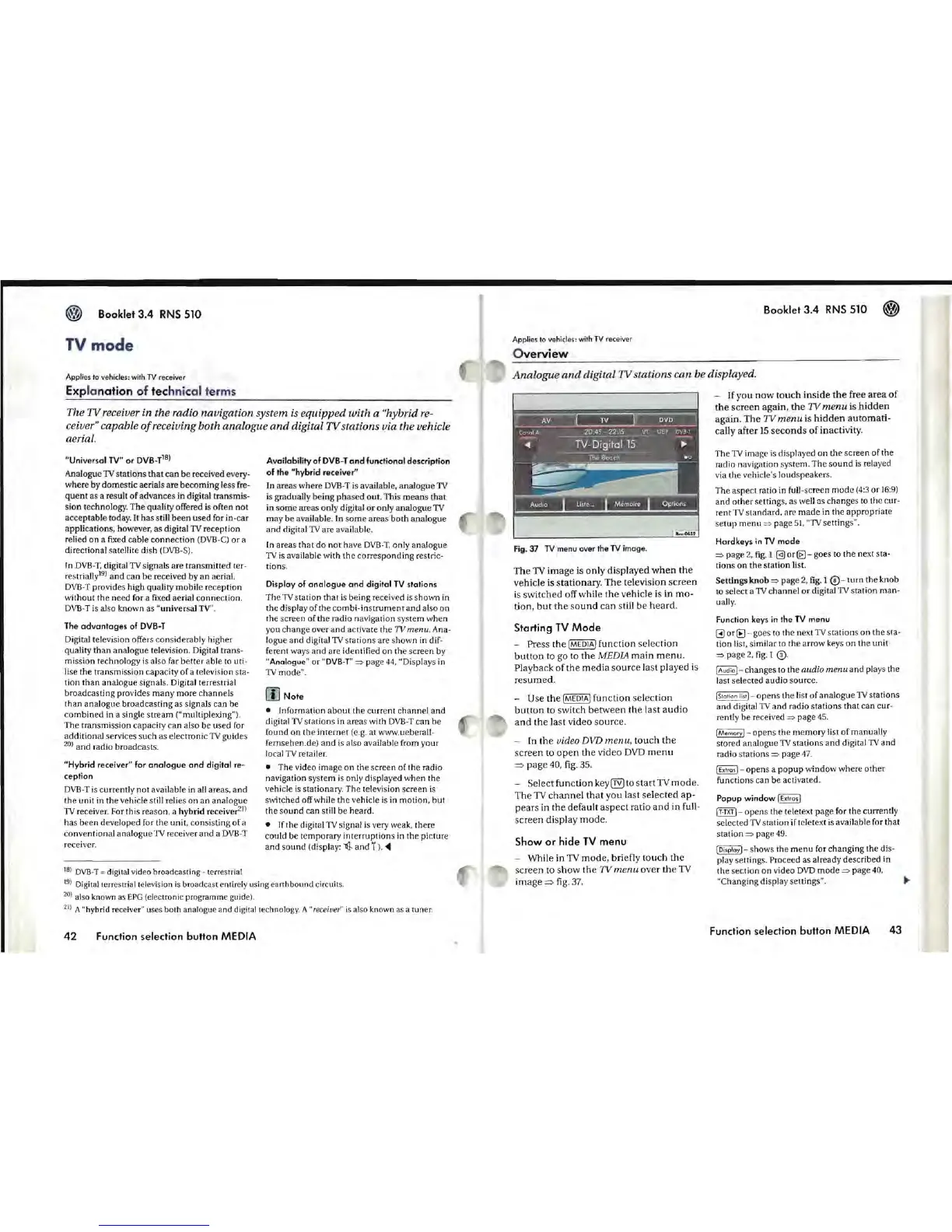Booklet
3.4
RNS
510
TV
mode
Applies to vehicles: with
TV
receiver
Exp
la
nation
of
tec
hnical
terms
The
IV
receiver in the radio navigation system
is
equipped with a "hybrid
re-
ceiver" capable
of
receiving both analogue
and
digital
IV
stations via the vehicle
aerial.
"Universal
TV"
or
DVB_T
1S
)
Analogue
TV
stations
that
can
be
received every-
where by domestic aerials are
becoming
less fre-
quent
as a result
of
advances in digital transmis-
sion technology. The
quality offered is often
not
acceptable today.
It
has still
been
used for in-car
applications, however, as digital
TV
reception
relied on a
fix
ed cable
connection
(DVB-CJ
or
a
directional satellite dish
(OVB-SJ.
In
DVB-T
, digital
TV
signals are transmitted ter-
restriallyl9)
and
can
be
received by
an
aerial.
DVB-T
provides high quality mobile reception
without the need for a
fIXed
aerial connection.
DVB-T
is
also known as "universal
TV"
.
The
advantages
of
DVB-T
Digital television offers conSiderably higher
quality
than
analogue television. Digital trans-
mission tech.nology
is
also far better able
to
uti-
li
se the transmission capacity
of
a television sta-
tion than analogue signals. Digital terrestrial
broadcasting provides
many
more channels
than analogue broadcasting as signals can be
combined in a single stream ("multiplex:ing"J.
The transmission capacity can also
be
used
for
additional services such as electronic
TV
guides
20) and radio broadcasts.
"Hybrid receiver" for
analogue
and
digital re-
ception
DVB-T
is
currently not available
in
all areas, and
the
unit in
the
veh.icle still relies
on
an analogue
TV
receiver. For this reason, a hybrid
receive~1)
has been developed for the unit, co nsisting
of
a
conventional analogue
TV
receiver
and
a
DVB-T
receiver.
18
)
DVB-T
= digital video broadcasting - terres
tri
al
Availability of
DVB-T
and
functional description
of
the
"hybrid receiver"
In areas where
DVB
-T
is
available, analogue
TV
is
gradually being
phased
out. This
means
that
in
some
areas only digital
or
only analogue
TV
may
be
available. In
some
areas
both
analogue
and digital
TV
are available.
In
areas that do
not
have
DVB-T,
only analogue
TV
is
available with the corresponding restric-
tions.
Display of
analogue
and
digital
TV
stations
The
TV
station
that
is being received
is
shown in
the display
of
the combi-ins
trument
and
also on
the screen
of
the radio navigation system when
you change over
and
activate the TV
menu
. Ana-
logue
and
digital
TV
stations are shown in dif-
ferent ways and are identified on the screen by
"Anologue" or "OVB-T"
~
page
44
, "Displays in
TV
mode
".
!IJ
Note
• Information
about
the current channel and
digital
TV
stations in areas with
DVB-T
can
be
found
on
the
internet
(e.g. at www.ueberall-
fernsehen.deJ and
is
also available from your
local
TV
retailer.
• The video image
on
the screen
of
the radio
navigation system
is
only displayed when the
vehicle
is
stationary. The television screen is
switched off while the vehicle
is
in motion, but
the
sound
can still be heard.
• If the digital
TV
signal
is
very weak, there
could
be
temporary interruptions in the picture
and
sound
(display:
~
and i
J.
'4
19)
Digital
terre
st
rial
television is broadcast entirely using earthbound circuits.
20) a
lso
known
as
EPG
(electronic programme guide).
2
1)
A "hybrid receiver" uses both analogue and digital technology. A "
rec
eiver" is also known
as
a tuner.
42
Function selection button MEDIA
Applies to vehicles: with
TV
receiver
O
verview
Booklet
3.4
RNS
510
Analogue
and
digital
IV
stations can be displayed.
Fig. 37
TV
menu over the
TV
image.
The
TV
image
is
only
displayed
when
the
vehicle
is
stationary.
The
television
screen
is
switched
offwhile
the
vehicle
is in
mo-
tion,
but
the
so
und
can
stiIJ
be
heard
.
Starting
TV
Mode
-
Press
the
[MEDIAl
function
selection
button
to
go
to
the
MEDIA
main
menu
.
Playback
of
the
media
source
last
played
is
resumed.
-
Use
the
IMEDIAI
function
selection
button
to
switch
between
the
last
audio
and
the
last
video
source.
-
In
the
video
DVD
menu,
touch
the
screen
to
open
the
video
DVD
menu
=>
page
40, fig. 35.
-
Select
function
keyIT2]
to
start
TV
mode.
The
TV
channel
that
you
last
selected
ap-
pears
in
the
default
aspect
ratio
and
in
full-
s
creen
display
mode
.
Show
or
hide
TV
menu
-
While
in
TV
mode
,
briefly
touch
the
screen
to
show
the
TV
menu
over
the
TV
image
=>
fig. 37.
-
If
you
now
touch
inside
the
free
area
of
the
screen
again
,
the
TV
menu
is
hidden
again
.
The
TV
menu
is
hidden
automati-
cally
after
15
seconds
of
inactivity.
The
TV
image
is
d.isplayed
on
the screen of the
radio navigation system. The
sound
is
relayed
via the vehicle's loudspeakers.
The aspect ratio in full-screen
mode
(4
:3
or
16
:9
)
and
other
settings, as well as changes
to
the cur-
rent
TV
standard, are
made
in the appropriate
setup
menu
=>
page 5
1.
"TV
settings".
Hardkeys
in
TV
mode
~
page
2,
fig.
I @)or(B - goes
to
the
next sta-
tions on the station list.
Settings
knob
~
page
2,
fig.
I
0-
turn
the
knob
to
select a
TV
channel
or
digital
TV
station man-
uall
y.
Function keys
in
the
TV
menu
Gl
or(B
- goes to the
ne
xt
TV
stations on the sta-
tion
li
st, similar
to
the arrow
keys
on
the unit
~
page
2,
fig.
I 0 .
IAud;o]- changes
to
the audio
menu
and
plays the
last selected audio source.
IS.ahon
1;
,
'1-
opens
the
li
st
of
analogue
TV
stations
and digital
TV
and radio stations that can cur-
rently be received
~
page
45.
IMemory]-
opens
the memory list
of
manually
stored analogue
TV
stations
and
digital
TV
and
radio stations
~
page
47.
I
Ex'ras
]-
opens a
popup
window where
other
functions can be activated.
Popup window
[Exlra,1
IT-T
X
TI
- opens the teletext page for the currently
selected
TV
station if teletext
is
available for that
station
~
page 49.
ID;
,
playl-
shows the
menu
for changing the dis-
play settings. Proceed as already described in
the section on video
DVD
mode
~
page
40,
"C
hanging di
sp
lay settjngs
".
~
Function selection button MEDIA
43
