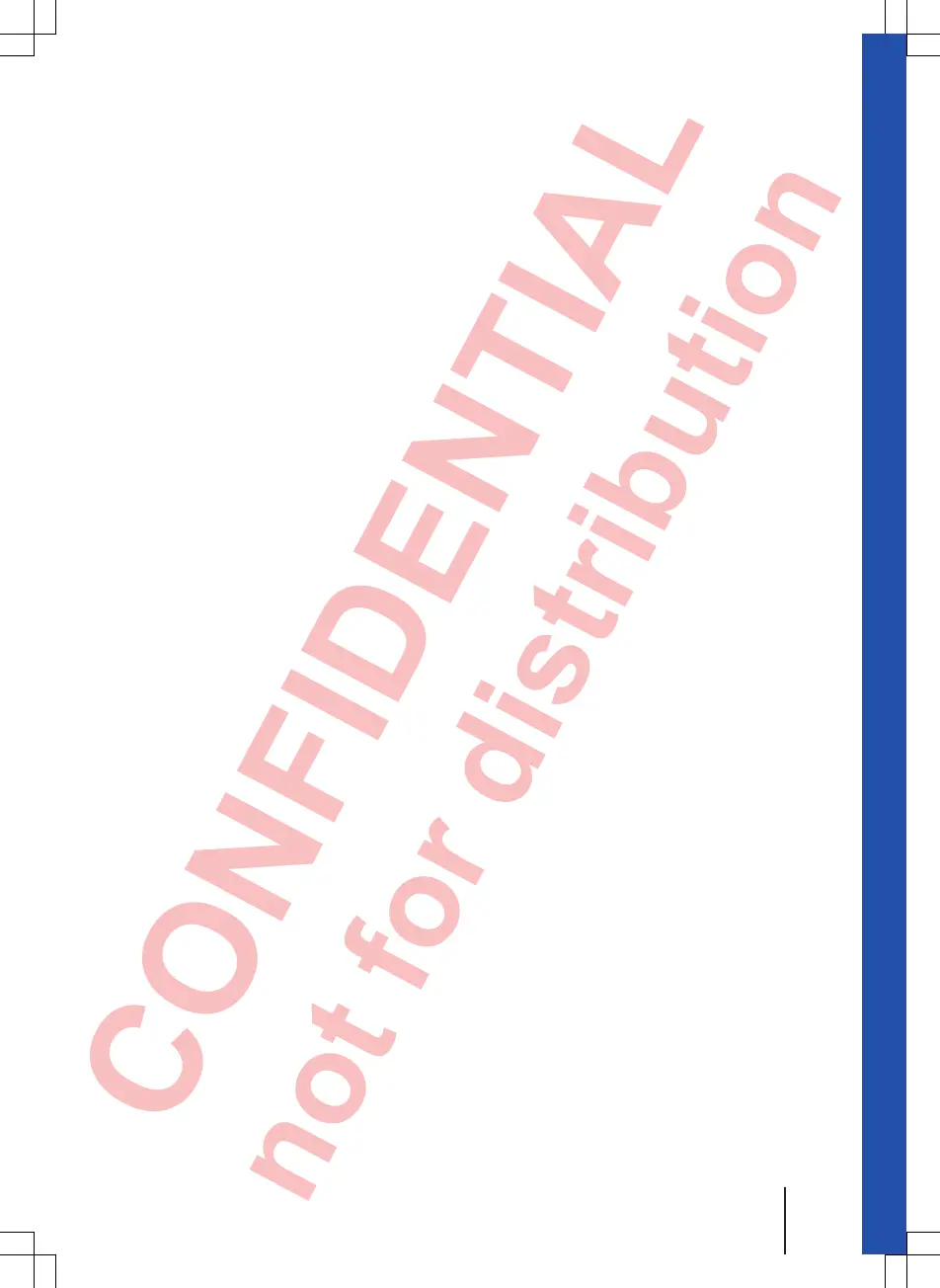Index
A
AM . . . . . . . . . . . . . . . . . . . . . . . . . . . . . . . . . . 12
Areas where special regulations apply . . . . 31
AUX-IN . . . . . . . . . . . . . . . . . . . . . . . . . . . . . . 27
AUX-IN socket . . . . . . . . . . . . . . . . . . . . . . 27
External audio sources . . . . . . . . . . . . . . . 27
Selecting . . . . . . . . . . . . . . . . . . . . . . . . . . 23
AUX-IN socket . . . . . . . . . . . . . . . . . . . . . . . . 27
B
Base volume . . . . . . . . . . . . . . . . . . . . . . . . . . 8
Adjusting . . . . . . . . . . . . . . . . . . . . . . . . . . . 8
Muting . . . . . . . . . . . . . . . . . . . . . . . . . . . . . 8
Bluetooth
Profiles . . . . . . . . . . . . . . . . . . . . . . . . . . . . 31
Settings . . . . . . . . . . . . . . . . . . . . . . . . . . . 39
Bluetooth audio . . . . . . . . . . . . . . . . . . . . . . . 28
Browsing lists . . . . . . . . . . . . . . . . . . . . . . . . . 9
BT audio . . . . . . . . . . . . . . . . . . . . . . . . . . . . . 28
Buttons . . . . . . . . . . . . . . . . . . . . . . . . . . . . . . . 8
Infotainment system . . . . . . . . . . . . . . . . . . . 6
C
Call lists . . . . . . . . . . . . . . . . . . . . . . . . . . . . . 37
CD
Cannot be read . . . . . . . . . . . . . . . . . . . . . 25
Ejecting . . . . . . . . . . . . . . . . . . . . . . . . . . . 25
Faulty . . . . . . . . . . . . . . . . . . . . . . . . . . . . . 25
Inserting . . . . . . . . . . . . . . . . . . . . . . . . . . . 25
Mode . . . . . . . . . . . . . . . . . . . . . . . . . . . . . 25
Selecting . . . . . . . . . . . . . . . . . . . . . . . . . . 23
Checkboxes . . . . . . . . . . . . . . . . . . . . . . . . . . . 8
Control elements (infotainment system) . . . . 6
Copyright . . . . . . . . . . . . . . . . . . . . . . . . . . . . 20
Information . . . . . . . . . . . . . . . . . . . . . . . . . 41
Cursor . . . . . . . . . . . . . . . . . . . . . . . . . . . . . . . 10
D
Dialling a number . . . . . . . . . . . . . . . . . . . . . 36
During a telephone call . . . . . . . . . . . . . . . . . 35
E
Eject
see CD . . . . . . . . . . . . . . . . . . . . . . . . . . . . 25
EON . . . . . . . . . . . . . . . . . . . . . . . . . . . . . . 17, 44
Explosion risk areas
Telephone . . . . . . . . . . . . . . . . . . . . . . . . . 31
External audio sources . . . . . . . . . . . . . . . . . 27
Adjusting playback volume . . . . . . . . . . . . 42
BT audio . . . . . . . . . . . . . . . . . . . . . . . . . . . 28
External data storage device
USB . . . . . . . . . . . . . . . . . . . . . . . . . . . . . . 26
F
Factory settings . . . . . . . . . . . . . . . . . . . . . . . 40
FM . . . . . . . . . . . . . . . . . . . . . . . . . . . . . . . 12, 44
Frequency band
AM . . . . . . . . . . . . . . . . . . . . . . . . . . . . . . . 12
Changing . . . . . . . . . . . . . . . . . . . . . . . . . . 12
FM . . . . . . . . . . . . . . . . . . . . . . . . . . . . . . . 12
Selecting . . . . . . . . . . . . . . . . . . . . . . . . . . 12
Function buttons . . . . . . . . . . . . . . . . . . . . . . . 8
MEDIA main menu . . . . . . . . . . . . . . . . . . . 22
Operating . . . . . . . . . . . . . . . . . . . . . . . . . . . 8
Radio main menu . . . . . . . . . . . . . . . . . . . . 12
Function buttons (soft keys)
PHONE main menu . . . . . . . . . . . . . . . . . . 34
G
GALA . . . . . . . . . . . . . . . . . . . . . . . . . . . . . . . 42
H
Hard keys . . . . . . . . . . . . . . . . . . . . . . . . . . . . . 7
Hard keys (infotainment system) . . . . . . . . . . 6
I
Ignition off
Switch-off delay (timeout) . . . . . . . . . . . . . . . 7
Infotainment buttons . . . . . . . . . . . . . . . . . . 6, 7
Input window . . . . . . . . . . . . . . . . . . . . . . . . . 10
Interference from a mobile telephone . . . . . . 7
Introduction . . . . . . . . . . . . . . . . . . . . . . . . . . . 3
K
Keypad . . . . . . . . . . . . . . . . . . . . . . . . . . . . . . 10
M
Main menu
MEDIA . . . . . . . . . . . . . . . . . . . . . . . . . . . . 22
PHONE . . . . . . . . . . . . . . . . . . . . . . . . . . . 34
RADIO . . . . . . . . . . . . . . . . . . . . . . . . . . . . 12
Settings (SETUP) . . . . . . . . . . . . . . . . . . . . 40
Sound . . . . . . . . . . . . . . . . . . . . . . . . . . . . . 42
MEDIA
AUX-IN socket . . . . . . . . . . . . . . . . . . . . . . 27
Bit rate . . . . . . . . . . . . . . . . . . . . . . . . . . . . 20
Index
45
142.5R6.RCT.20
