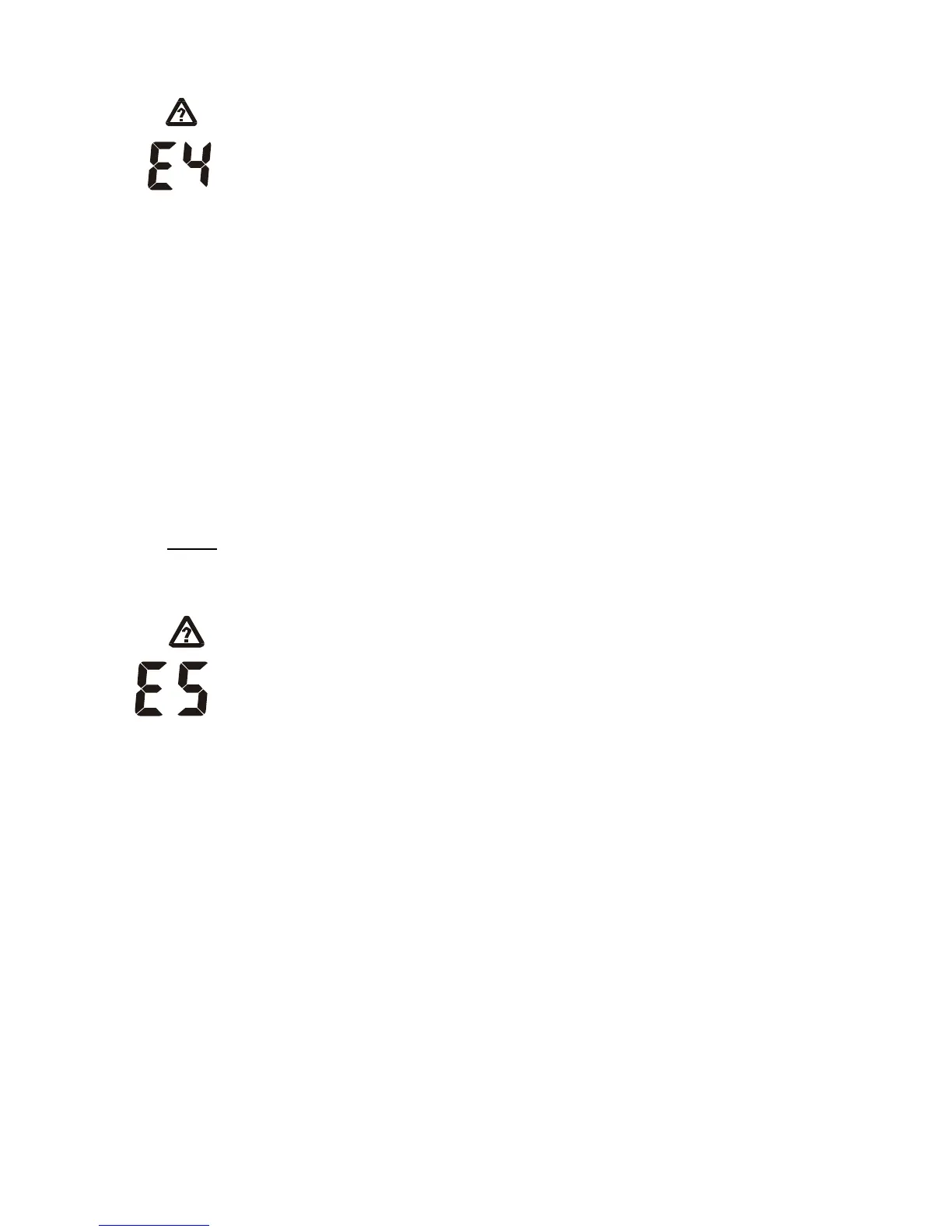4.
Meaning: Over current at the load output.
Remedy:
1) Reduce load current to <30Amps..
2) If reducing load current does not work; Press “Enter” button.
If LCD shows E4 with NO load connected or,
LCD shows current as 0.00A. WITH a load of more than 50Watts running,
Then follow the Reset Procedure as follows;
3) Reset:
Dis-connect the unit by removing all connections in Reverse sequence from 6 to 1 (see Page 8),
then follow the reset procedure:
i. While holding down the “Menu” button, re-connect the Battery terminals to the unit.
ii. Release the “Menu” button, this will prompt the LCD to show “FFFF”
iii. First connect the PV then the Load terminals
NOTE:
Always connect the Negative first, then the Positive for all connections
5.
Meaning: Solar Module reverse polarity warning
Remedy: Reconnect solar module correctly
E5 could also mean: not enough sunlight to charge the battery.
9
