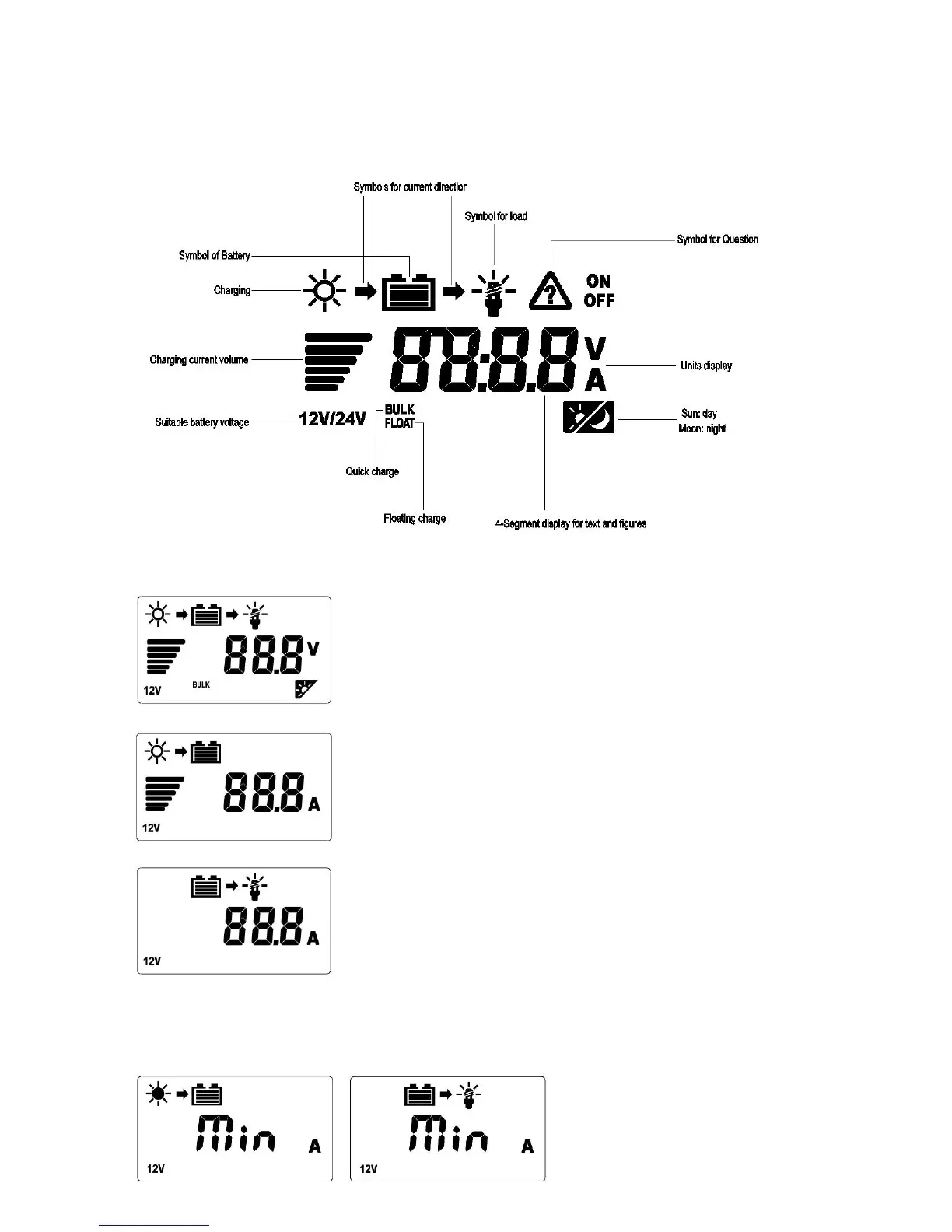2. Display window
Change the display windows with the “Menu” button; (e.g. for 12V battery)
1. The default window will show like below, battery voltage/capacity
volume of the battery.
2. Press “menu” button once to check charging current.
3. Press” menu” button again to display the load current.
4. When the charging current or output current is less than 0.5Amp, the LCD will always show Min A.
When there is no current, it will show 0 Amp.
4
