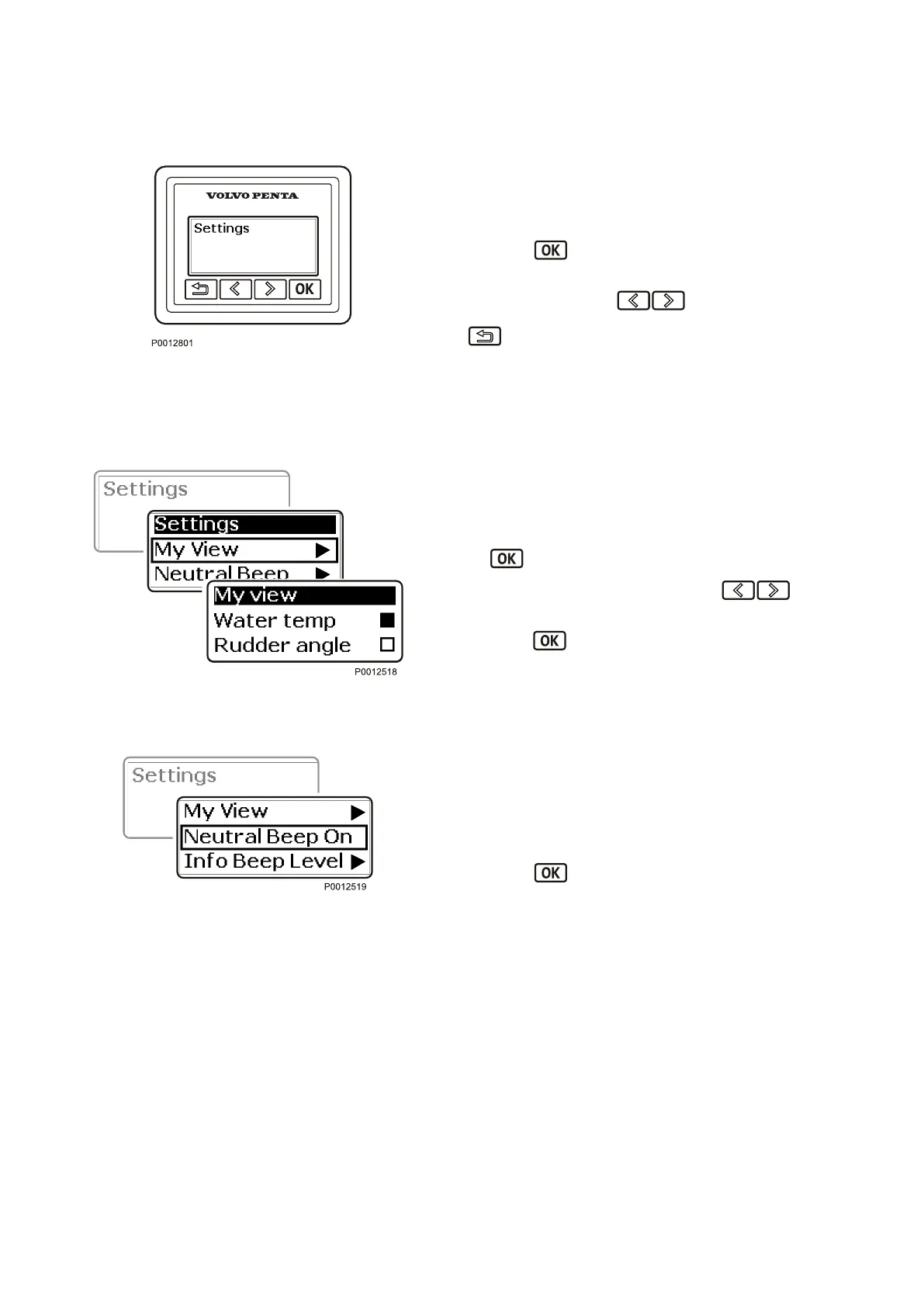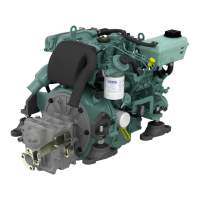Calibration and Settings
Settings Menu
Settings and calibrations are managed in the Settings
menu.
1
Navigate to the Settings
menu.
2
Press
to open the settings menu.
3 Navigate backwards and forwards in the settings
menu by pressing .
Return to the previous menu by pressing the button.
Hold the button down for more than 3 seconds to get
to the main menu.
My View
In formation shown in the main menu can be adapted
to suit personal preferences in My View.
1 Navigate from
the settings menu to My View. Press
to get to the submenu.
2
Navigate through
the menu using
to see
available operating information.
3
Press
to add or remove information for display
in the main menu.
Neutral Beep
The neutral
beep is an audible signal that sounds when
the control is in the neutral position.
The setting must be entered at each helm station.
1 Navigate to Neutral Beep in the settings menu.
2
Press
to switch the audible signal On or Off.
Settings
My View
Neutral Beep
114 47702599 12-2011
47702599 - Downloaded from www.volvopenta.com 23/11/2015 22:01:35
