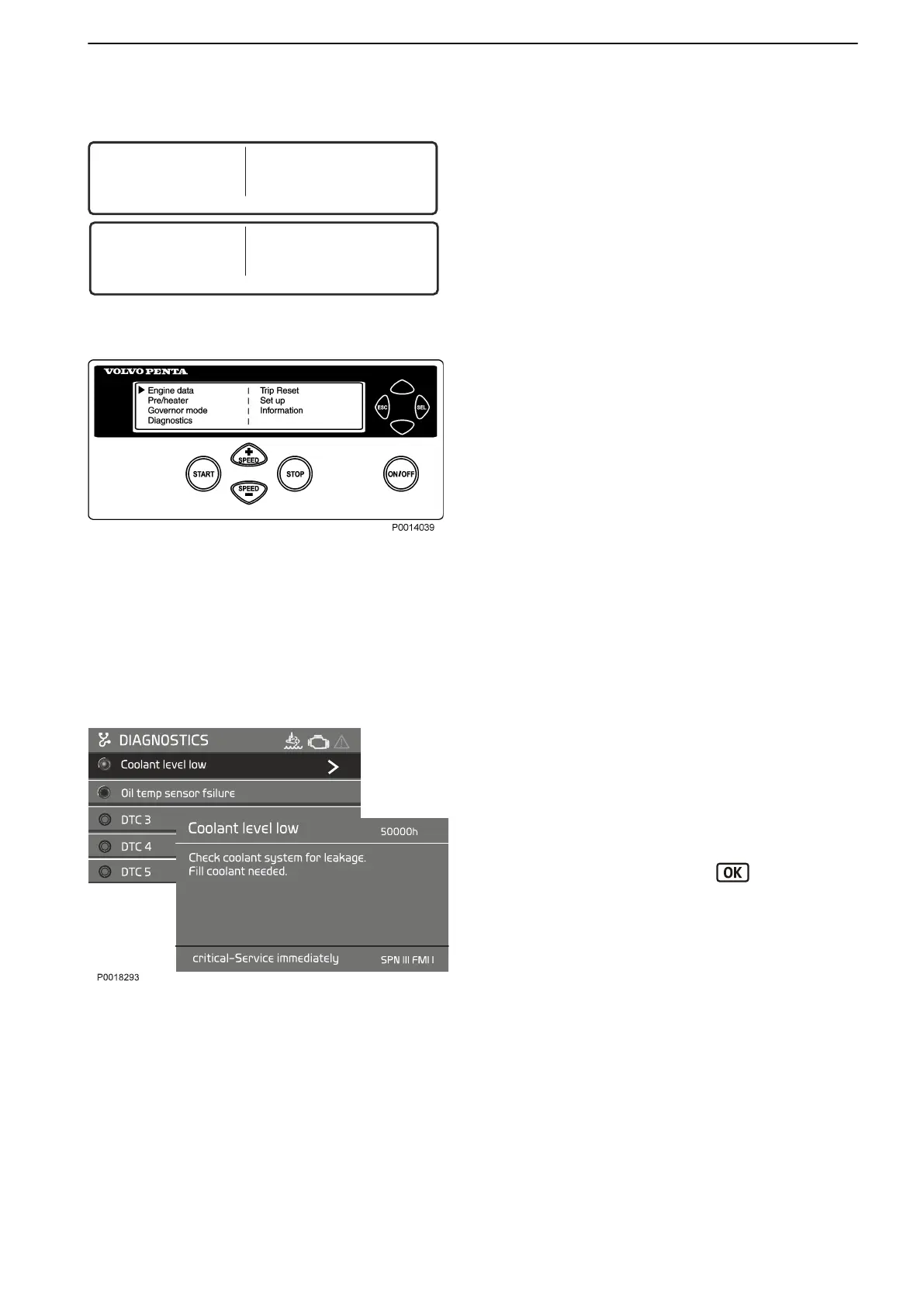DCU (Display Control unit)
1 When a fault is detected the following text is
displayed:
!! ENGINE WARNING !! alternating with
Press SEL for information.
2 Reduce engine speed to idle or shut down the
engine.
3 Press the SEL button to get to the fault list.
The fault list shows:
– hours of operation
– fault messages
– active/non-active faults
4 Look up the fault code in the Fault Code Register
and take the necessary actions.
5 Press ESC to leave the fault list.
NOTICE! To get to the fault list when no fault codes
are set, press the SEL button and select Diagnostics
from the menu.
DCU II (Display Control Unit)
TAD1641GE-B, TAD1642GE-B, TAD1643VE-B,
TAD1650VE-B, TAD1651GE, TWD1644GE,
TWD1645GE
DIAGNOSTICS
If the system detects a malfunction the driver/operator
is informed via a pop-up message on the display. The
fault codes are listed in the diagnostics menu; active
fault codes are at the top of the list and are denoted by
a green dot. For more detailed information regarding
the cause and remedies, use the arrow buttons to scroll
to the fault concerned and press
. This will also
provide information about the number of engine hours
when the fault became active and the SPN and FMI
codes.
Eng speed 1800 rpm Boost prs 4 kpa
Cool Temp 85 C Boost tmp 59 C° °
Oil Pres 480 kpa Oil Temp 87 C °
Press SEL for information
P 2040600
>
>
>
>
Eng speed 1800 rpm Boost prs 4 kpa
Cool Temp 85 C Boost tmp 59 C° °
Oil Pres 480 kpa Oil Temp 87 C °
!! ENGINE WARNING !!
Fault handling
47711296 01-2019 © AB VOLVO PENTA 47
