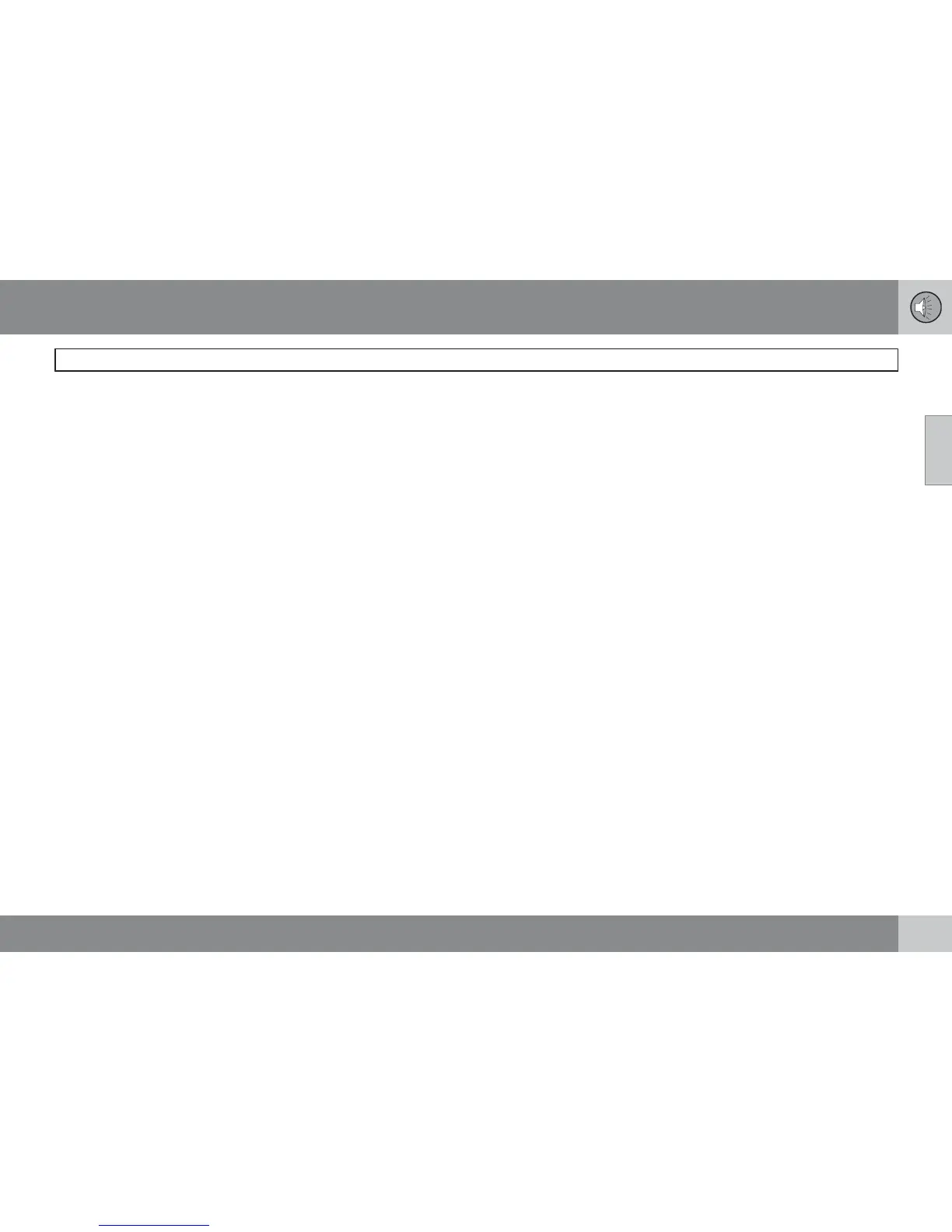10 Infotainment system
Radio functions
10
263
Enhanced Other Networks – EON
The EON function is especially useful in urban
areas with many regional radio stations. It
allows the distance between the car and the
radio station transmitter to determine when
programme functions should interrupt the cur-
rent audio source.
•
Local – interrupts only if the radio station
transmitter is close.
•
Distant – interrupts if the station transmit-
ter is far away, even if there is a lot of static.
•
Off – no interruption for programmes from
other transmitters.
Activating/deactivating EON
1.
Press MENU and then ENTER.
2.
Scroll to
Advanced radio settings… and
press ENTER.
3.
Scroll to
EON… and press ENTER.
4.
Scroll to
Local, Distant or Off and press
ENTER.
Resetting RDS functions
Resets all radio settings to the original factory
settings.
1.
Press MENU and then ENTER.
2.
Scroll to
Advanced radio settings… and
press ENTER.
3.
Scroll to
Reset all… and press ENTER.
Volume control, programme types
The interrupting programme types are heard at
the volume selected for each programme type.
If the volume level is adjusted during the pro-
gramme interruption, the new level is saved
until the next programme interruption.
