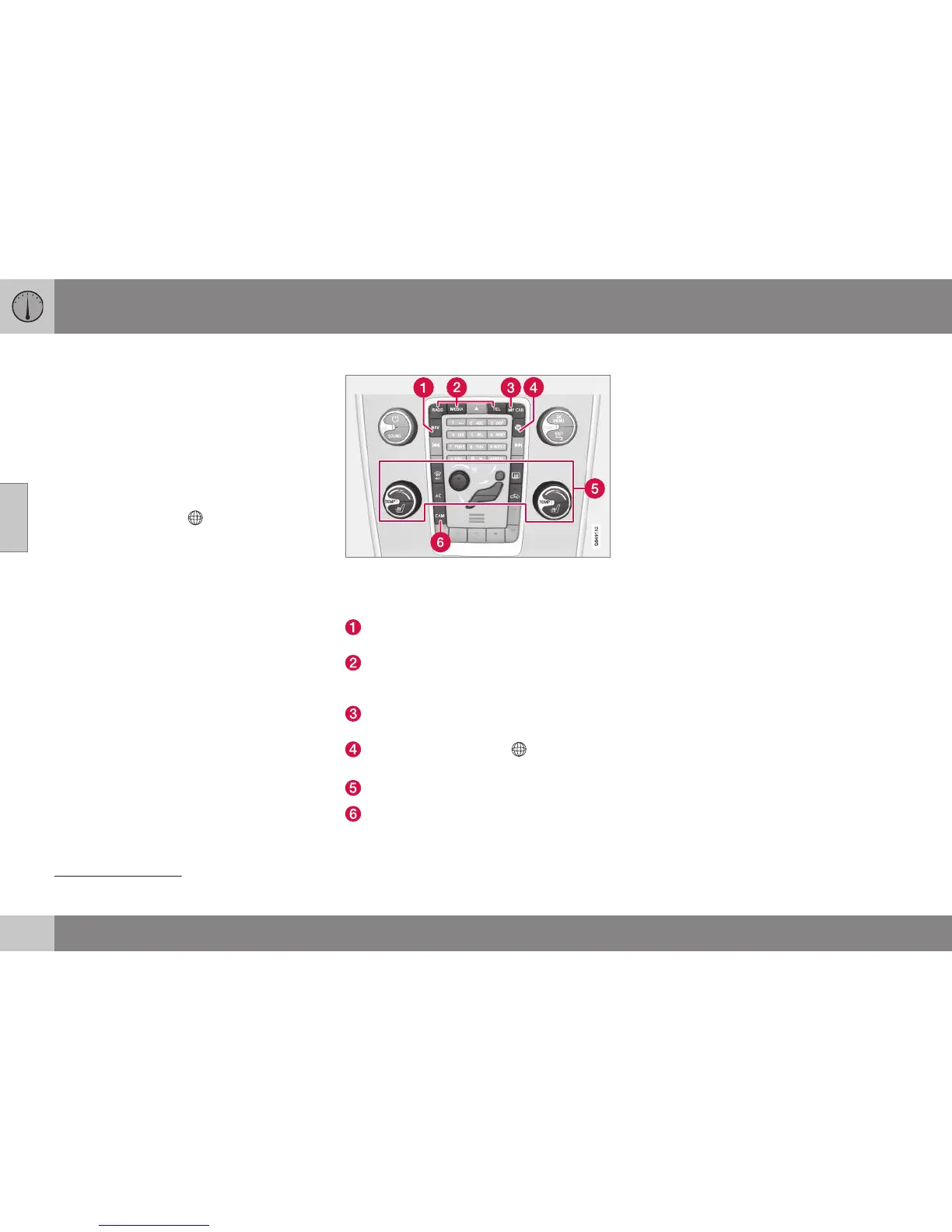||
03 Instruments and controls
03
68
* Option/accessory, for more information, see Introduction.
With the centre console buttons and controls
or the steering wheel's right-hand keypad*
functions can be activated or deactivated and
many different settings can be made.
With a press on MY CAR all settings related
to the driving and control of the car are pre-
sented, such as City Safety, locks and alarm,
automatic fan speed, setting the clock, etc.
With a press on the respective function
RADIO, MEDIA, TEL*,
*, NAV* and CAM*
other sources, systems and functions can be
activated, e.g. AM, FM, CD, DVD*, TV*, Blue-
tooth*, navigation* and park assist camera*.
For more information about all functions/
systems, see the relevant section in the
owner's manual or its supplement.
Overview
Centre console control panel. The figure is sche-
matic - the number of functions and layout of the
buttons both vary, depending on the equipment
selected and the market.
Navigation* - NAV, see separate supple-
ment.
Audio and media - RADIO, MEDIA, TEL*,
see separate supplement (Sensus Info-
tainment).
Car settings - MY CAR, see MY CAR (p.
104).
Internet-connected car - *, see sepa-
rate supplement (Sensus Infotainment).
Climate control system (p. 116).
Park assist camera (p. 237) – CAM*.
Related information
•
Licenses (p. 411)
12
The time is shown in the centre of an analogue instrument panel.
