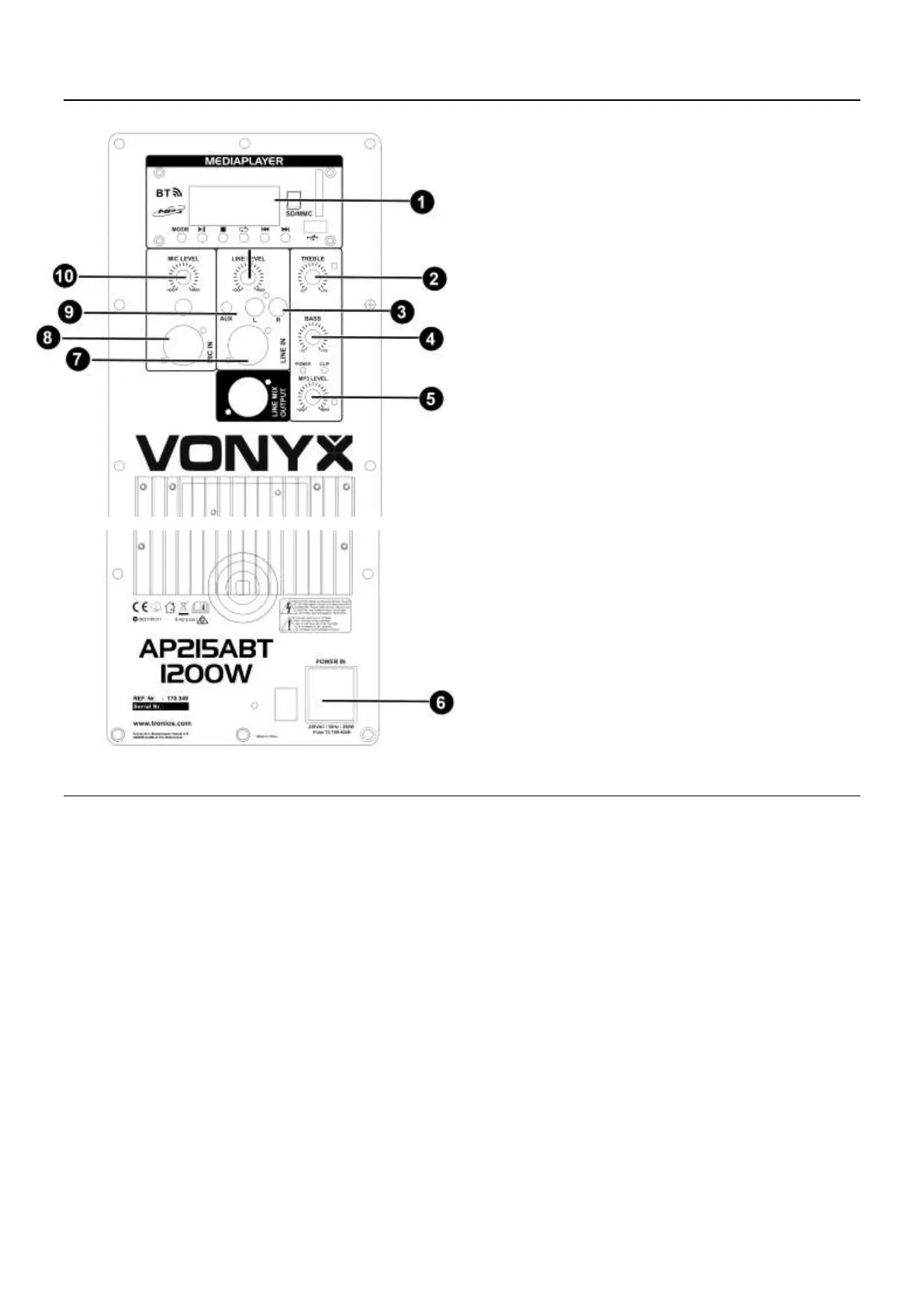4
REAR PANEL
1. MP3 Player with display
2. Treble control
3. RCA Line input
4. Bass control
5. MP3 volume control
6. AC Power Input 230V
7. Line XLR input
8. Microphone XLR input
9. AUX input 3.5mm Jack
10. Microphone volume control
OPERATION
USB/SD player:
1. Push the ‘’MODE’’ button to select input, SD/BT/USB
2. Insert USB-stick or SD-card with MP3 files in the MP3-player.
3. MP3 files will be played after a few seconds.
4. Volume can be controlled with master volume control.
5. Previous track can be selected with PREV button on MP3-player.
6. Next track can be selected with NEXT button on MP3-player.
7. Pressing the PAUSE button on the MP3-player will pause the song and again pressed will continue playing.
MICROPHONE:
1. Insert the microphone to the microphone input jack 6.3mm / XLR connector
2. Adjust the MIC volume.
BT-RECEIVER:
1. Push mode button and select BT
2. Pair your BT-device with the speaker
3. Start streaming your music