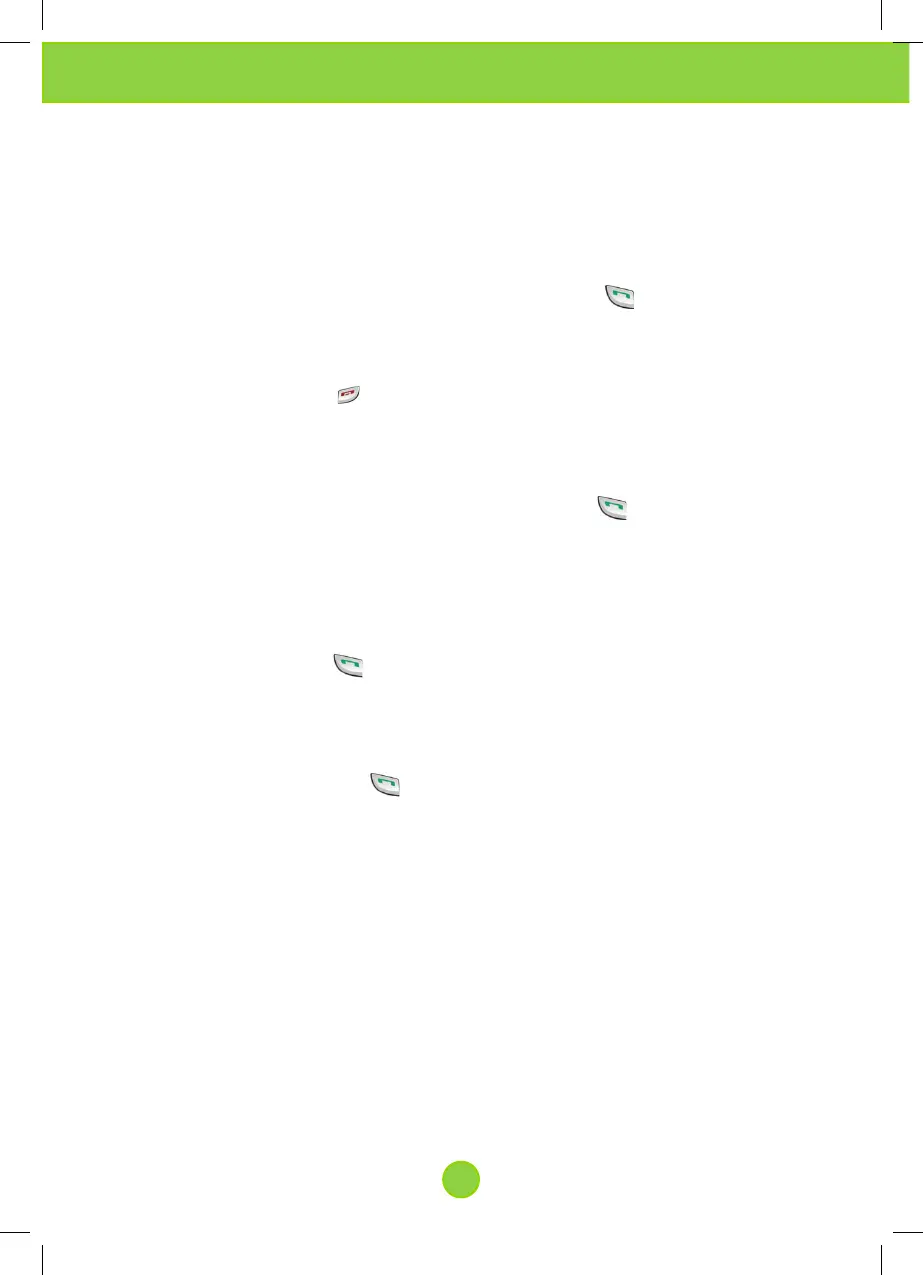Make an internal call
Press the Internal (INT) Key
Select the station from the display or
Dial the extension number you wish to contact (20-23 corded
stations, 31-34 DECT stations) and press to place the
call
End a call
Press or place the handset back into its charger
Answer a call
If the phone is in a charger lift it up to answer the call
If the phone is not in the charger press to answer the
call.
Transfer external call to a station
Press the INT (RECALL) Key
Dial the station number
Press to transfer the call
Handsfree Calls
If you want to use the speakphone during a call
Press the call key then select the SPEAKER
softkey.You can now hear the caller over the loudspeaker
and you can speak using the microphone
To deactivate press the SPEAKER key again.
Storing contacts in the private and shared
phonebooks
Your phone has a private and a shared phonebook. The
information in the private phonebook is stored in your
handset. The infomation in the shared phonebook is stored
in the Vox PBX and can be accessed by all phones wired
and cordless
DECT Phone