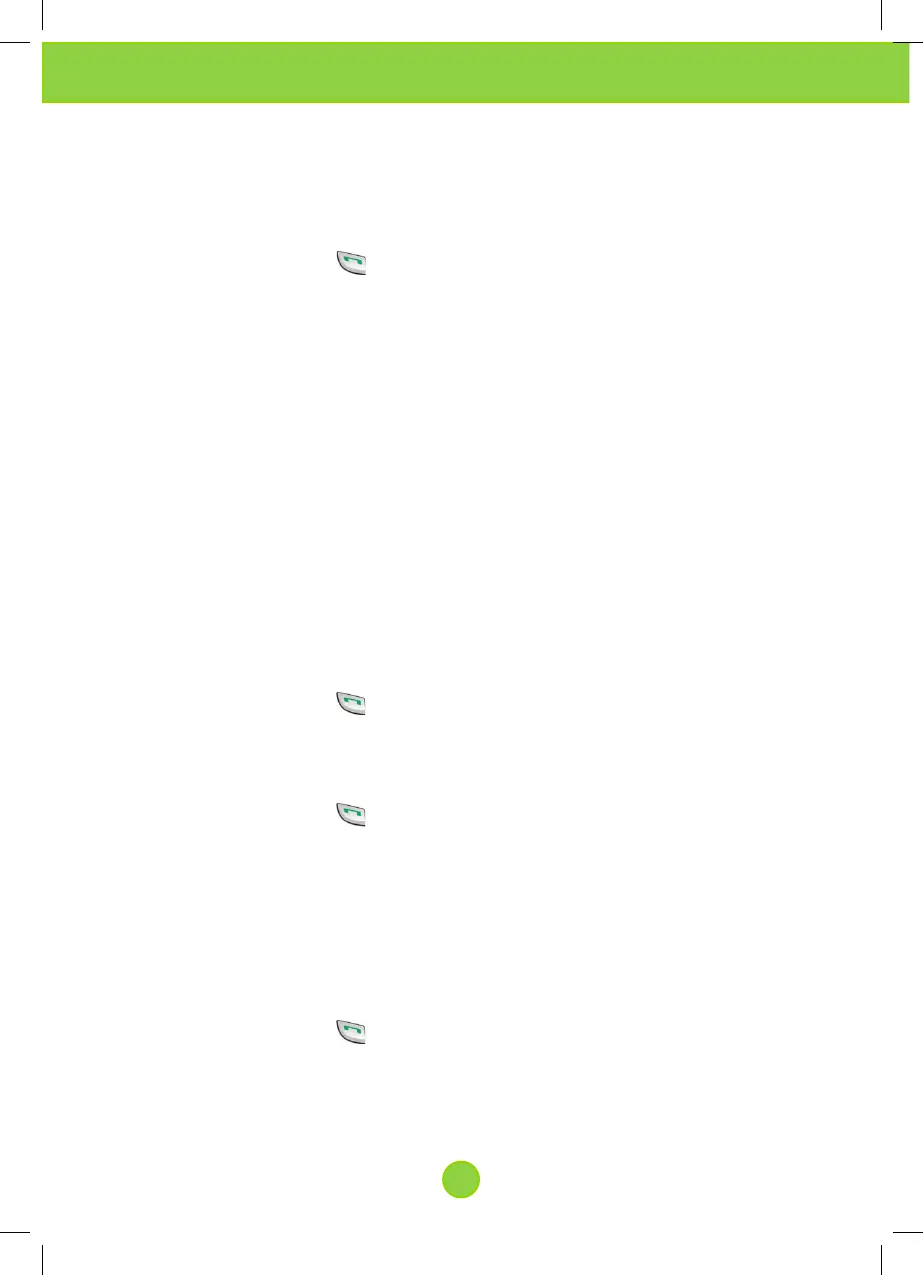Park an external Call
Press the RECALL key (INT)
Dial 712
Press
Retrieve a call from park
Press the RECALL key (R)
Dial 712
Replace the handset
The parked call is retrieved
Diverting Line Calls
Divert all calls on a line
Dial 792 followed by the line number (1-2 PSTN 3-6 VoIP)
Dial the extension number, or
Dial an external phone number (including the line access
code 8 VoIP, or 0 PSTN) followed by #
Press
Cancel line divert all calls
Dial 792 followed by line number (1-2 PSTN 3-6 VoIP)
Press
Divert Line calls when the answering stations are busy
Dial 793 followed by the line number (1-2 PSTN 3-6 VoIP)
Dial the extension number, or
Dial an external phone number (including the line access
code 8 VoIP, or 0 PSTN) followed by #
Press
DECT Phone