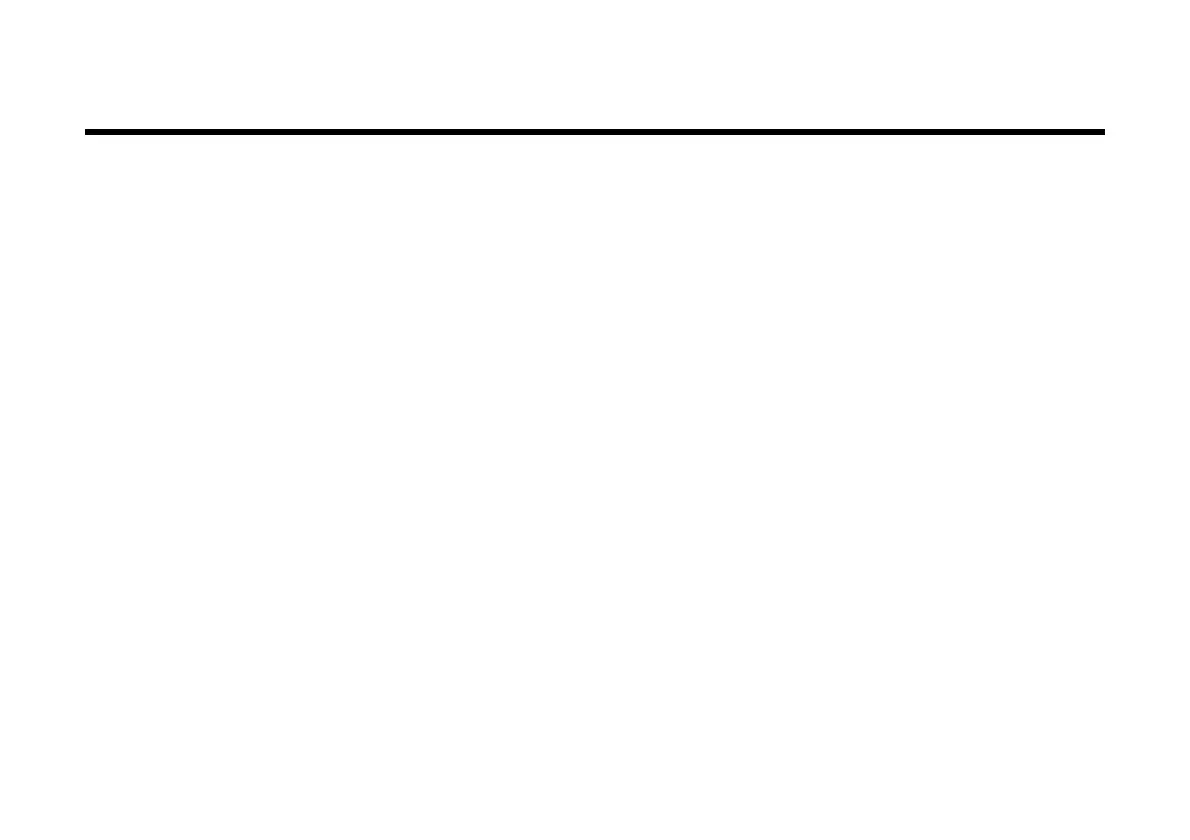5
Setting Up Your Amplifier
This section explains how to set up your amplifier.
NOTE:This manual includes safety precautions and an explanation of the parts and functions of the
amplifier. Please read this manual throughly.
1. Before turning the amplifire on set the [MASTER] volume control on the AGA70/150 to minimum.
2. Connect the supplied power cord to the AC power connector on the rear panel, then insert the plug on
the other end of the power cord into an appropriate AC outlet.
3. If you are playing an acoustic musical instrument, such as a guitar with a pick-up, connect it to the
[GUITAR] connector. If you are using a microphone, connect it to the [MIC] connector.
NOTE:If the microphone requires phantom power, turn the [PHANTOM] switch on. If the microphone
does not require phantom power, turn the [PHANTOM] switch off.
4. Turn on the power to the amplifier by setting the [POWER] switch to On.
5. Turn up the [MASTER] volume control slowly to adjust the volume level.