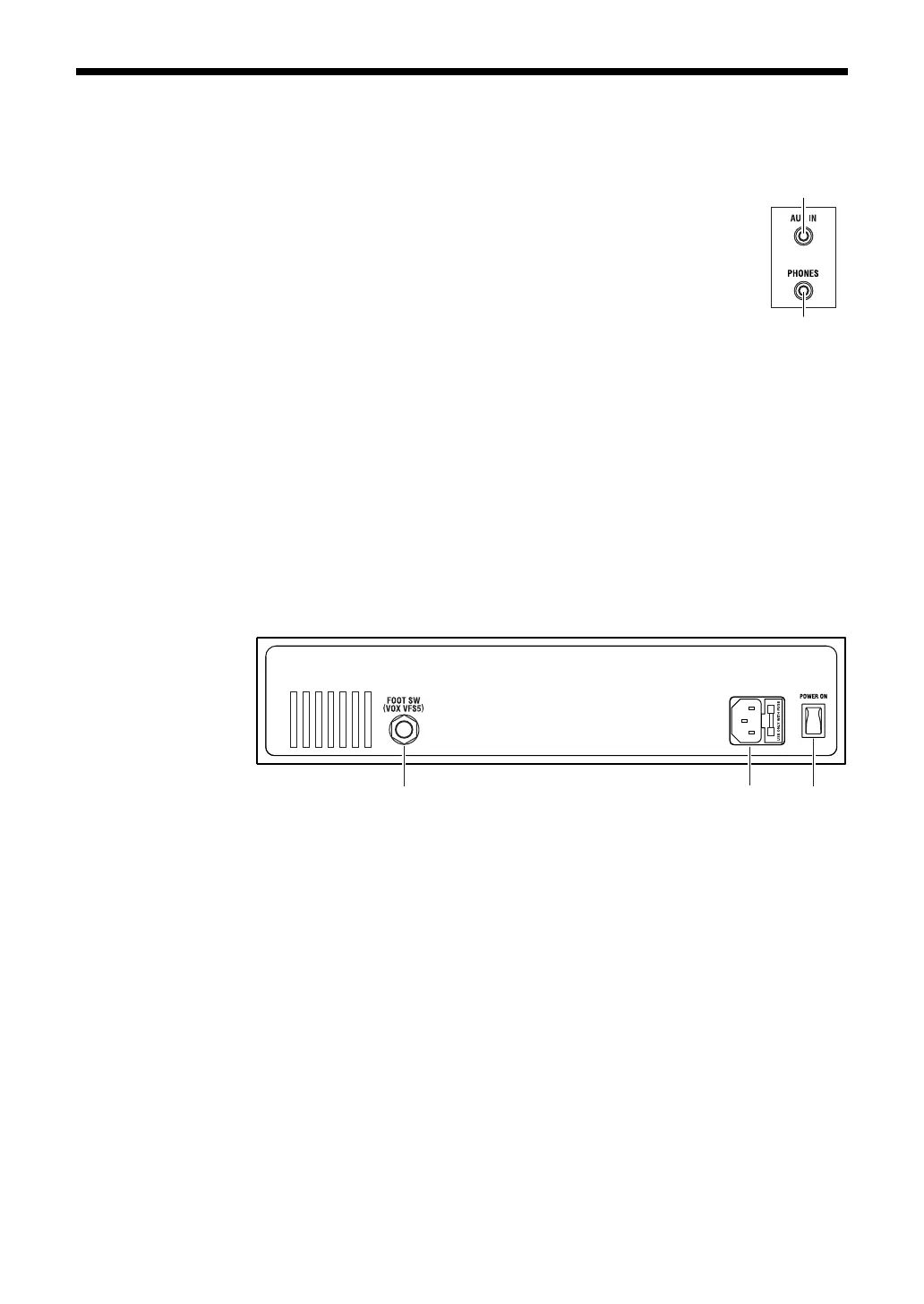11
PHONES jack
AUX IN jack
9. AUX IN/PHONES section
AUX IN jack
Connect the analog output of an audio device to this jack. You
can connect a CD or MP3 player here, and play along on the
guitar while listening to your favorite songs.
PHONES jack
Use this jack if you want to output directly to a mixer or record-
ing device, or when you want to use headphones. The signal that
is output from this jack is taken from directly before the power
amp, and the cabinet response of the guitar amp will be applied to it.
NOTE: If you connect this jack, no sound will be output from the internal
speaker.
NOTE: Be sure to connect the headphones to this jack in stereo. If you
connect them in monaural, the sound will not be output through the
headphones.
Rear panel
1
2
3
1. POWER switch
This switch turns the power on or off.
2. AC power connector
This is where you connect the included power cord.
3. FOOT SW (foot switch) jack
You can connect an optional foot switch (VOX VFS5) here.
For more information on using the foot switch, refer to “Using the foot switch
(VOX VFS5)” (p. 19).
NOTE: You must connect or disconnect the foot switch while the power is
off. Malfunctions or damage may occur if you connect or disconnect the
foot switch while the power is on.
