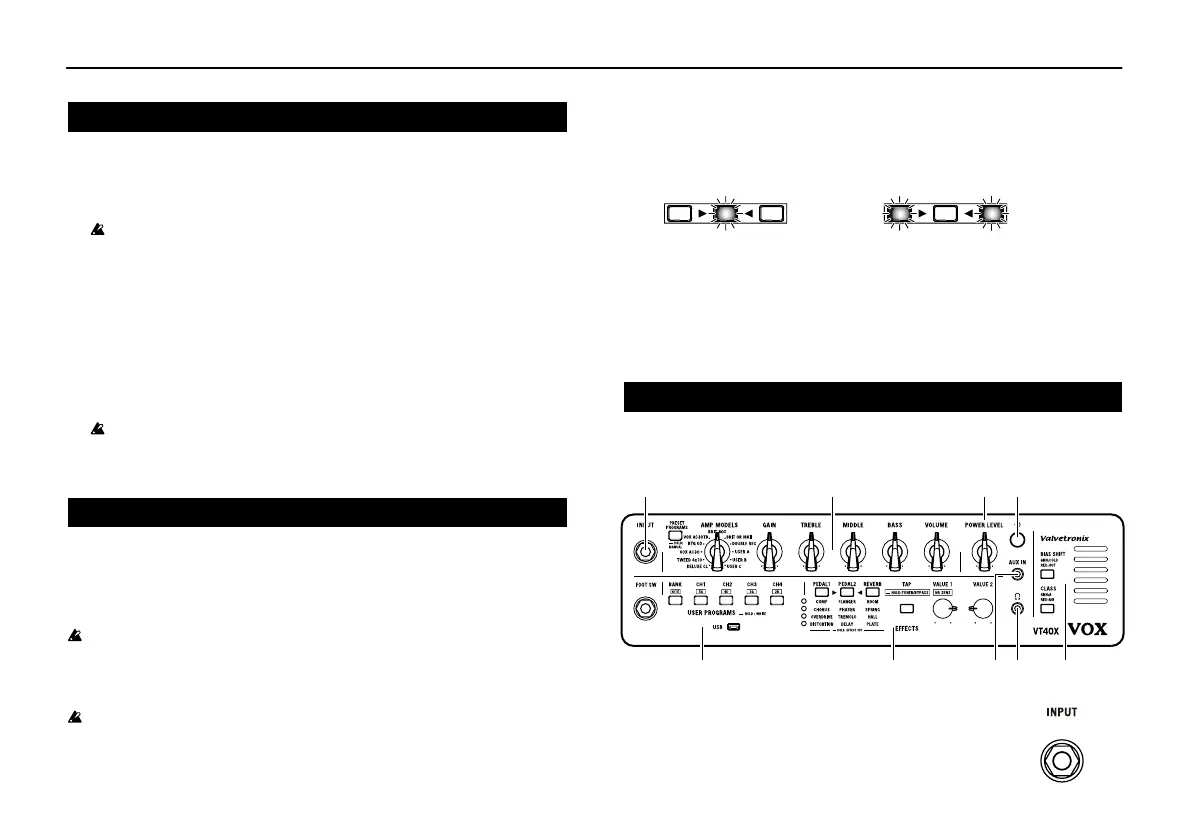- 4 -
Setup
1. Turn the POWER LEVEL knob (p. 5) on the amp all the way down.
2. Connect the included AC adapter to the DC12V jack (p. 7) (DC19V
jack on the VT40X), and then plug the AC adapter into an AC outlet.
Only use the specified AC adapter. Using any other AC adapter
may cause malfunctions.
3. Plug the cable that’s connected to your guitar into the INPUT jack. If
an audio player will be used, connect it to the AUX IN jack.
4. Hold down the power button until the LED on the top panel lights up
and the amp is turned on.
Tip
To turn off the amp, hold down the power button until the LED
turns off.
5. Slowly raise the POWER LEVEL knob (p. 5) to adjust the volume.
The tubes may produce a noise until they have warmed up. This
is not a malfunction.
Auto power-off function
The amp has an auto power-off function. With this function, the amp is
automatically turned off if there is no operation or input for approximately
1 hour. When the amp is turned off, it is not turned back on, even if a knob
or selector is operated. After the amp is turned off, turn it on again.
When the input level is extremely low or there is very little change in
the sound, the auto power-off function may be activated. In addition,
depending on the settings and environment, the amp may interpret
noise as input, even if the guitar is not being played.
The auto power-off function will not operate while the amp is
connected using a USB cable.
Tip
As the factory default setting, the auto power-off function is enabled.
Enabling/disabling the auto power-off function
1. While holding down the PEDAL2 button (p. 6), turn on the amp.
The illumination of the effect selection buttons (PEDAL1, PEDAL2
and REVERB) (p. 6) show the current setting.
Enabled
2. Press the PEDAL2 button to switch between enabling and disabling
the function.
3. Wait without performing any operation for a few seconds. The
setting is applied, and the amp automatically returns to normal
operation.
Panel description and functions
Top panel
a
b c
f
hg i
e
This illustration shows the VT40X.
a. INPUT jack
This is where you plug in your guitar.
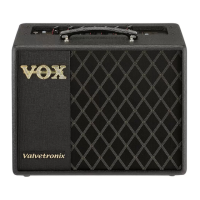