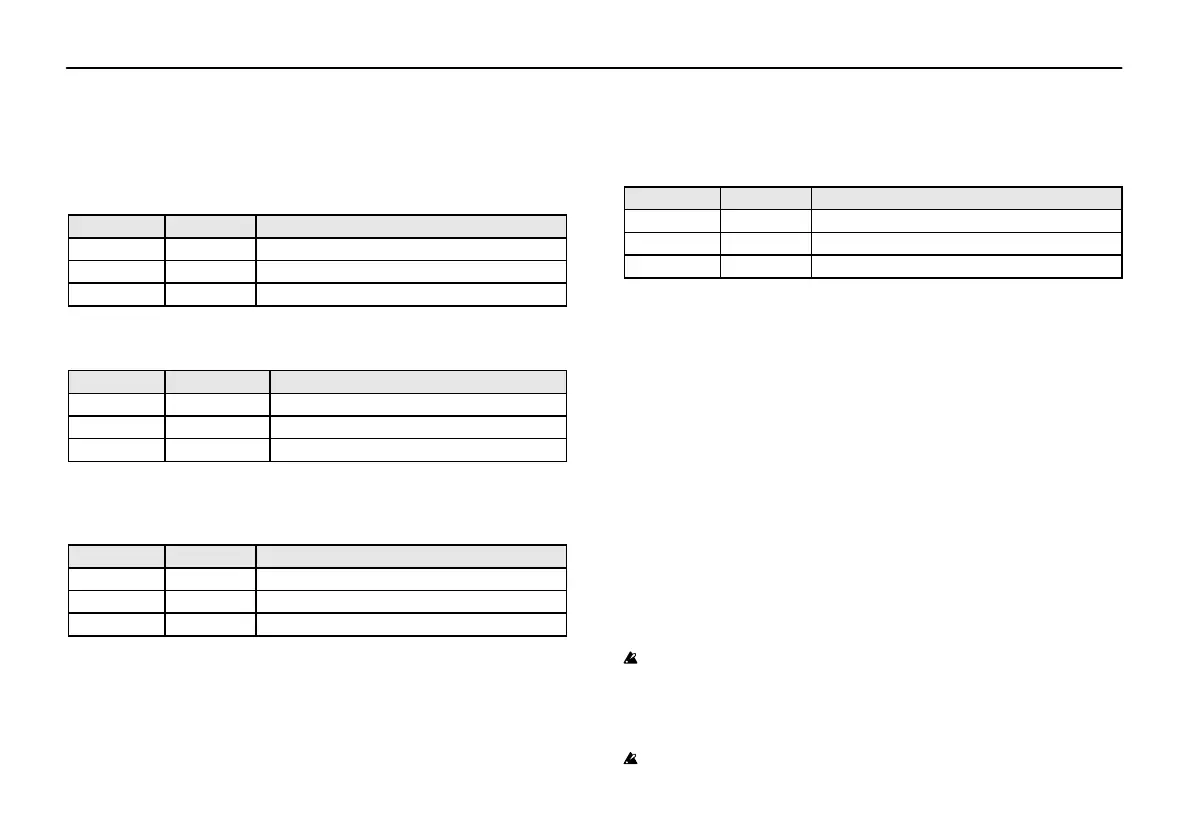- 12 -
PEDAL2 effects
1.
FLANGER
This models a truly classic analog flanger that’s associated with a great
guitarist of today who is honored by many as “the godfather of two-
handed tapping.”
Button/Knob Parameter Effect
TAP SPEED Adjusts the modulation speed.
VALUE 1 SPEED Adjusts the modulation speed.
VALUE 2 DEPTH Adjusts the modulation depth.
2.
PHASER
This models a popular analog phaser in an orange box.
Button/Knob Parameter Effect
TAP SPEED Adjusts the modulation speed.
VALUE 1 SPEED Adjusts the modulation speed.
VALUE 2 RESONANCE Adjusts the amount of resonance.
3.
TREMOLO
This models the acclaimed tremolo circuit built into a classic American
amp.
Button/Knob Parameter Effect
TAP SPEED Adjusts the modulation speed.
VALUE 1 SPEED Adjusts the modulation speed.
VALUE 2 DEPTH Adjusts the tremolo depth.
4.
DELAY
This models an acclaimed analog tape echo. Originally, echo was created
by a tape head, and the delay time was specified by changing the speed
of the motor.
Button/Knob Parameter Effect
TAP TIME Adjusts the delay time.
VALUE 1 LEVEL Adjusts the mix amount of the delay sound.
VALUE 2 FEEDBACK Adjusts the amount of feedback.
REVERB effects
Adjust the mix amount of the reverb sound with the VALUE 1 knob and
the reverb duration with the VALUE 2 knob.
1.
ROOM
This reverb type simulates a typical room that contains numerous early
reflections.
2.
SPRING
This simulates the spring reverb that’s built into many guitar amps.
3.
HALL
This models the reverberation and echo of a large concert hall.
4.
PLATE
This models a classic plate reverb unit usually found in recording studios.
Noise reduction
This applies a noise-reducing effect.
As with amps and effects, noise reduction must be set for each
program. If, while changing settings in the preset programs mode
or the user program mode, you switch to another program or to
manual mode or turn off the amp before saving the settings, the
changes that you made will be lost.
When the amp model is changed, the noise reduction setting is
returned to the standard setting for each amp.
