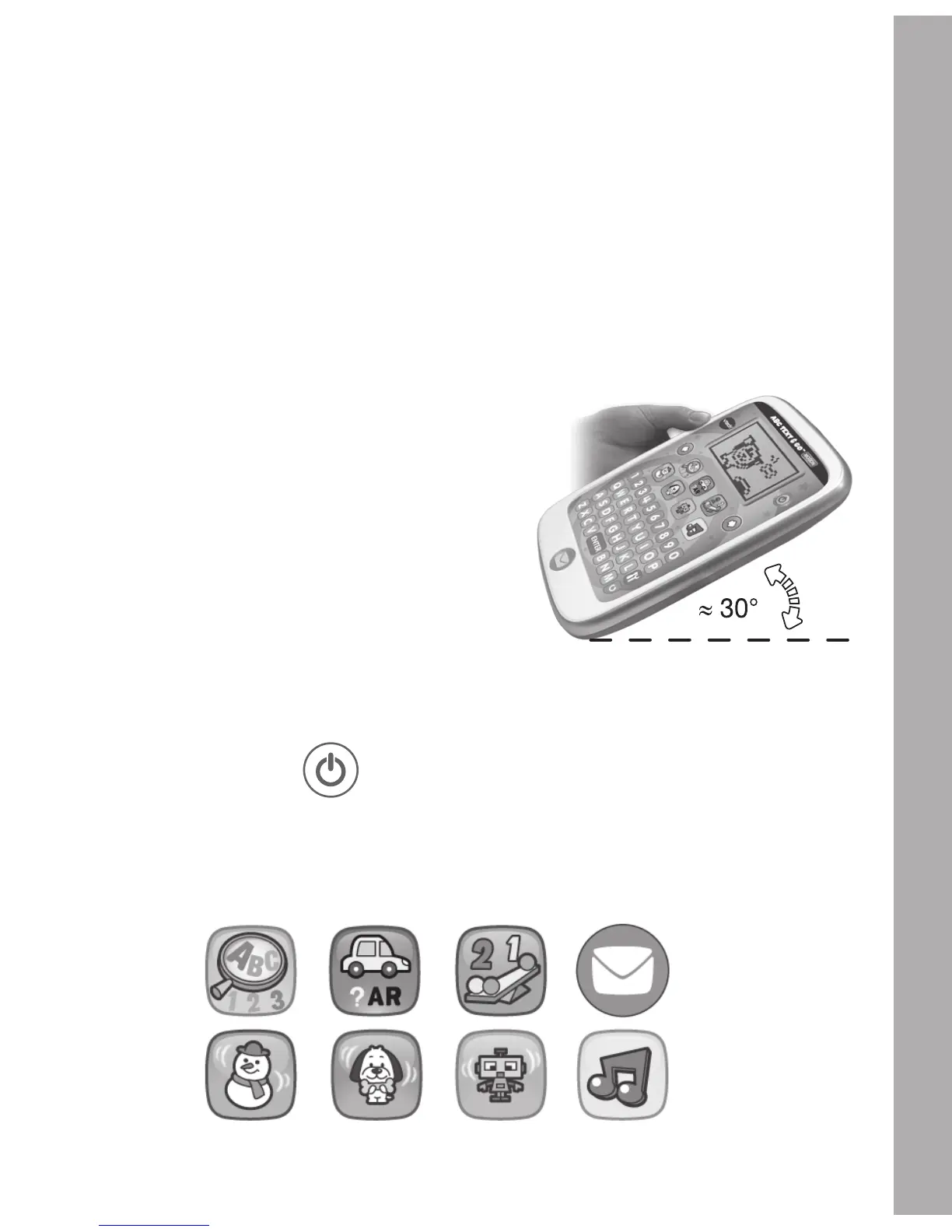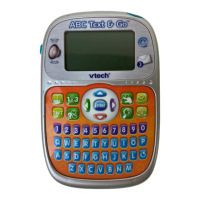5
• Donotshort-circuitthebatteryterminals.
• Removeexhaustedbatteriesfromthetoy.
• Removebatteriesduringlongperiodsofnon-use.
• Donotdisposeofbatteriesinfire.
• Donotchargenon-rechargeablebatteries.
• Removerechargeablebatteriesfromthetoybeforecharging(ifremovable).
• Rechargeablebatteriesareonlytobechargedunderadultsupervision.
USING THE MOTION SENSOR
Whenplayingmotionbasedactivitiesorusing
themotionsensorinthemainmenu,tiltthe
unitupataslightangle(about30degrees)for
better performance. Then tilt the unit left or
righttousethemotionaction.
InthemainmenuandintheactivitiesSnowman
Surprise and Creation Station,youcantiltand
holdtheunitinonedirectiontogetthesame
repeatedmotionaction.Inotheractivities,you
musttilttheunitonlyoncetogetaresponse.
PRODUCT FEATURES
1. ON/OFF BUTTON
Toturntheuniton,presstheOn/Offbutton.PresstheOn/Offbuttonagainto
turntheunitoff.
2. ACTIVITY BUTTONS
PressoneoftheActivitybuttonstochooseanyofthe8activities.
PRODUCT FEATURES