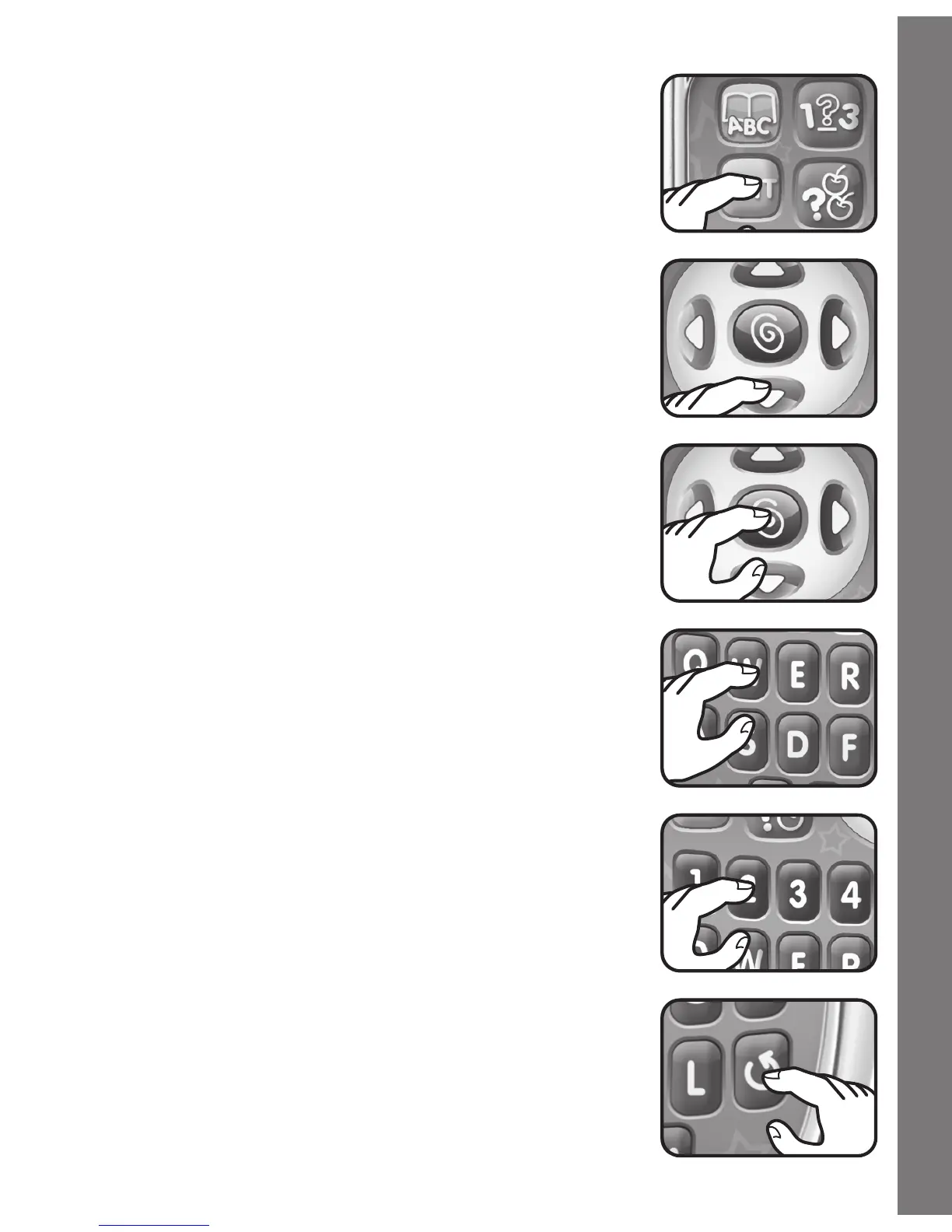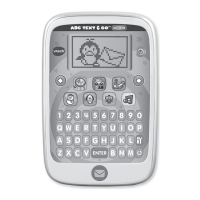5
3. 8 ACTIVITY BUTTONS
Press one of the eight Activity Buttons to
enter an activity.
4. 4 DIRECTION CURSORS
Press the Cursor left, right, up or down to
makeaselectionoranswerthequestionsin
related activities.
5. ENTER BUTTON
Press the Enter Buttontoconrmtheanswer
in related activities or send the message
you’vetypedintheMessagesactivity.
6. 26 LETTER BUTTONS
Press the Letter Buttons to learn letters
andobjects,oranswerquestionsinrelated
activities.
7. 10 NUMBER BUTTONS
Press the Number Buttons to learn numbers,
oranswerquestionsinrelatedactivities.
8. REPEAT BUTTON
Press the Repeat Button to hear an
instructionorquestionrepeated.Orpressthe
Repeat Button to hear the whole song in the
Letter Fun activity.
Product Features