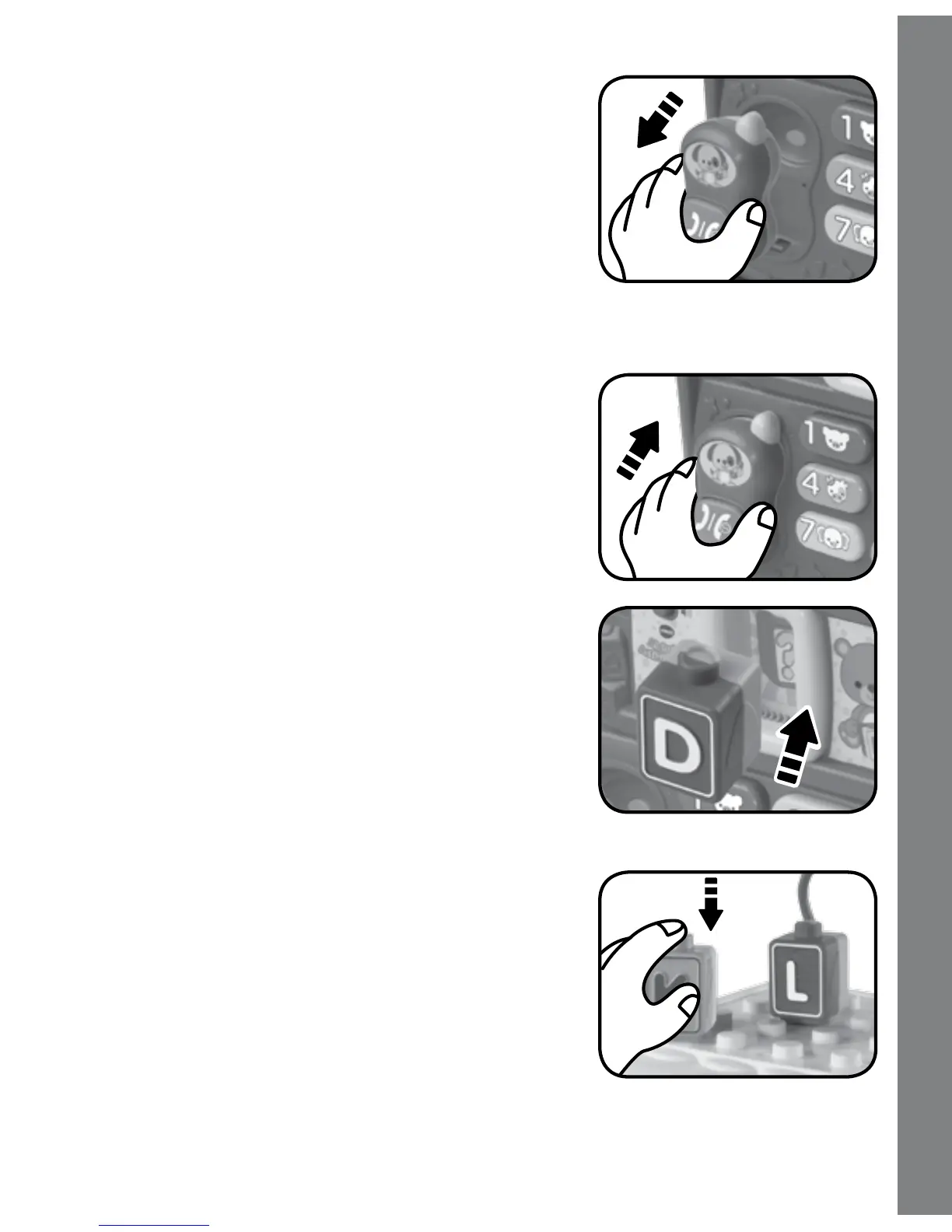8
4. Pick up the Handset to hear a phone
sound and directions to press the
Number/Animal Buttons to make calls
in Learning Mode. In Play Mode, you will
hear phone sounds and say hello to the
animals on the Number/Animal Buttons
to enhance calling fun. The lights will
ash with the sounds.
5. Put down the
Handset to hang up in
both modes. The lights will ash with the
sounds.
6. Insert the
Letter Blocks to learn letters
with sing-along songs, sounds, phrases
and short tunes in both modes. The lights
will ash with the sounds.
7. Stack the
Letter Blocks on the top panel
to activate the motion sensor. You’ll hear
fun sounds and music in both modes.
The lights will ash with the sounds.
Activities