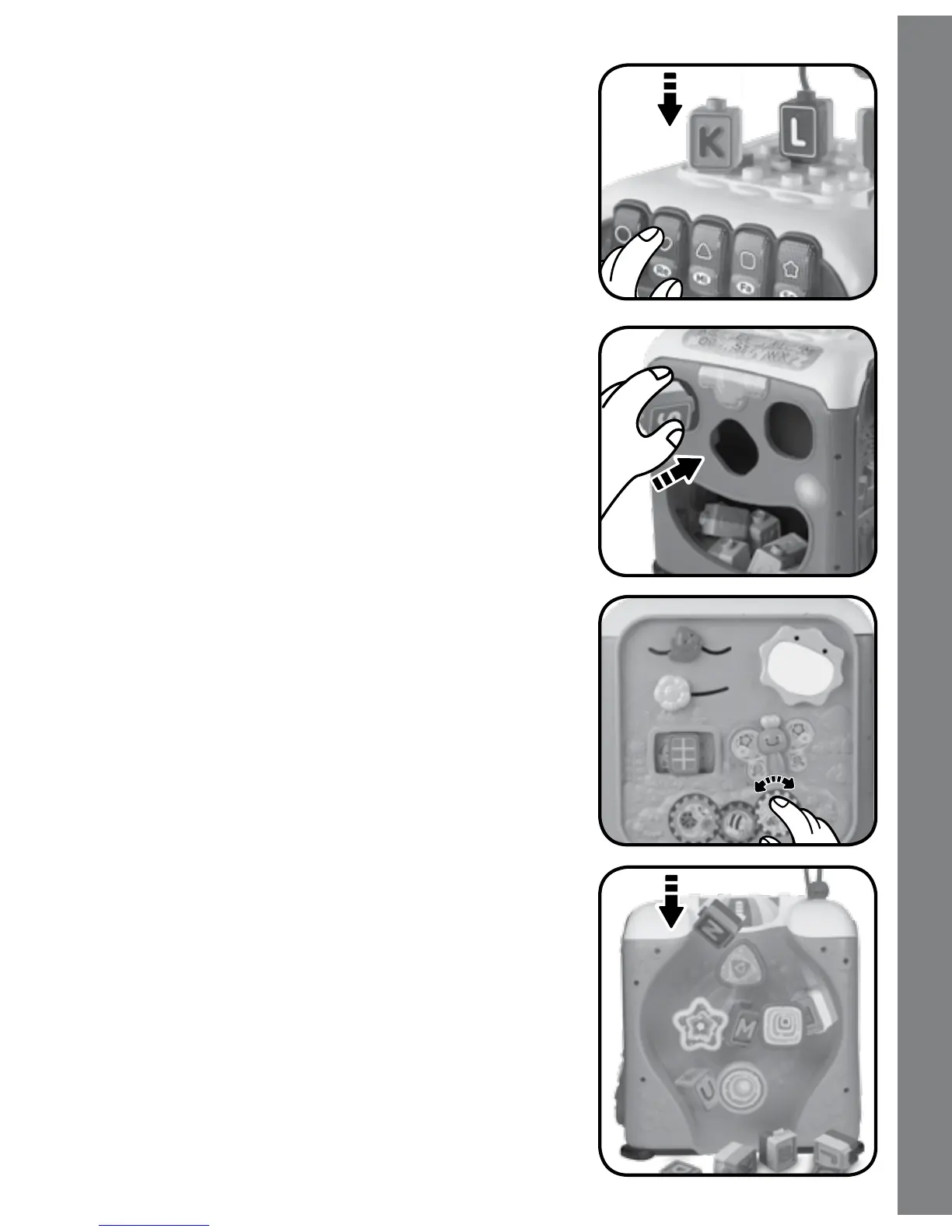9
8. While a melody is playing, activate the
motion sensor to jam sound effects in
both modes. During this time in Play
Mode, press the Piano Keys to play the
melody one note at a time. The lights will
ash with the sounds.
9. Drop the
Letter Blocks into the smaller
holes on the put-and-take side of the
cube. The blocks will slide to the bigger
hole, which also serves as a storage
area.
10. Explore the activity center side of the
cube. Slide the bird, ower and window,
ip the buttery’s wing and turn the gears
to build ne motor skills. Look in the
sunny mirror!
11. Drop the
Letter Blocks through
the peg maze to enhance hand-eye
coordination.
Activities