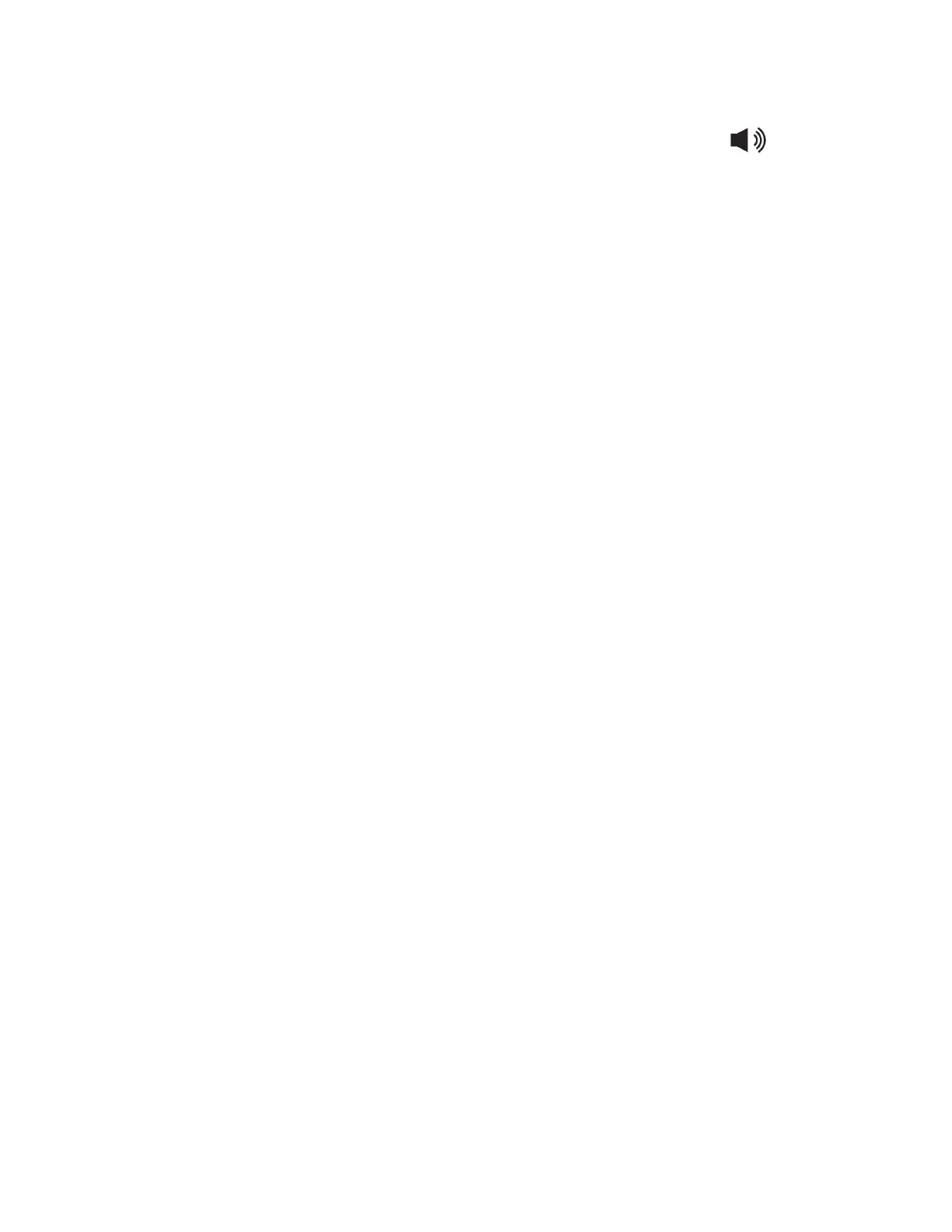EN - 16
Set up (Continued)
To clear the programmed Speed Dial key:
1. Remove the faceplate and overlay if they are on the telephone base. Press on the
telephone base or lift the handset. Then press the recessed PROGRAM key. The MUTE key
flashes when in administrator mode.
2. Press the Speed Dial key where the telephone number is to be deleted. You hear 3 beeps.
Press the recessed PROGRAM key again. You hear 3 rising beeps as confirmation.
