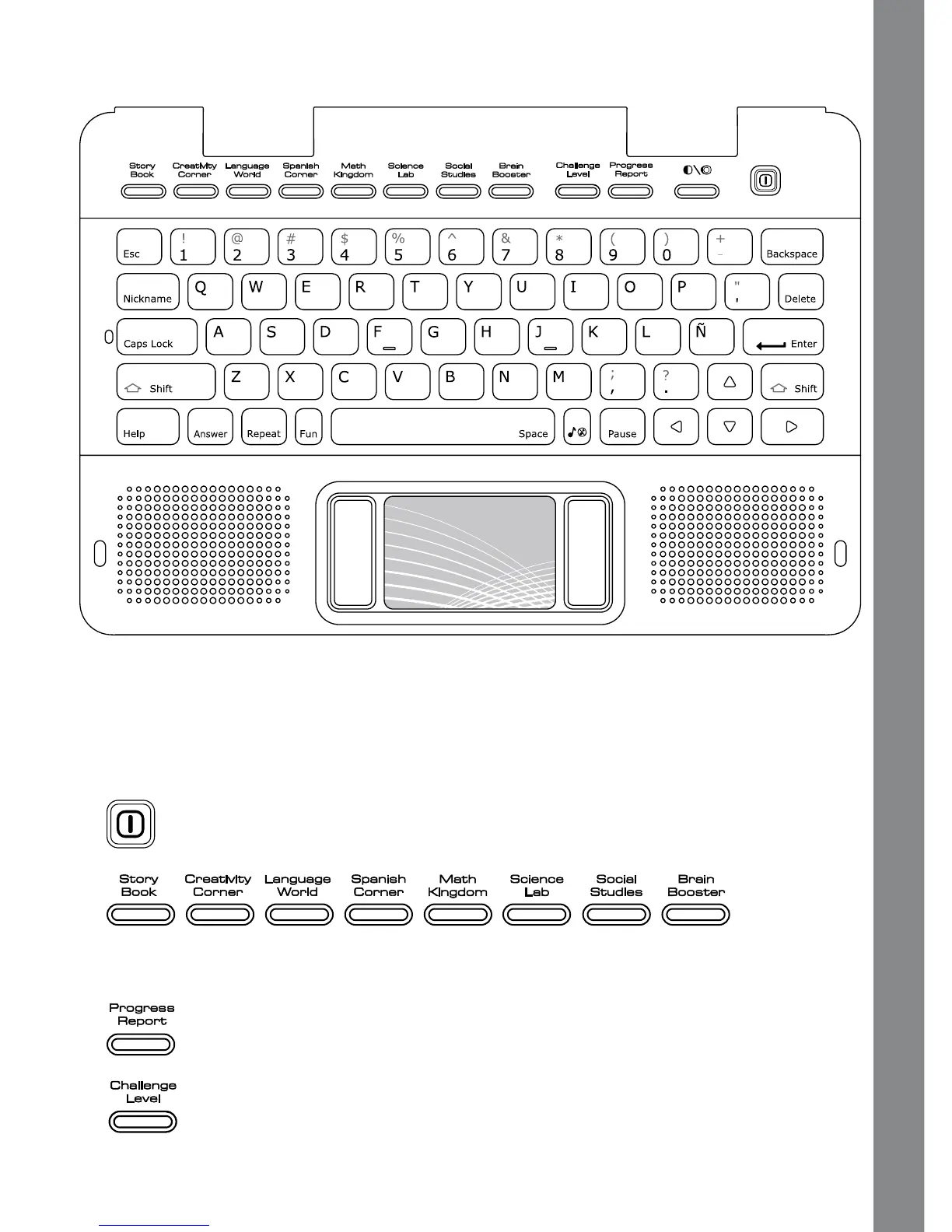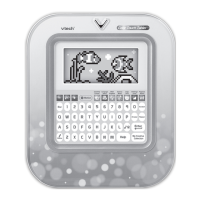PRODUCT FEATURES
8
KEYBOARD LAYOUT
Your VTech
®
Brilliant Creations Advanced Notebook
TM
has a full QWERTY keyboard.
You will also find the following function keys.
FUNCTION KEYS:
1. On/Off: Press this button to turn the unit on and off.
2.
8 Category Buttons: Press one of the above buttons to jump to the sub menu of the
chosen category.
3.
Progress Report: Press this button to review your progress.
4.
Challenge Level:
Press this key to show a menu with 3 levels, player can
selectanyoneofthreelevelstoexploretheactivitiesinthatlevel.